# Description
1. **Conditional Support for DatabaseController**:
- The `DatabaseController` is now annotated with
`@Conditional(H2SQLCondition.class)` to ensure it is only available for
H2SQL database setups.
- This prevents unnecessary exposure of endpoints when the application
is configured for H2SQL.
2. **Database Web Template Adjustments**:
- The UI elements related to database management are conditionally
hidden when the database type is not supported (e.g., `databaseVersion
== 'Unknown'`).
- Improves user experience by avoiding unsupported operations for
non-H2SQL or unknown databases.
3. **Model Attribute Updates**:
- Added a check in `DatabaseWebController` to set an informational
message (`notSupported`) when the database version is unknown.
4. **H2 Database Compatibility**:
- Additional adjustments to ensure the application gracefully handles
H2-specific functionality without affecting other database
configurations.
5. **Build File Updates**:
- Updated the `build.gradle` file to exclude `H2SQLCondition` and
related controllers when specific configurations (e.g., security or
database type) are disabled.
### Benefits:
- Enhances application flexibility by adapting to the configured
database type.
- Improves user feedback with clear messaging and UI adjustments for
unsupported operations.
- Prevents accidental exposure of database endpoints in H2SQL setups.
## Checklist
- [x] I have read the [Contribution
Guidelines](https://github.com/Stirling-Tools/Stirling-PDF/blob/main/CONTRIBUTING.md)
- [x] I have performed a self-review of my own code
- [ ] I have attached images of the change if it is UI based
- [x] I have commented my code, particularly in hard-to-understand areas
- [ ] If my code has heavily changed functionality I have updated
relevant docs on [Stirling-PDFs doc
repo](https://github.com/Stirling-Tools/Stirling-Tools.github.io/blob/main/docs/)
- [x] My changes generate no new warnings
- [ ] I have read the section [Add New Translation
Tags](https://github.com/Stirling-Tools/Stirling-PDF/blob/main/HowToAddNewLanguage.md#add-new-translation-tags)
(for new translation tags only)
# Description
External DB support for Stirling PDF. You can now choose between the
default H2 or PostgreSQL by setting the new `enableCustomDatabase`
property to `true` or `false`.
To enable your own custom (PostgreSQL) database:
- Set `enableCustomDatabase` to `true`
- Add your database url to `customDatabaseUrl`
- Set your `username` and `password`
Closes#2270
## Checklist
- [x] I have read the [Contribution
Guidelines](https://github.com/Stirling-Tools/Stirling-PDF/blob/main/CONTRIBUTING.md)
- [x] I have performed a self-review of my own code
- [x] I have attached images of the change if it is UI based
- [x] I have commented my code, particularly in hard-to-understand areas
- [ ] If my code has heavily changed functionality I have updated
relevant docs on [Stirling-PDFs doc
repo](https://github.com/Stirling-Tools/Stirling-Tools.github.io/blob/main/docs/)
- [x] My changes generate no new warnings
- [x] I have read the section [Add New Translation
Tags](https://github.com/Stirling-Tools/Stirling-PDF/blob/main/HowToAddNewLanguage.md#add-new-translation-tags)
(for new translation tags only)
# Description
## Manual Redaction:
- ### Text Selection-based redaction:
-

- Users can now redact currently selected text by selecting the text
then clicking `ctrl + s` shortcut or by pressing on **apply/save/disk
icon** in the toolbar.
- Users can delete/cancel the redacted area by clicking on the box
containing the text, then clicking on `delete/trash` icon or by using
the shortcut `delete`.
- Users can customize the color of the redacted area/text (after the
redaction was applied) by simply clicking on the box containing the
text/area then clicking on the `color palette` icon and choosing the
color they want.
- Users can choose to select the color of redaction before redacting
text or applying changes (this only affects newly created redaction
areas, to change the color of an existing one; check the previous bullet
point).
- ### Draw/Area-based redaction:
-

- Users can now redact an area in the page by selecting the then
clicking `ctrl + s` shortcut or by pressing on **apply/save/disk icon**
in the toolbar.
- Users can delete/cancel the redacted area by clicking on the drawn
box, then clicking on `delete/trash` icon or by using the shortcut
`delete` (requires temporarily turning off drawing mode).
- Users can customize the color of the redacted area (after the
redaction was applied) by simply clicking on the box containing the area
then clicking on the `color palette` icon and choosing the color they
want.
- Users can choose to select the color of redaction before drawing the
box or applying changes (this only affects newly created redaction
areas, to change the color of an existing one; check the previous bullet
point).
- ### Page-based redaction:
-
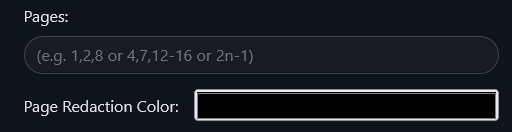
- Users can now redact **ENTIRE** pages by specifying the page
number(s), range(s) or functions.
- Users can customize the color of page-based redaction (doesn't affect
text-based nor draw-based redactions).
### Redaction modes:
There are three modes of redaction/operation currently supported
- Text Selection-based redaction (TEXT)
- Draw/Area-based redaction (DRAWING)
- None - by simply not choosing any of the above modes (NONE).
## How to use:
- **Text Selection-based redaction:** click on this icon in the toolbar

to enable `text-selection redaction mode` then select the text you want
to redact then press `ctrl + s` or click on the disk/save icon
.
- **Draw/Area-based redaction:** click on this icon in the toolbar

to enable `draw/area-based redaction` then `left mouse click (LMB)` on
the starting point of the rectangle, then once you are satisfied with
the rectangle's placement/dimensions then `left mouse click (LMB)` again
to apply the redaction.
- **Example:** `Left mouse click (LMB)` then move mouse to the right
then bottom then `Left mouse click (LMB)`.
- Note: Red box/rectangle borders indicate that you have not yet saved
(you need to left click on the page to save)
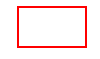
once saved the borders will become green

(they also become clickable/hover-able when drawing mode is off).
- **Page-based redactions:**: Insert the page number(s), range(s) and/or
functions (separated by `,`) then select your preferred color and click
on `Redact` to submit.
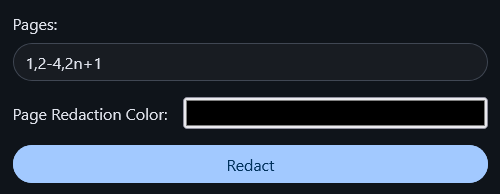
- **Color Customizations:**
- You can change the redaction color for new redactions by clicking on
this icon in the toolbar
.
- You can change the redaction color for existing redactions by hovering
over the redaction box then clicking on it (`Left mouse click LMB`) then
clicking on color palette (highlighted in red in the picture)

then select your preferred color.
- **Deletions:**
- You can delete a redacted area by hovering over the redaction box then
clicking on it (`Left mouse click LMB`) then clicking on the trash icon
(highlighted in red in the picture)
.
## Card in the home page:
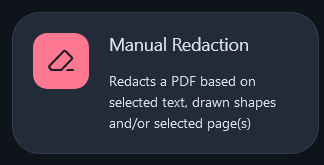
Closes#465
## Checklist
- [x] I have read the [Contribution
Guidelines](https://github.com/Stirling-Tools/Stirling-PDF/blob/main/CONTRIBUTING.md)
- [x] I have performed a self-review of my own code
- [x] I have attached images of the change if it is UI based
- [ ] I have commented my code, particularly in hard-to-understand areas
- [ ] If my code has heavily changed functionality I have updated
relevant docs on [Stirling-PDFs doc
repo](https://github.com/Stirling-Tools/Stirling-Tools.github.io/blob/main/docs/)
- [ ] My changes generate no new warnings
- [ ] I have read the section [Add New Translation
Tags](https://github.com/Stirling-Tools/Stirling-PDF/blob/main/HowToAddNewLanguage.md#add-new-translation-tags)
(for new translation tags only)
---------
Co-authored-by: Anthony Stirling <77850077+Frooodle@users.noreply.github.com>
# Description
Implemented custom page selection for the pdf-to-image feature, allowing
users to specify which PDF pages to convert to images.
1. Variable Renaming: Changed singleOrMultiple to imageResultType
because it supports three options: single, multiple, and custom.
2. New Field: Added pageNumbers to accept user-defined page selections.
This field appears only when custom is selected in the UI.
3. New Method: Added getPageIndicesToConvert to process and validate the
specified page numbers.
4. Method Update: Updated convertFromPdf to handle custom page numbers,
ensuring only selected pages are converted.
5. Translation Properties: Added two new English translation properties,
custom and customPageNumber, to all language files with placeholder
values. These will need to be translated into country-specific languages
in the future.
Note: If an invalid page number is provided (zero, negative, or exceeds
page count), a single image containing all PDF pages is generated.
Closes#918
## Checklist
- [x] I have read the [Contribution
Guidelines](https://github.com/Stirling-Tools/Stirling-PDF/blob/main/CONTRIBUTING.md)
- [x] I have performed a self-review of my own code
- [x] I have attached images of the change if it is UI based
- [x] I have commented my code, particularly in hard-to-understand areas
- [x] If my code has heavily changed functionality I have updated
relevant docs on [Stirling-PDFs doc
repo](https://github.com/Stirling-Tools/Stirling-Tools.github.io/blob/main/docs/)
- [x] My changes generate no new warnings
- [x] I have read the section [Add New Translation
Tags](https://github.com/Stirling-Tools/Stirling-PDF/blob/main/HowToAddNewLanguage.md#add-new-translation-tags)
(for new translation tags only)


---------
Co-authored-by: Sai Kumar J <saikumar@Sais-MacBook-Air.local>
Co-authored-by: Ludy <Ludy87@users.noreply.github.com>
Co-authored-by: saikumar <saikumar.jetti@gmail.com>
Co-authored-by: Anthony Stirling <77850077+Frooodle@users.noreply.github.com>
# Description
Please provide a summary of the changes, including relevant motivation
and context.
Closes #(issue_number)
## Checklist
- [ ] I have read the [Contribution
Guidelines](https://github.com/Stirling-Tools/Stirling-PDF/blob/main/CONTRIBUTING.md)
- [ ] I have performed a self-review of my own code
- [ ] I have attached images of the change if it is UI based
- [ ] I have commented my code, particularly in hard-to-understand areas
- [ ] If my code has heavily changed functionality I have updated
relevant docs on [Stirling-PDFs doc
repo](https://github.com/Stirling-Tools/Stirling-Tools.github.io/blob/main/docs/)
- [ ] My changes generate no new warnings
- [ ] I have read the section [Add New Translation
Tags](https://github.com/Stirling-Tools/Stirling-PDF/blob/main/HowToAddNewLanguage.md#add-new-translation-tags)
(for new translation tags only)
---------
Co-authored-by: Anthony Stirling <77850077+Frooodle@users.noreply.github.com>
Co-authored-by: Reece Browne <reece@stirling.pdf>
# Description
Enhance NFunction sanitization and support advanced functions:
- Start page counting from 1 rather than 0 as PDFs are one based from
the user's perspective, thus functions results would be affected by
starting with "0" rather than "1".
- Ignore out of bound results rather than stopping iterations to work
with functions such as (n - 4) when page count is 10 as we would get
positive values when n > 4.
- Remove spaces to support expressions such as 2n + 1 rather just 2n+1.
- Support advanced functions as follows:
- Support expressions such as follows 5(n-1), n(n-1), expressions
followed by opening rounded without '*' operator.
- Support expressions such as follows (n-1)5, (n-1)n, expressions
preceded closing rounded without '*' operator.
- Support consecutive "n" expressions, examples: nnn, 2nn, nn*3, nnnn.
Closes #(issue_number)
## Checklist
- [x] I have read the [Contribution
Guidelines](https://github.com/Stirling-Tools/Stirling-PDF/blob/main/CONTRIBUTING.md)
- [x] I have performed a self-review of my own code
- [ ] I have attached images of the change if it is UI based
- [x] I have commented my code, particularly in hard-to-understand areas
- [ ] If my code has heavily changed functionality I have updated
relevant docs on [Stirling-PDFs doc
repo](https://github.com/Stirling-Tools/Stirling-Tools.github.io/blob/main/docs/)
- [x] My changes generate no new warnings
- [ ] I have read the section [Add New Translation
Tags](https://github.com/Stirling-Tools/Stirling-PDF/blob/main/HowToAddNewLanguage.md#add-new-translation-tags)
(for new translation tags only)
# Description
This pull request includes several changes aimed at improving the code
structure and removing redundant code. The most significant changes
involve reordering methods, removing unnecessary annotations, and
refactoring constructors to use dependency injection.
Autowired now comes via constructor (which also doesn't need autowired
annotation as its done by default for configuration)
## Checklist
- [ ] I have read the [Contribution
Guidelines](https://github.com/Stirling-Tools/Stirling-PDF/blob/main/CONTRIBUTING.md)
- [ ] I have performed a self-review of my own code
- [ ] I have attached images of the change if it is UI based
- [ ] I have commented my code, particularly in hard-to-understand areas
- [ ] If my code has heavily changed functionality I have updated
relevant docs on [Stirling-PDFs doc
repo](https://github.com/Stirling-Tools/Stirling-Tools.github.io/blob/main/docs/)
- [ ] My changes generate no new warnings
- [ ] I have read the section [Add New Translation
Tags](https://github.com/Stirling-Tools/Stirling-PDF/blob/main/HowToAddNewLanguage.md#add-new-translation-tags)
(for new translation tags only)