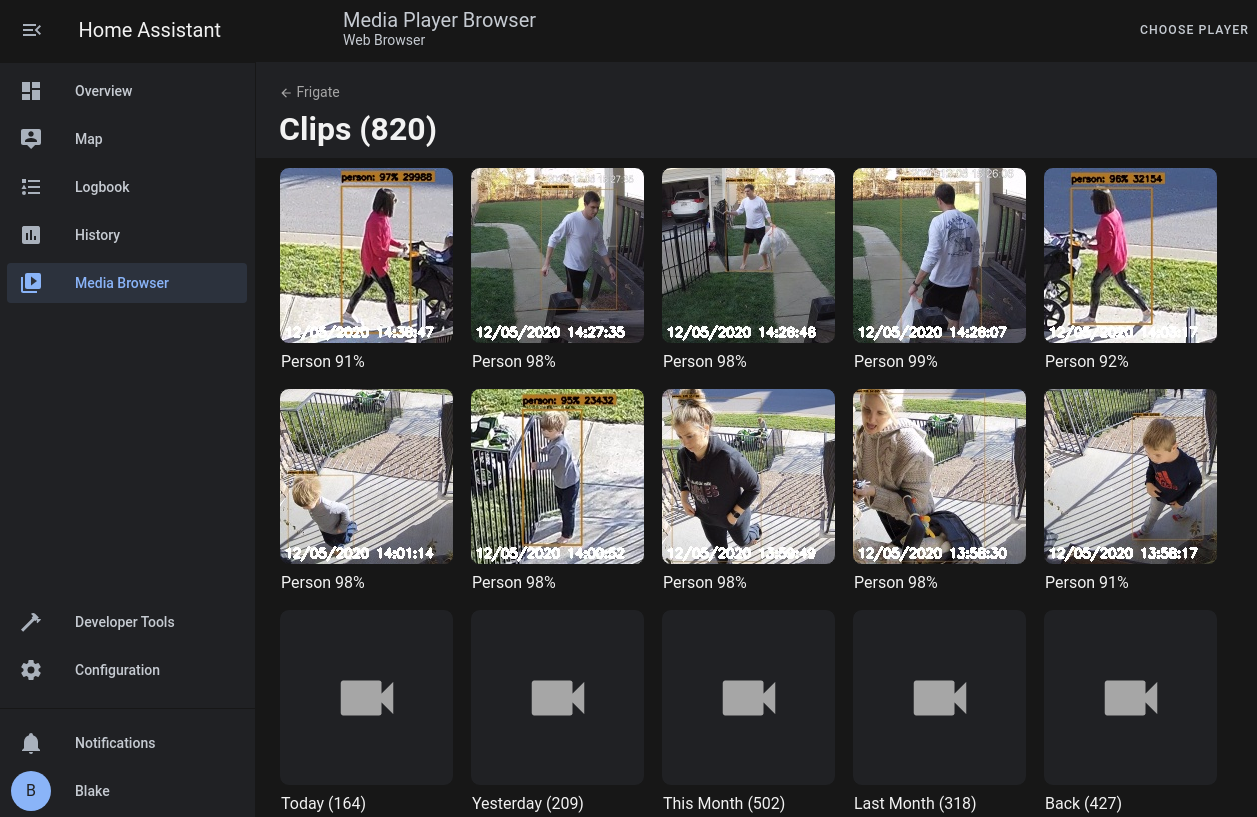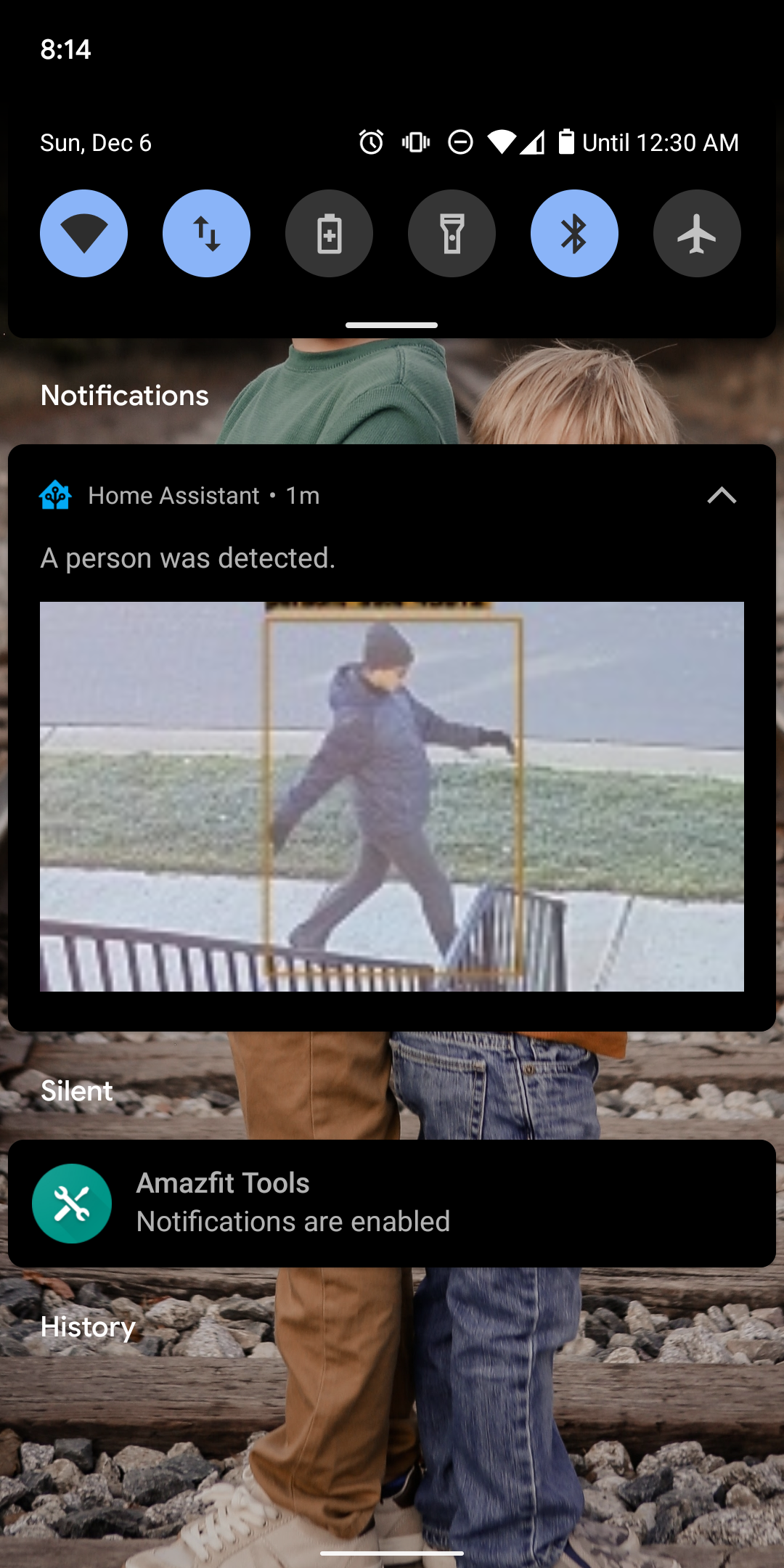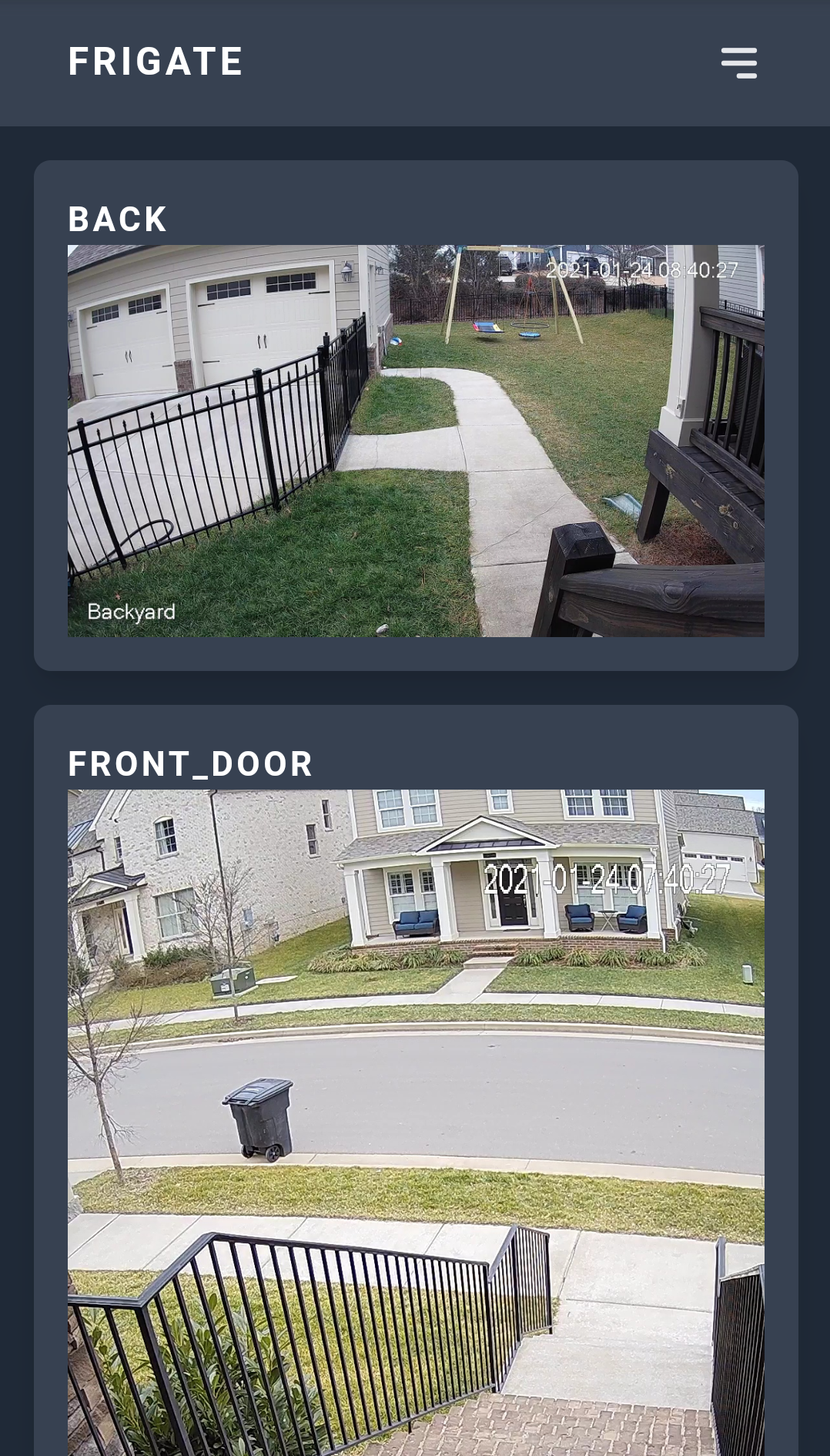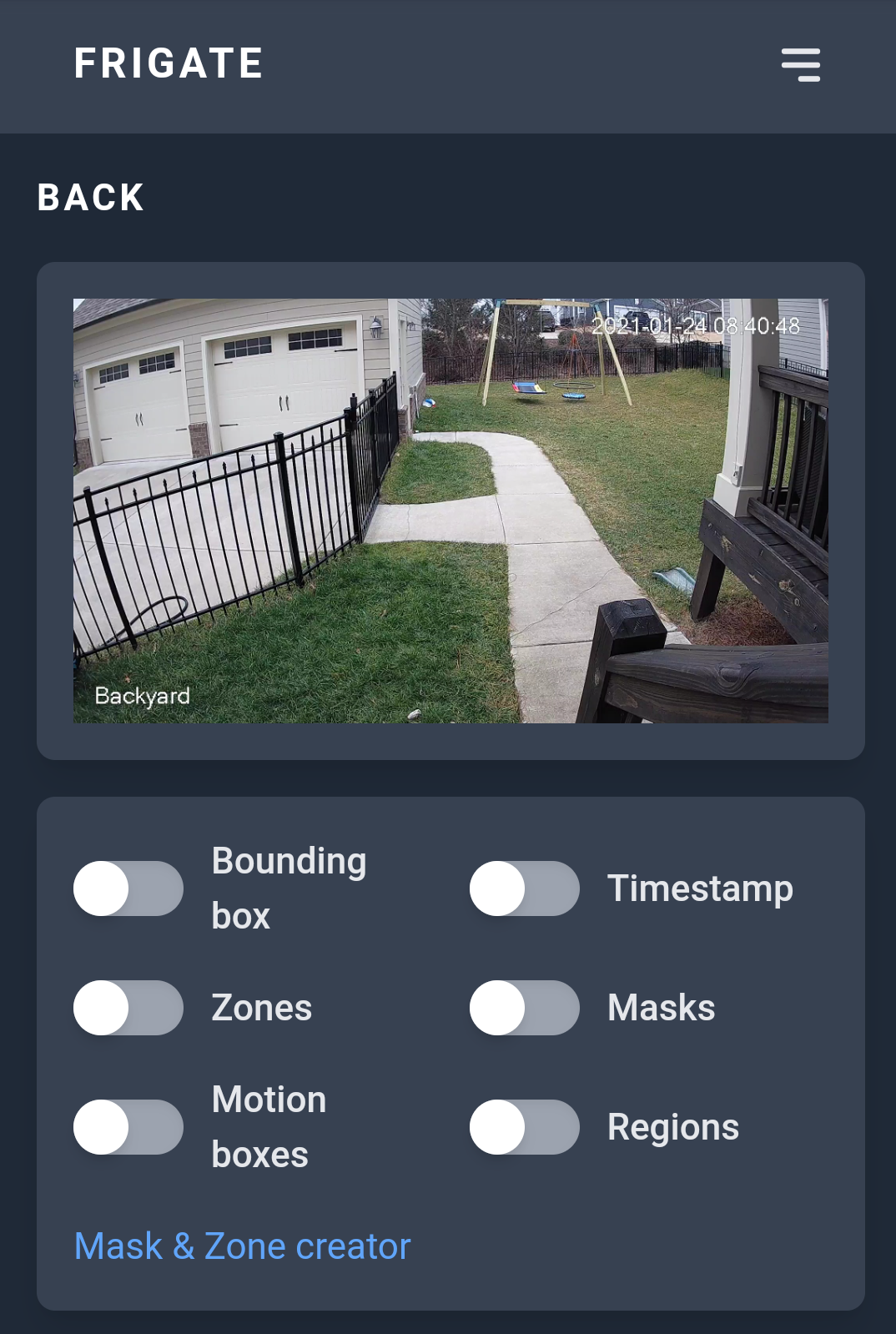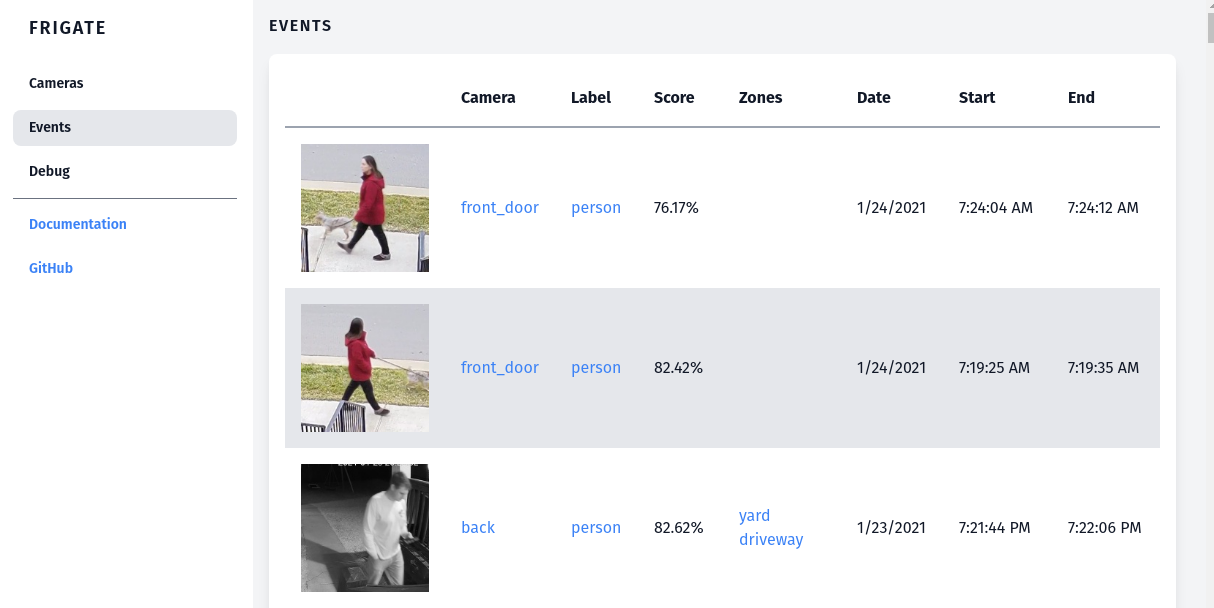mirror of
https://github.com/blakeblackshear/frigate.git
synced 2026-02-20 13:54:36 +01:00
NVR with realtime local object detection for IP cameras
aicameragoogle-coralhome-assistanthome-automationhomeautomationmqttnvrobject-detectionrealtimertsptensorflow
In the homeassistant app, the notification timestamp is generated when the push message is received by the app. Delays caused by servers, device load, or network latency/availability will delay those pushes - so in the following case: 1:00 - A dog is detected in the front 1:02 - It stops moving around or leaves view, last notification push sent 1:05 - The phone connects to the network The user, seeing the alert at 1:05, will see that the notification occurred "a few seconds ago", since the timestamp the app sends to the OS was at 1:05. By adding the `when` parameter, it will instead correctly show that the event was triggered at 1:00. This is exacerbated by the fact that the default behavior of android pushes won't wake the device from deep sleep - in order to receive it as a high priority notification, the additional parameters ``` data: priority: high ttl: 0 ``` have to be added. |
||
|---|---|---|
| .github | ||
| docker | ||
| docs | ||
| frigate | ||
| migrations | ||
| nginx | ||
| web | ||
| .dockerignore | ||
| .gitignore | ||
| benchmark.py | ||
| labelmap.txt | ||
| LICENSE | ||
| Makefile | ||
| README.md | ||
| run.sh | ||
Frigate - NVR With Realtime Object Detection for IP Cameras
A complete and local NVR designed for Home Assistant with AI object detection. Uses OpenCV and Tensorflow to perform realtime object detection locally for IP cameras.
Use of a Google Coral Accelerator is optional, but highly recommended. The Coral will outperform even the best CPUs and can process 100+ FPS with very little overhead.
- Tight integration with Home Assistant via a custom component
- Designed to minimize resource use and maximize performance by only looking for objects when and where it is necessary
- Leverages multiprocessing heavily with an emphasis on realtime over processing every frame
- Uses a very low overhead motion detection to determine where to run object detection
- Object detection with TensorFlow runs in separate processes for maximum FPS
- Communicates over MQTT for easy integration into other systems
- Records video clips of detected objects
- 24/7 recording
- Re-streaming via RTMP to reduce the number of connections to your camera
Documentation
View the documentation at https://blakeblackshear.github.io/frigate
Donations
If you would like to make a donation to support development, please use Github Sponsors.
Screenshots
Integration into Home Assistant
Also comes with a builtin UI: