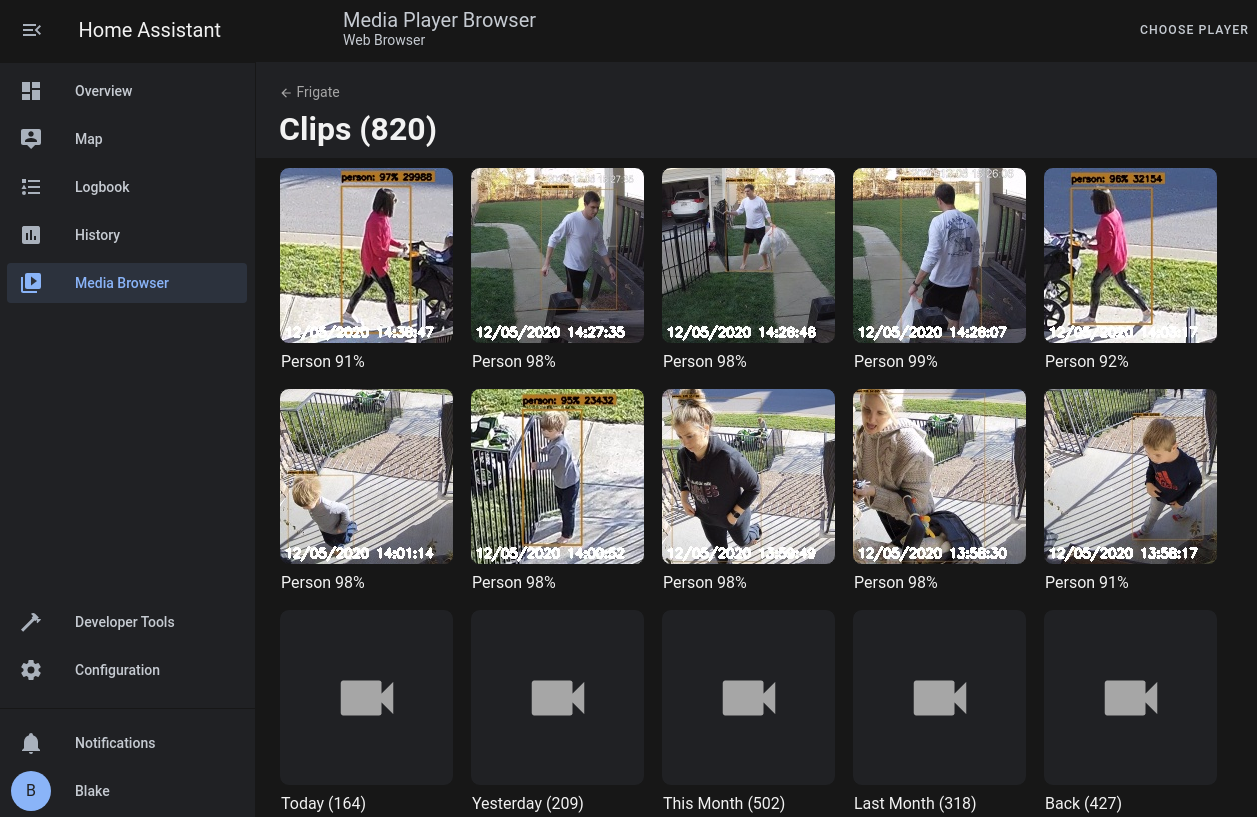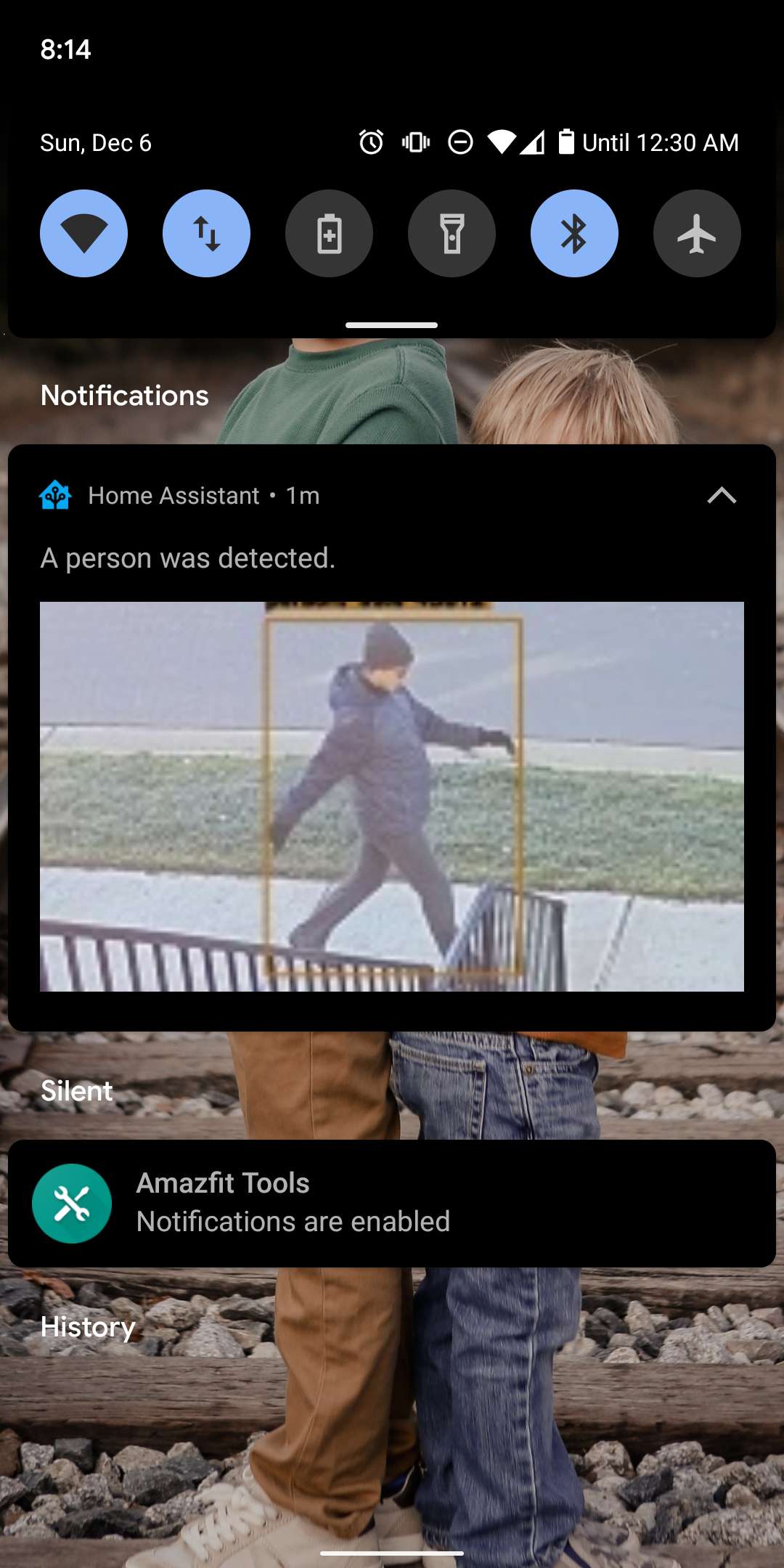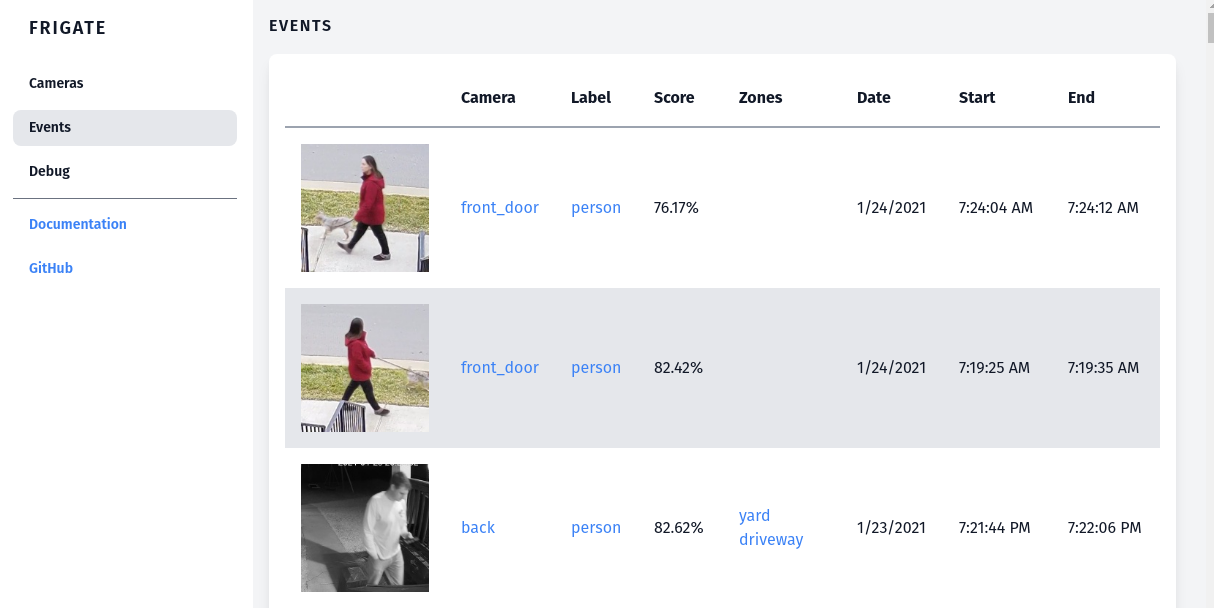mirror of
https://github.com/blakeblackshear/frigate.git
synced 2026-02-04 20:09:12 +01:00
NVR with realtime local object detection for IP cameras
aicameragoogle-coralhome-assistanthome-automationhomeautomationmqttnvrobject-detectionrealtimertsptensorflow
Use config data classes to eliminate some of the boilerplate associated with setting up the configuration. In particular, using dataclasses removes a lot of the boilerplate around assigning properties to the object and allows these to be easily immutable by freezing them. In the case of simple, non-nested dataclasses, this also provides more convenient `asdict` helpers. To set this up, where previously the objects would be parsed from the config via the `__init__` method, create a `build` classmethod that does this and calls the dataclass initializer. Some of the objects are mutated at runtime, in particular some of the zones are mutated to set the color (this might be able to be refactored out) and some of the camera functionality can be enabled/disabled. Some of the configs with `enabled` properties don't seem to have mqtt hooks to be able to toggle this, in particular, the clips, snapshots, and detect can be toggled but rtmp and record configs do not, but all of these configs are still not frozen in case there is some other functionality I am missing. There are a couple other minor fixes here, one that was introduced by me recently where `max_seconds` was not defined, the other to properly `get()` the message payload when handling publishing mqtt messages sent via websocket. |
||
|---|---|---|
| .devcontainer | ||
| .github | ||
| docker | ||
| docs | ||
| frigate | ||
| migrations | ||
| nginx | ||
| web | ||
| .dockerignore | ||
| .gitignore | ||
| .pylintrc | ||
| benchmark.py | ||
| docker-compose.yml | ||
| labelmap.txt | ||
| LICENSE | ||
| Makefile | ||
| README.md | ||
| run.sh | ||
Frigate - NVR With Realtime Object Detection for IP Cameras
A complete and local NVR designed for HomeAssistant with AI object detection. Uses OpenCV and Tensorflow to perform realtime object detection locally for IP cameras.
Use of a Google Coral Accelerator is optional, but highly recommended. The Coral will outperform even the best CPUs and can process 100+ FPS with very little overhead.
- Tight integration with HomeAssistant via a custom component
- Designed to minimize resource use and maximize performance by only looking for objects when and where it is necessary
- Leverages multiprocessing heavily with an emphasis on realtime over processing every frame
- Uses a very low overhead motion detection to determine where to run object detection
- Object detection with TensorFlow runs in separate processes for maximum FPS
- Communicates over MQTT for easy integration into other systems
- Records video clips of detected objects
- 24/7 recording
- Re-streaming via RTMP to reduce the number of connections to your camera
Documentation
View the documentation at https://blakeblackshear.github.io/frigate
Donations
If you would like to make a donation to support development, please use Github Sponsors.
Screenshots
Integration into HomeAssistant
Also comes with a builtin UI: