This PR addresses and removes the last comment related to the
addEditStrategy flag. In doing so, I have also removed the remaining
dangling files from the new constraint accordion directory. I believe
that everything that's left in there now is currently in use.
This PR removes more constraint inputs and validators that are not in
use anymore. Additionally, the old constraint components that are still
being used by the project action filter item, have been moved to that
directory. This also goes for ResolveInput which has been simplified to
only the inputs and operators used by actions filter item.
I've done a manual side-by-side comparison of the old and newly
refactored filter item, and it appears to be working the exact same.
This PR continues the cleanup after removing the addEditStrategy flag
(part 2 of ???). The primary purpose of this PR is to delete and remove
all references to the LegacyConstraintAccordion.
I've gone and updated all references to the legacy files in external
components and verified manually that they still work.
Most of the files in this PR are changing references. I've extracted two
bits into more general constants/utils:
1. Constraint IDs are a symbol. it was exported as a const from the
previous createEmptyConstraint file. I've moved it into constants.
2. formatOperatorDescription was similarly used all over the place, so
I've placed it in the shared utils directory.
In reviewing this, you can ignore any changes in the legacy constraint
accordion folder, because that's all been deleted. Instead, focus on the
changes in the other files. It's primarily just import updates, but
would be good to get a second set of eyes, anyway.
Adds caching via localstorage to the flag creation form, so that if you
(accidentally) close the form before submitting it, you'll retain (most)
of the same data when you reopen it.
Specifically, we'll store:
- name
- description
- type
- tags
- impression data
We can't store the project as it is now, because it gets overridden by
whatever is in the URL. However, this is probably a good thing. It means
that if you navigate to a different project and open the feature
creation form there, it'll retain everything from the last one, but
it'll use the current project.
The stored data is cleared when you successfully create a feature, so
that you don't get dangling data.
The data is also stored in a shared cache for all projects, so that you
don't have different caches per project.
The behavior of seeding the form is hidden behind a flag (that doesn't
exist yet). We'll still read and write to the cache if the flag is off,
but we won't use it to populate the feature form, so it has no
discernible impact on the user.
## Bug detected 🐛 ... and squashed
Working on this, I came to realize that there was a bug in how the
config button and use feature form hooks interacted. We (in this case
probably me) have assumed that it's fine to use a set for any option
checking in the config buttons. Also, we're using a set to store tags in
the feature form. But objects aren't compared by value in JS, so the set
will happily accept multiple instances of the same tag. Likewise, these
tags won't show up as selected in the dropdown because when the dropdown
checks if the set `has` the value, it's using reference equality.
To get around this, I have normalized the values of the Tags set to
strings (`<type>:<value>`), which are easily comparable.
We can iterate on this later if we need to.
## `useLocalStorageState`
In doing this, I have also made a change to the useLocalStorageState
hook:
the exposed "setState" function now writes to the localstorage
immediately. This is because the useEffect method might not have time to
save the data if the component unmounts (this was the case with the flag
dialog).
However, I have kept the useEffect because it gets run on component
mount and then only when it changes. This means that we will get double
saves to localstorage, but it'll be with the same data, so it's benign.
I've tried out two other uses of the hook (event timeline props and
environment columns in the project flags table) and see no discernible
difference in behavior.
## `useFeatureForm`
I have also made a change to the useFeatureForm hook and removed a
`useEffect` that would reset the name to whatever you passed in as the
initial name if you cleared it out. This essentially meant that you
couldn't clear the name completely, because it would just refill with
the initial name.
As far as I can tell, there is no need to have this sticking around
anymore. The hook is only used in two places: the flag creation dialog
and the flag edit page. The flag edit page doesn't allow you to change
the name anyway and it was causing issues in the dialog. It's likely a
holdover from the way something worked 3 years ago. Both the dialog and
the edit screen seem to work just fine with this change.
I have also changed the function parameters from ordered parameters to
an object. There's so many of them that even you don't think it's a good
idea to use objects when you have multiple params with the same type,
it's just nigh-impossible to remember the order by now.
## Minor changes
Additionally, I came across three issues that were causing react errors,
and have fixed them.
1. we'd forgotten to interpolate a variable and just used the variable
name in a string instead
2. an html attribute that doesn't exist (`aria-role` instead of `role`)
3. Providing a disabled button inside a tooltip. I've seen this one
around for ages and it prevented tooltips from working on disabled
buttons. The solution was wrapping it in a span.
On insights and project status, we would like to show "technica debt"
instead of "health". New value is that of `1/health`, or simplified:
`healthy flags / total flags`
https://linear.app/unleash/issue/2-3569/fix-hide-project-archive-in-oss
Hides "project archive" in OSS.
I believe this is a bug. OSS only has one project and the project
archive was acting unexpectedly anyways since it was showing the same
default project as being archived. This is because in OSS we use the OSS
project-controller, not the Enterprise version (override) of it.
We're migrating to ESM, which will allow us to import the latest
versions of our dependencies.
Co-Authored-By: Christopher Kolstad <chriswk@getunleash.io>
Code for constraint accordion was copy-pasted before previous
improvement. Old version is still in use for Segments. When we get to
improving constraint editing we should rebuild segments editing, without
use of this code.
Removes the "disableRipple" prop from the FeatureToggleSwitch component,
thereby restoring its focus styles, so that keyboard users can see where
their focus is at.
I don't know the reason this was added originally (the PR doesn't say
anything about it), but the prop changes nothing when hovering with the
mouse, but it does remove focus styles for keyboard navigation.
By removing it, we can bring the focus style back. As far as I can tell,
there's no other difference between the two states.
Both of these screenies have focus on the toggle, but in the first
screenie there's no way to tell.
With the prop:
<img width="397" alt="image"
src="https://github.com/user-attachments/assets/b9a5d764-ec5a-4d3b-b79d-0b52d7bd6891"
/>
Without the prop:
<img width="445" alt="image"
src="https://github.com/user-attachments/assets/3c95c7a6-91de-4ed2-9942-e9fc794e9d40"
/>
Because the component is used in multiple places, this also fixes this
issue in the project flag list (and maybe elsewhere too):
<img width="336" alt="image"
src="https://github.com/user-attachments/assets/6582c58b-fabe-40ce-a141-06b22189a462"
/>
Fixes a bug where project status modal links wouldn't work.
The reason they didn't work is because we modified the query params on
modal close, and because we manually close the modal when you click a
link (because otherwise it'd stay open when you navigated to other
project pages), we inadverdently reset the URL.
I'm not entirely sure why setting the search params would modify the URL
itself, but I'm guessing that's related to the implementation.
One way to solve this is to indicate whether we're closing the modal
because a link was clicked or not, and only modify the query params if
that is not the case.
Hides owner avatars in cases where the owner type is "system". Touches
dashboard and project card owners.
Back when all projects required owners, we introduced the new project
cards that have the owner listed in the footer. Because, theoretically,
you weren’t allowed to create projects without owners, the only project
that should ever be without an owner was the default project. So we
thought it made sense to say that it was owned by the system.
But now that owners are optional, that doesn't necessarily make sense
anymore. As such, we'll just hide their avatars to begin with.
<img width="726" alt="image"
src="https://github.com/user-attachments/assets/950cd909-c891-48f1-9ef7-fd74922a5990"
/>
<img width="1497" alt="image"
src="https://github.com/user-attachments/assets/f4d213f5-febb-46f8-89f0-899e77652e07"
/>
Because the components expected the avatars to be there, we now need to
set an explicit min-height on them, so that they don't collapse.
Luckily, we can use the default avatar height (and also force that so
that they change in tandem) and use that in both places.
Updates the link from the project dashboard page to take you to the
project status modal instead of the old insights page.
We didn't have a way to auto-open the modal before, so I added a query
param to control it.
Implements the new strategy list design for default strategies. Moves
the old impl into a legacy file. Also: removes the description from the
strategy item. From my digging, we only showed this for default strategy
items and it didn't really provide any useful information. The only
other place you can add a description is for custom strategies (at least
that I could find), but these are deprecated and we never show the
description when you apply the strategy anyway.
Rendered:
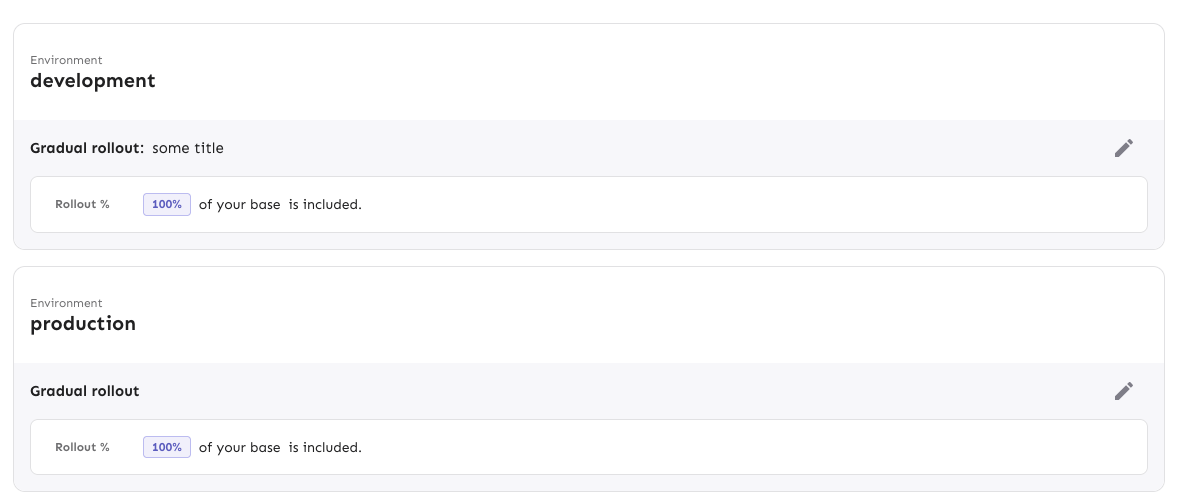
Without the flag (nothing changes):
