This commit uses the now-included project owner and role information
to populate the owner/role section. If you have no roles, we'll tell
you that you don't instead of displaying an empty set of badges.
https://linear.app/unleash/issue/2-2703/align-with-ux
Timeline UI/UX improvements after sync with UX, including:
- Added some spacing between each event in the grouping tooltip
- Aligned the x events occurred header with filter dropdown
- Improved the strategy icon somewhat so it doesn't look as off center
- New timeline icon
- Improve icon position relative to timestamp on each event in the
grouping tooltip
- Changed text color in dropdowns to a lighter gray
- Removed bold formatting in tooltip
- Adjusted paddings and margins
- Added close button
- Added shadow
- Added left border
There are a few details missing, which will be tackled in separate PRs.

---------
Co-authored-by: Nuno Góis <github@nunogois.com>
https://linear.app/unleash/issue/2-2665/show-signals-in-the-event-timeline
Implements signals in the event timeline.
This merges events and signals into a unified `TimelineEvent`
abstraction, streamlining the data structure to only include properties
relevant to the timeline.
Key changes:
- Refactors the timeline logic to handle both events and signals through
the new abstraction.
- Introduces the `useSignalQuery` hook, modeled after `useEventSearch`,
as both serve similar purposes, albeit for different resource types.
Note: The signals suggestion alert is not included and will be addressed
in a future task.

This PR hooks up the owners and admins of Unleash to the UI. They'll
only be visible in cases where you have no projects.
In addition, it adds Orval schemas for the new payload properties and
updates the generating schemas to fix some minor typing issues.
Fixes 2 bugs:
- The initial state of the event timeline should have `open: false`, not
`true` - Closed by default, unless opened
- The event timeline should unmount when hidden - It should not emit
requests when closed
Joined all examples into one copyable example.
Did not do following ones, because they are using templates and probably
will not work as joined.
1. React
2. Svelte
3. Vue
Also skipped, because those examples are not final yet.
1. .NET
2. Android
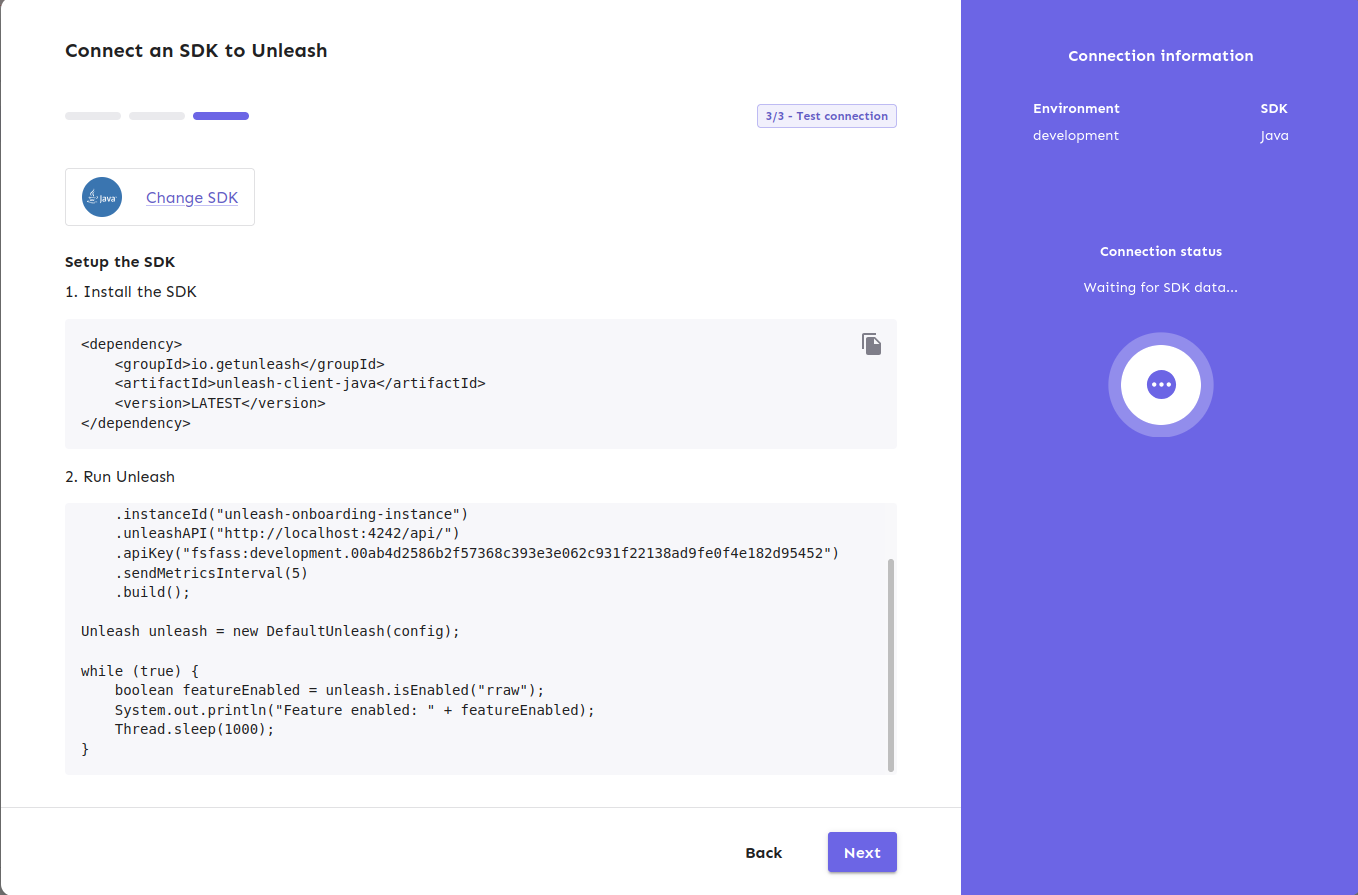
This fixes a bug where you can input just whitespace for
name/description. It also means that you can no longer have both "my
role" and "my role " as separate roles.
API fix will follow.
1. Now the dialog will not close when SDK got connected
2. It will start to show the suggested production code. ( this will be
attached in next PR)
3. Also, it has connected indicator on the right
4. Back button is removed in this stage.

---------
Co-authored-by: Tymoteusz Czech <2625371+Tymek@users.noreply.github.com>
https://linear.app/unleash/issue/2-2700/persist-timeline-state-in-local-storage
Implements persistent state management for the event timeline using
local storage.
I believe this improves UX by persisting both the timeline toggle
(visibility) state and applied filters across page refreshes.
Includes some scouting/refactoring and some workarounds to prevent the
timeline from animating on page load (in most cases).
https://linear.app/unleash/issue/2-2662/make-the-event-timeline-available-globally-through-a-new-header-buttonhttps://github.com/user-attachments/assets/bde38ee8-cdd8-409d-a95e-0c06189e3d9b
(In the video, you’ll notice a slight delay before new events show up.
This happens because the timeline automatically refreshes every 10
seconds)
Removes the event timeline from the event log and integrates it into a
new header option.
I chose a middle-ground approach between options 1 and 2 from our Figma
sketches. This solution provides the best of both worlds IMO: the
timeline stands out as a global component, distinct from the current
page context, while sliding in rather than overlapping the content. This
way, users can view the timeline alongside the page content.