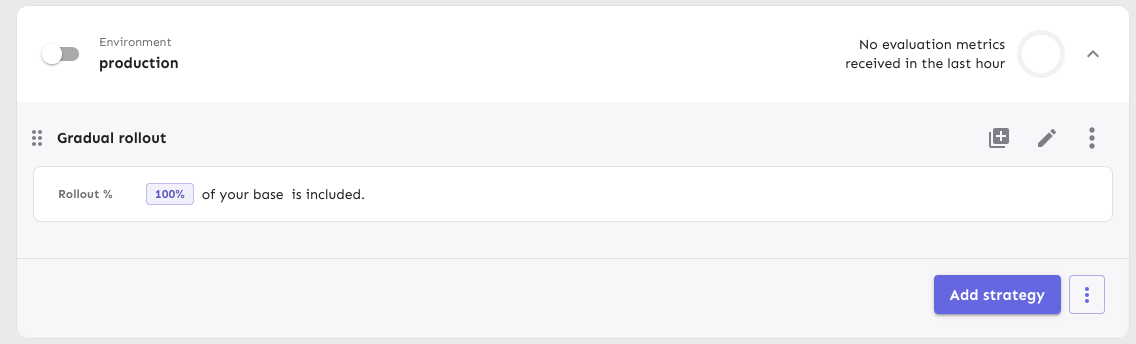Fixes a few small styling issues with the constraint value chips:
- Background color was wrong
- They shouldn't have a border when they're not focused
Different styles:
1. Keyboard focus
2. Mouse hover
3. No focus
4. No focus
5. Add values button for reference.
<img width="405" alt="image"
src="https://github.com/user-attachments/assets/ded98393-a7a8-4d4a-81ff-63a3f4d32184"
/>
Fixes an issue with the new legal values selector where selecting an
item from filtering or changing the checkbox state would move your focus
to the top of the page. I think it's because we'd re-render the whole
tree because of it, and this would clear your focus selection. To get
around it, I've used the existing ResolveInput component. We might want
to change this later as we get around to more input components (single
values, etc), but for now, I think this is good enough.
As a bonus, I get to delete the most annoying part of the
EditableConstraints file 😄
The constraint still opens in edit mode for now, but I expect that to
get resolved once we properly implement the split between editable and
non-editable constraints that was started yesterday.
Removes the condition to hide the value list if we use legal values.
In doing so, I also realized that focus handling when you delete the
last item in the constraint values list doesn't work if the add values
button isn't there (which it shouldn't be for legal values and more). So
I've hidden the add values button when it doesn't do anythnig helpful
(or for cases where we don't have designs yet). In cases where you don't
have the add values button and you delete the last constraint value,
we'll move the focus to the "delete constraint" button (that was easier
than making sure we pass refs all the way down into the operator select,
but we can change that later).
To facilitate this (refs coming from the parent component), I refactored
the value list component to accept the add values widget as a child (and
extracted it to its own file).
Instead of closing the "add values" popover when you add a value, we now
keep it open to facilitate rapid entry of multiple values. It already
clears successfully and adds the new value to the list, so it's actually
quite smooth to use from just the keyboard now!
Additionally, I propose using a `form` element for the add values
popover, because it really is just a tiny form. This also allows us to
use regular form handling instead for submission instead of checking
what key the user pressed. It also means we don't need to specify the
action in the button, because the form handles it.
There's a few more things fixed:
- I've added a label (only visible to screen readers) to the input label
(as per standard a11y guidelines).
- When you add a value by pressing the "add" button, your focus returns
to the input field, so that you can just start typing out the next one.
this is handy if you submit by mouse click or by tabbing to the button
instead of just hitting enter inside the input field.
Code for constraint accordion was copy-pasted before previous
improvement. Old version is still in use for Segments. When we get to
improving constraint editing we should rebuild segments editing, without
use of this code.
Adds the easy parts of the inline values list: a list of chips that
shows you which values you have and that you can delete. You either
delete them by clicking the "clear" icon or by using del/backspace on
your keyboard.
If you use your keyboard we also handle switching your focus to the
appropriate element. By default, your browser may shift the focus to the
top of the window (which isn't very helpful). Instead, we handle it like
this:
- If you delete an item and there are more elements in the list:
- move the element to the next item if exists
- if your element is the last item, move focus to the previous item
- if there are no more items in the list, move the focus to the Add
Values button
We still need to add the "add values" popover functionality. That's next
on the agenda.
Additionally, this switches how the containing flex container positions
its items along the cross axis (vertically) to "flex-start" instead of
"center". Because the values list can grow to multiple lines, it would
shift the "delete constraint" button and the constraint picker to the
middle of the expanded constraint. Now, instead they stay aligned to the
top. This causes a slight alignment issue with the button (due to the
invisible padding), but I don't want to look at that before the rest of
this is complete and we know how it all fits together. You'll notice
that the spacing between elements in that top row is also off anyway
(look at the value list being smushed up against the case sensitive
icon), so there's more work to do.
<img width="716" alt="image"
src="https://github.com/user-attachments/assets/225fcab8-03e4-46e3-92d4-82912eb40d46"
/>
Focus styles:
<img width="190" alt="image"
src="https://github.com/user-attachments/assets/6b07ab25-0a67-493c-9cac-839932b0d654"
/>
<img width="195" alt="image"
src="https://github.com/user-attachments/assets/9d5b323e-bf65-4eca-9008-a45ce0139a2b"
/>
Hover styles:
<img width="96" alt="image"
src="https://github.com/user-attachments/assets/f19e1945-d2be-4e87-8005-76cb6beb1f50"
/>
Implements the first step towards implementing the new design for
constraint editing. All the edit functionalities work as and when you do
them now, but there is no validation of the values you put in that's
happening.
The inverted / not inverted button and the case sensitivity button are
placeholders. They should use icons and have proper descriptions of what
they do. I'll do that in a follow-up.
The way to enter values is currently always in the section below the
main controls. Again, more work on this is coming.
Current look:
With case sensitive options:
<img width="769" alt="image"
src="https://github.com/user-attachments/assets/bfdfbac1-cc95-4f26-bf83-277bae839518"
/>
With legal values:
<img width="772" alt="image"
src="https://github.com/user-attachments/assets/14f566cc-d02a-46dd-b433-f8b13ee55bcc"
/>
This PR creates/steals the logic and basic components that we need for
the new constraint editing design and shows it instead of the old one if
the flag is on.
The interface needs a lot of work, but this essentially wires everything
up so that it works with the API on direct editing:
<img width="781" alt="image"
src="https://github.com/user-attachments/assets/97489a08-5f12-47ee-98b3-aefc0b840a2b"
/>
Additionally the code here will need a lot of refactoring. This is a
first draft where I've yanked all the constraint editing logic out of a
nested hierarchy of components that handle validation and lots more. I
expect to clean this up significantly before finishing it up, so please
excuse the mess it's currently in. It turns out to have been lots and
lots more logic than I had anticipated.
This is just a PR to get started, so that the next one will be easier to
work on.
Makes two small changes to the release template UI based on walkthrough
feedback with UX
1) The how-to descriptions for creating release plans won't get hidden
when the user has created release plans. We think too much is better
than too little. At a later point we'll push users to documentation more
aggressively
2) The warning for when the user taps the "Use template" button now has
a line break to give it some breathing room and will render anchored to
the bottom left of the originating button rather than covering it
Fixes a visual bug where envs without release plans would get too much
spacing on the top of their first strategy.
It does this flattening the list of strategies if there are no release
plans. In doing so, I have extracted the strategy list rendering into a
separate component (to make things more legible and re-usable) and have
also removed the FeatureStrategyEmpty component and marked it as
deprecated. In the new designs, you can't expand envs without
strategies, so the component is no longer needed.
Before (what looks like a shadow is actually the extra list being
rendered with a bit of padding):

After: