Fix this warning:
> MUI: You are providing a disabled button child to the Tooltip
component.
> A disabled element does not fire events.
> Tooltip needs to listen to the child element’s events to display the
title.
> Add a simple wrapper element, such as a span.
Fixes all warnings about the "key" prop. The majority of the fixes fall
into one of the following categories:
- Extracting "key" props in tables (you're not allowed to just spread
them in)
- Adding "key" props to autocomplete options and chips
- fixing test data that didn't contain ids
https://linear.app/unleash/issue/2-2840/make-the-unleash-ai-chat-window-resizable
This PR makes the Unleash AI chat resizable, providing users with a
flexible way to adjust the chat window's size.
Implements a reusable `Resizable` wrapper component that allows
configuration of:
- Minimum, maximum, and default sizes.
- Customizable resize handlers for each edge and corner of the
container.
- Optional resize event callbacks.
Double-clicking any resize handler maximizes the container along that
axis (or both, if it's a corner). If the container is already maximized,
double-clicking again will revert it to the default size.
This PR fixes all `invalidDomNesting` errors we're getting in our tests.
The culprit was the `Badge` icon we use, which wrapped its children in a
div. When that's used as a child of a `p` tag, that'd cause this to
trigger.
What I've done is to change the wrapping element to a span instead. The
Badge itself uses an `display: inline-flex`, so divs and spans should be
treated the same, meaning there's no visual change for this.
don't use `act` from `react-dom`. Instead, use act from `react`
directly, as advised by the deprecation notice.
This PR fixes all of the deprecated import warnings, updates some
testing libraries we use (and tests), and fixes one or two other
warnings.
This PR continues the refactoring of the front end code for dashboards.
The main points are:
- Extracts the `ActionBox` component that we used in a lot of places.
There were some minor differences between the various incarnations, so
this also better aligns them.
- Extract other components (`AskOwnerToAddYouToTheirProject`,
`YourAdmins`)
- Move the `NeutralCircleContainer` into `SharedComponents`
- Delete the separate no content grid (this is now handled in projects
instead)
- extract my projects grid contents into a single function so that it's
easier to understand what content you get for what states
Here's all the states side by side:
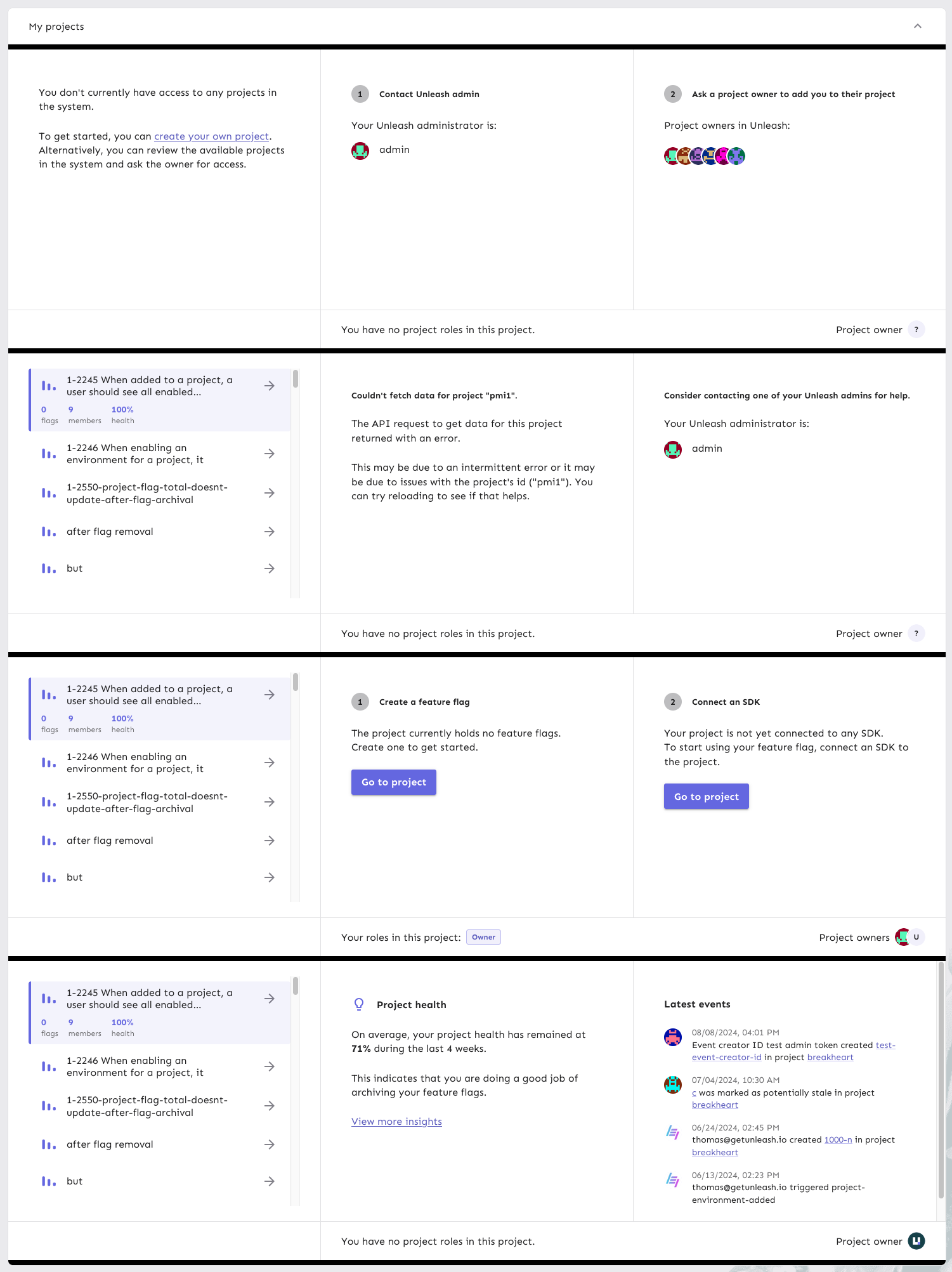
This is the first step in refactoring the front end code for personal
dashboards.
At this point:
- extract `useDashboardState` to its own file
- extract my flags to its own file
- Rename `Grid.tsx` to `SharedComponents.tsx` as it contains more than
just the grid.
This PR improves handling of narrow screens. It:
- makes the owner/roles row wrap when it needs to
- makes the lifecycle + metric selectors wrap when necessary
- makes the text for the empty chart wrap (and makes it text, not label)
To avoid showing the key concepts screen to users every time they log
back in to Unleash (after logging out), store the state in the DB splash
table.
The reason we need to do this is that we clear localstorage on logging
out, so things like splash screens and certain other settings don't get
stored.
This PR fixes issues with section sizes including:
- Jank when they change suddenly
- Overflowing list of admins / events
- Short lists that should stretch to the height of their container.
This PR makes it so that we show an empty chart when we're loading flag
metrics, instead of showing the placeholder chart.
It uses a very simple version that may not be the same size as the
standard chart (because it has no labels), but we can change that at a
later date.

This PR adds plausible tracking for navigating to items from the
personal dashboard.
It tracks:
- Navigating to projects from the list
- Navigating to projects from the onboarding screen
- Navigating to flags from the list
- Opening the key concepts dialog
This PR improves how we handle cases where you have lots of roles or roles with very long names.
It puts project roles into it's own little area (and turns it into a list!). We'll show three roles by default. If they all have super long names, we'll split them up onto multiple lines.
Additionally, the headers and avatar group will no longer wrap.
So in edge case territory, it'll look like this:
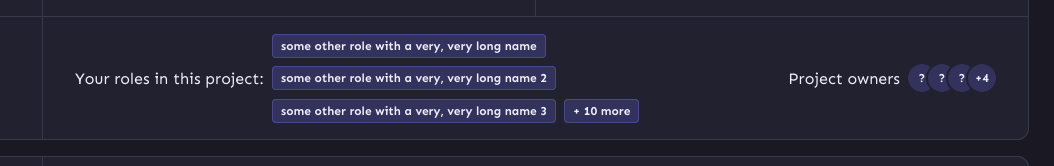
And what if one role has an even longer name? It'll wrap inside the badge:
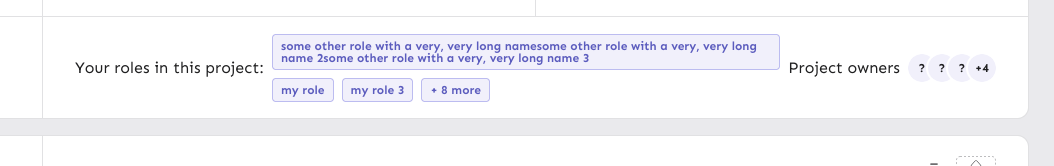
This PR stores the dashboard state (selected project and flag) in
localstorage so that you get taken back to the same project and flag
when you refresh the page or navigate away and back.
It also handles scrolling the selected items into view in case they're
below the fold.
https://linear.app/unleash/issue/2-2743/open-the-signal-query-endpoint-to-everyone-not-only-admins
The new signal query endpoint is now open for every Unleash user, not
only admins.
This PR allows non-admins to view signals in the event timeline. It also
updates the signals tooltip to be shown to all users, not just admins,
under the following assumptions:
- `!signalsSuggestionSeen` - Current user has not dismissed the signals
tip
- `isEnterprise()` - Enterprise instance
- `signalsEnabled` - The signals feature flag is enabled
- `!signalsLoading` - Signals have finished loading (avoids flickering)
- `signals.length === 0` - We can't find any signals in the selected
timespan
https://linear.app/unleash/issue/2-2729/add-event-timeline-to-new-in-unleash
Adds the new event timeline to the "New in Unleash" section.
Unlike Signals & Actions, the Event timeline doesn’t have a dedicated
page to link to, as it's a global component within the layout. To
address this, we extend the "check it out" action in the New in Unleash
component by supporting a callback instead of a link. When the user
clicks "check it out" for this new item, the page smoothly scrolls to
the top, ~~the timeline opens (if it's not already)~~, and a temporary
highlight effect is triggered on the timeline header button.
Also includes some scouting / slight UX adjustments.
https://github.com/user-attachments/assets/fe49f21b-5986-46b2-8fc6-acb4daef9d08
Tracking events for
1. Onboarding started/project created
2. Onboarding finishes
3. API token generated
4. Sdk example clicked
Not tracking events that can happen multiple times and results are
skewed
1. Moving between onboarding steps
The main goals of this are:
1. Make it so that the layout grid doesn't break on small screens
2. Fix an issue where the border of the box didn't fit the outline
3. (Bonus): make the layout of the info box depend on the **box's**
size, not the screen size.
To achieve those goals, this PR:
1. Switches to using a native CSS grid instead of MUI's grid component.
This gives us more power over the layout in various different sizes.
2. Switches from putting borders on the boxes inside the grid, instead
makes the grid container the color of the border and uses gaps to create
borders.
3. If your browser supports it, it will use container queries to
determine whether we should display the layout as a multi-column grid or
in a single column.
Container query demo (both with the same screen sizes):
Sidebar closed:
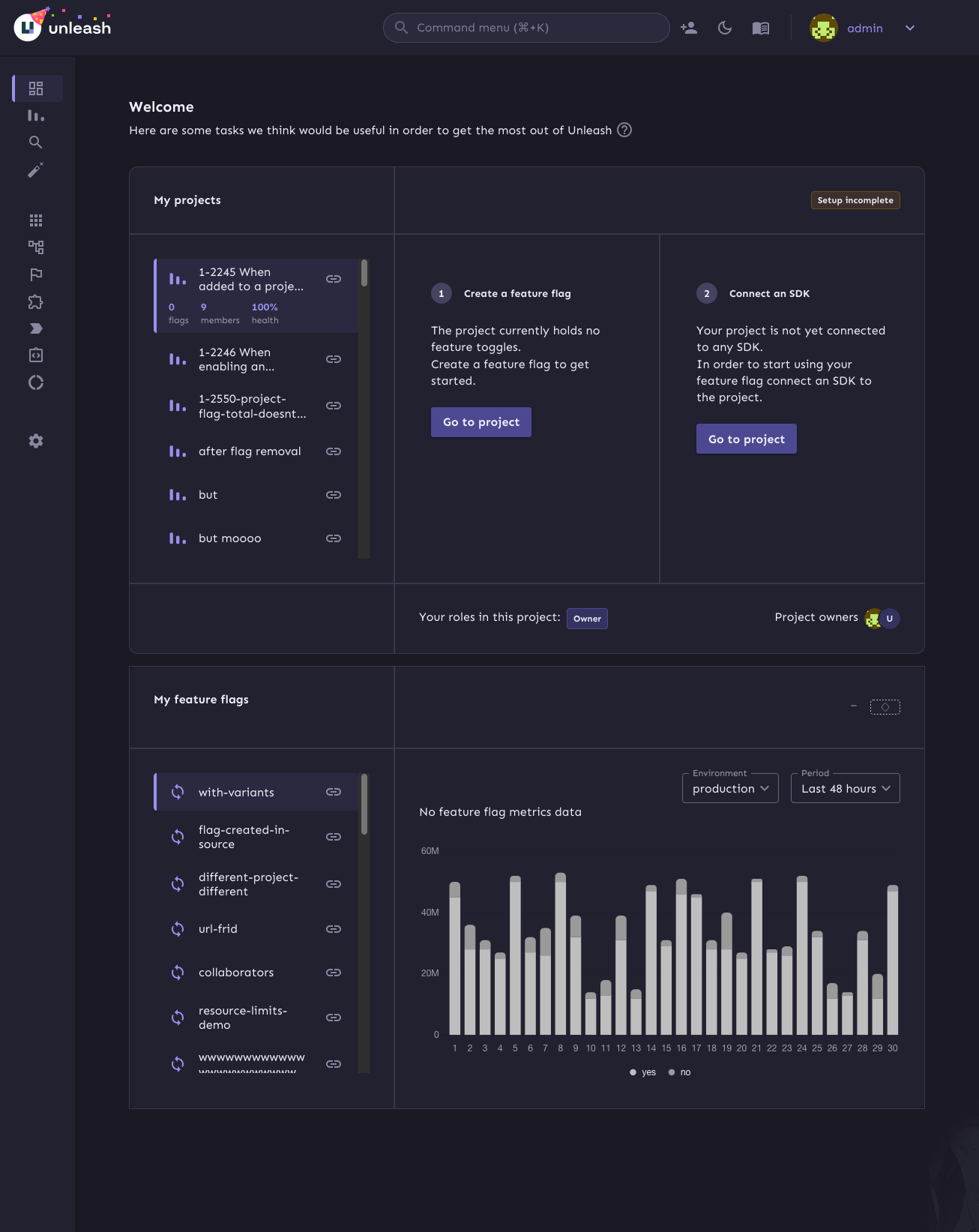
Sidebar open:
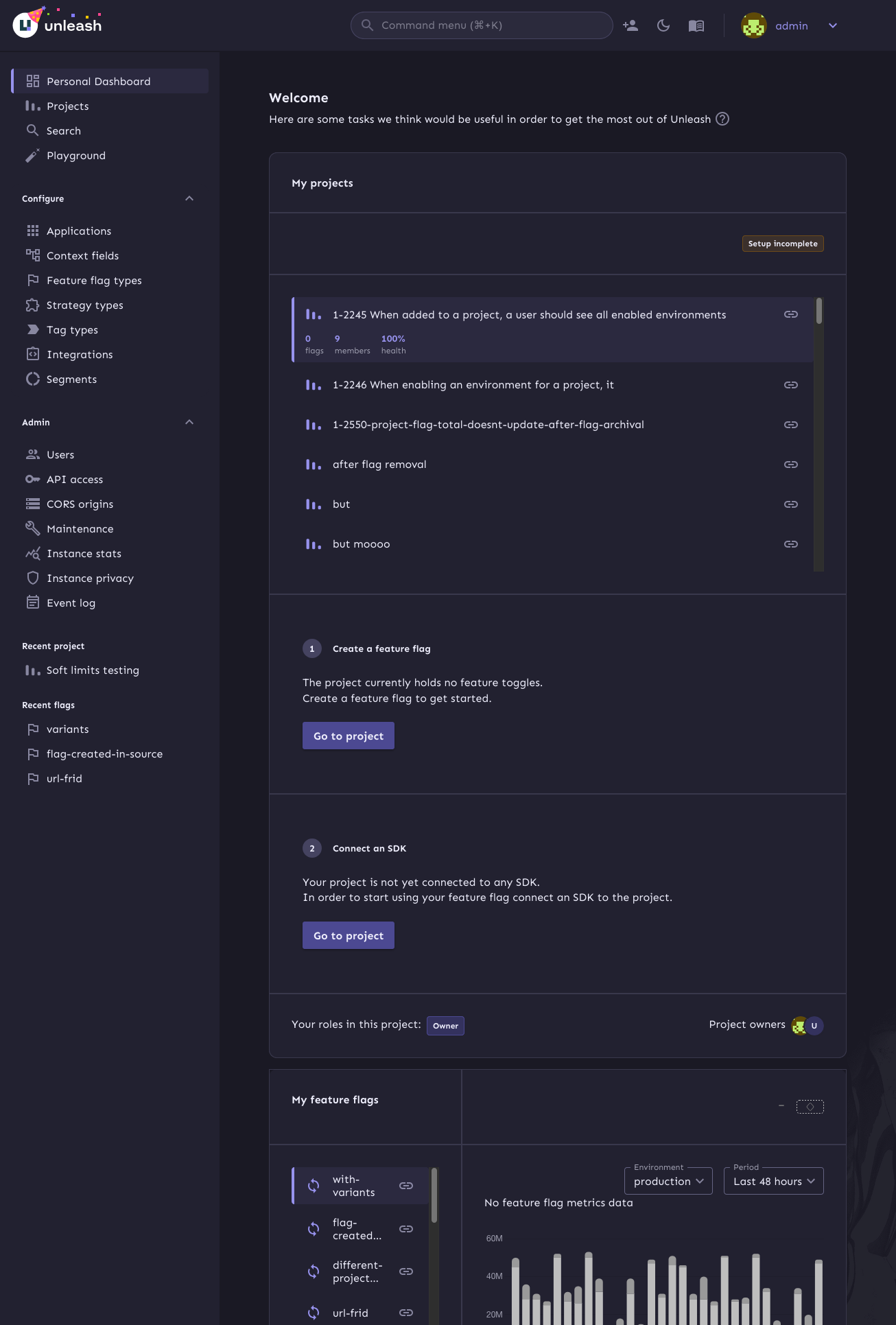
https://linear.app/unleash/issue/2-2723/add-signals-tip
Adds a tip to the event timeline regarding the usage of signals.
The conditions for it to show up are the following:
- `!signalsSuggestionSeen` - The current user has not closed the tip yet
- `isEnterprise()` - The Unleash instance is an Enterprise instance
(signals are currently Enterprise-only)
- `isAdmin` - The current user is an admin (signals are currently
admin-only)
- `signalsEnabled` - The signals feature flag is currently enabled
- `!loading` - Signal endpoints have not finished loading (prevents
flickering)
- `signalEndpoints.length === 0` - The Unleash instance currently has
zero configured signal endpoints (signals feature is not being used)

This commit uses the now-included project owner and role information
to populate the owner/role section. If you have no roles, we'll tell
you that you don't instead of displaying an empty set of badges.
https://linear.app/unleash/issue/2-2703/align-with-ux
Timeline UI/UX improvements after sync with UX, including:
- Added some spacing between each event in the grouping tooltip
- Aligned the x events occurred header with filter dropdown
- Improved the strategy icon somewhat so it doesn't look as off center
- New timeline icon
- Improve icon position relative to timestamp on each event in the
grouping tooltip
- Changed text color in dropdowns to a lighter gray
- Removed bold formatting in tooltip
- Adjusted paddings and margins
- Added close button
- Added shadow
- Added left border
There are a few details missing, which will be tackled in separate PRs.

---------
Co-authored-by: Nuno Góis <github@nunogois.com>