This PR hooks up the owners and admins of Unleash to the UI. They'll
only be visible in cases where you have no projects.
In addition, it adds Orval schemas for the new payload properties and
updates the generating schemas to fix some minor typing issues.
Fixes 2 bugs:
- The initial state of the event timeline should have `open: false`, not
`true` - Closed by default, unless opened
- The event timeline should unmount when hidden - It should not emit
requests when closed
Joined all examples into one copyable example.
Did not do following ones, because they are using templates and probably
will not work as joined.
1. React
2. Svelte
3. Vue
Also skipped, because those examples are not final yet.
1. .NET
2. Android
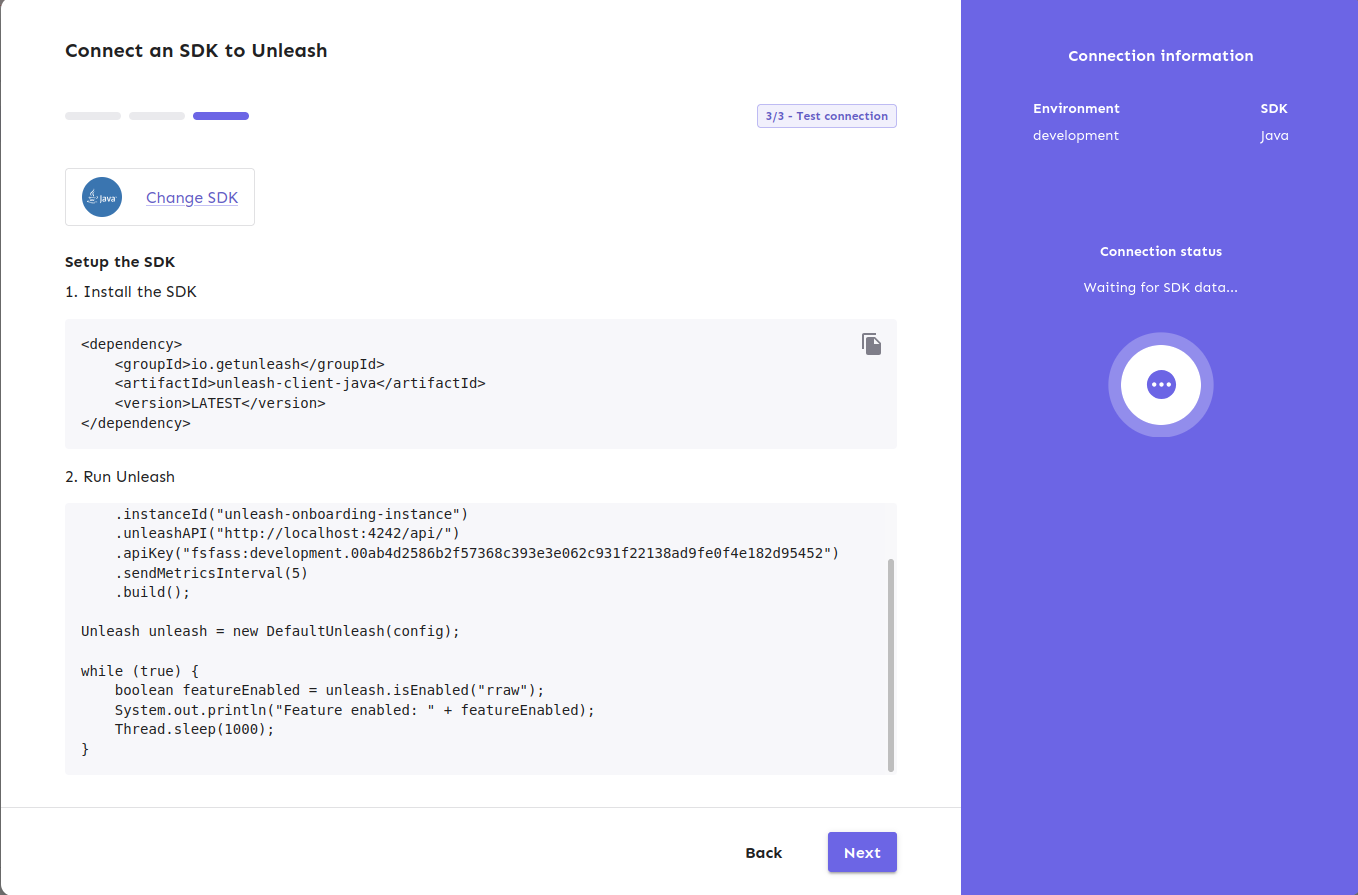
This fixes a bug where you can input just whitespace for
name/description. It also means that you can no longer have both "my
role" and "my role " as separate roles.
API fix will follow.
1. Now the dialog will not close when SDK got connected
2. It will start to show the suggested production code. ( this will be
attached in next PR)
3. Also, it has connected indicator on the right
4. Back button is removed in this stage.

---------
Co-authored-by: Tymoteusz Czech <2625371+Tymek@users.noreply.github.com>
https://linear.app/unleash/issue/2-2700/persist-timeline-state-in-local-storage
Implements persistent state management for the event timeline using
local storage.
I believe this improves UX by persisting both the timeline toggle
(visibility) state and applied filters across page refreshes.
Includes some scouting/refactoring and some workarounds to prevent the
timeline from animating on page load (in most cases).
https://linear.app/unleash/issue/2-2662/make-the-event-timeline-available-globally-through-a-new-header-buttonhttps://github.com/user-attachments/assets/bde38ee8-cdd8-409d-a95e-0c06189e3d9b
(In the video, you’ll notice a slight delay before new events show up.
This happens because the timeline automatically refreshes every 10
seconds)
Removes the event timeline from the event log and integrates it into a
new header option.
I chose a middle-ground approach between options 1 and 2 from our Figma
sketches. This solution provides the best of both worlds IMO: the
timeline stands out as a global component, distinct from the current
page context, while sliding in rather than overlapping the content. This
way, users can view the timeline alongside the page content.
https://linear.app/unleash/issue/2-2664/implement-event-tooltips
Implements event tooltips in the new event timeline.
This leverages our current `feature-event-formatter-md` to provide both
a label and a summary of the event. Whenever our new `eventTimeline`
flag is enabled, we enrich our events in our event search endpoint with
this information. We've discussed different options here and reached the
conclusion that this is the best path forward for now. This way we are
being consistent, DRY, relatively performant and it also gives us a
happy path forward if we decide to scope in the event log revamp, since
this data will already be present there.
We also added a new `label` property to each of our event types
currently in our event formatter. This way we can have a concise,
human-readable name for each event type, instead of exposing the
internal event type string.
~~We also fixed the way the event formatter handled bold text (as in,
**bold**). Before, it was wrapping them in *single asterisks*, but now
we're using **double asterisks**. We also abstracted this away into a
helper method aptly named `bold`. Of course, this change meant that a
bunch of snapshots and tests needed to be updated.~~
~~This new `bold` method also makes it super easy to revert this
decision if we choose to, for any reason. However I believe we should
stick with markdown formatting, since it is the most commonly supported
formatting syntax, so I see this as an important fix. It's also in the
name of the formatter (`md`). I also believe bold was the original
intent. If we want italic formatting we should implement it separately
at a later point.~~
Edit: It was _bold_ of me to assume this would work out of the box on
Slack. It does when you manually try it on the app, but not when using
the Slack client. See: https://github.com/Unleash/unleash/pull/8222


This PR adds the new `ProjectSetupComplete` component (the name can be
changed) that we display when a project has been set up with a flag and
a connected SDK.
It uses the project overview to check the project's onboarding status.
