mirror of
https://github.com/Unleash/unleash.git
synced 2024-10-18 20:09:08 +02:00
https://linear.app/unleash/issue/2-728/documentation-login-history - [reference/login-history](https://unleash-docs-git-docs-login-history-unleash-team.vercel.app/reference/login-history) - [how-to/how-to-download-login-history](https://unleash-docs-git-docs-login-history-unleash-team.vercel.app/how-to/how-to-download-login-history) 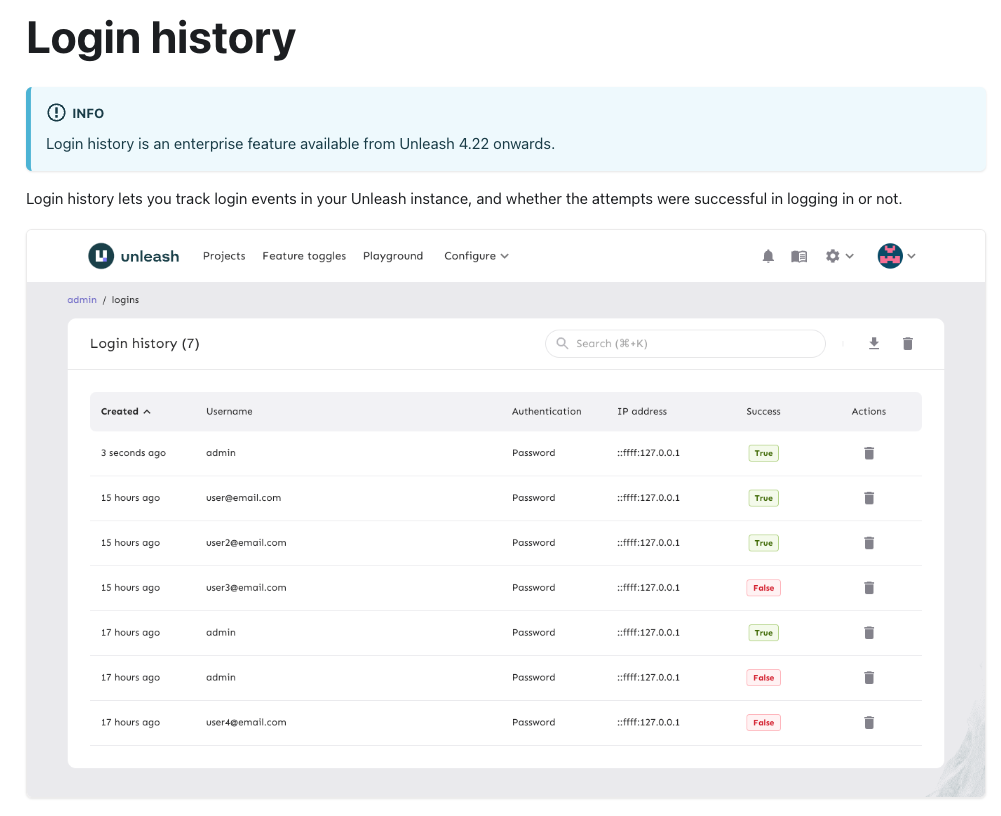 --------- Co-authored-by: Thomas Heartman <thomas@getunleash.ai>
24 lines
939 B
Plaintext
24 lines
939 B
Plaintext
---
|
|
title: How to download your login history
|
|
---
|
|
|
|
:::info availability
|
|
|
|
Login history is an enterprise feature available from Unleash 4.22 onwards.
|
|
|
|
:::
|
|
|
|
[Login history](../reference/login-history.md) enables Unleash admins to audit login events and their respective information, including whether they were successful or not.
|
|
|
|
## Step 1: Navigate to the login history page {#step-1}
|
|
|
|
Navigate to the _login history_ page in the admin UI (available at the URL `/admin/logins`). Use the _settings_ button in the navigation menu and select "login history".
|
|
|
|

|
|
|
|
## Step 2: Click the "Download login history" button {#step-2}
|
|
|
|
Use the "download login history" button to proceed with the download of the login history as CSV.
|
|
|
|

|