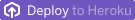This PR contains the following updates: | Package | Change | Age | Adoption | Passing | Confidence | |---|---|---|---|---|---| | [sass](https://redirect.github.com/sass/dart-sass) | [`1.77.8` -> `1.80.3`](https://renovatebot.com/diffs/npm/sass/1.77.8/1.80.3) | [](https://docs.renovatebot.com/merge-confidence/) | [](https://docs.renovatebot.com/merge-confidence/) | [](https://docs.renovatebot.com/merge-confidence/) | [](https://docs.renovatebot.com/merge-confidence/) | --- ### Release Notes <details> <summary>sass/dart-sass (sass)</summary> ### [`v1.80.3`](https://redirect.github.com/sass/dart-sass/blob/HEAD/CHANGELOG.md#1803) [Compare Source](https://redirect.github.com/sass/dart-sass/compare/1.80.2...1.80.3) - Fix a bug where `@import url("...")` would crash in plain CSS files. - Improve consistency of how warnings are emitted by different parts of the compiler. This should result in minimal user-visible changes, but different types of warnings should now respond more reliably to flags like `--quiet`, `--verbose`, and `--silence-deprecation`. ### [`v1.80.2`](https://redirect.github.com/sass/dart-sass/blob/HEAD/CHANGELOG.md#1802) [Compare Source](https://redirect.github.com/sass/dart-sass/compare/1.80.1...1.80.2) - Fix a bug where deprecation warnings were incorrectly emitted for the plain-CSS `invert()` function. ### [`v1.80.1`](https://redirect.github.com/sass/dart-sass/blob/HEAD/CHANGELOG.md#1801) [Compare Source](https://redirect.github.com/sass/dart-sass/compare/1.80.0...1.80.1) - Fix a bug where repeated deprecation warnings were not automatically limited. ### [`v1.80.0`](https://redirect.github.com/sass/dart-sass/blob/HEAD/CHANGELOG.md#1800) [Compare Source](https://redirect.github.com/sass/dart-sass/compare/1.79.6...1.80.0) - `@import` is now officially deprecated, as are global built-in functions that are available within built-in modules. See [the Sass blog post] for more details on the deprecation process. [the Sass blog post]: https://sass-lang.com/blog/import-is-deprecated/ ##### Embedded Host - Fix an error that would sometimes occur when deprecation warnings were emitted when using a custom importer with the legacy API. ### [`v1.79.6`](https://redirect.github.com/sass/dart-sass/blob/HEAD/CHANGELOG.md#1796) [Compare Source](https://redirect.github.com/sass/dart-sass/compare/1.79.5...1.79.6) - Fix a bug where Sass would add an extra `*/` after loud comments with whitespace after an explicit `*/` in the indented syntax. - **Potentially breaking bug fix:** Adding text after an explicit `*/` in the indented syntax is now an error, rather than silently generating invalid CSS. ##### Embedded Host - Properly export the `SassBoolean` type. ### [`v1.79.5`](https://redirect.github.com/sass/dart-sass/blob/HEAD/CHANGELOG.md#1795) [Compare Source](https://redirect.github.com/sass/dart-sass/compare/1.79.4...1.79.5) - Changes to how `selector.unify()` and `@extend` combine selectors: - The relative order of pseudo-classes (like `:hover`) and pseudo-elements (like `::before`) within each original selector is now preserved when they're combined. - Pseudo selectors are now consistently placed at the end of the combined selector, regardless of which selector they came from. Previously, this reordering only applied to pseudo-selectors in the second selector. - Tweak the color transformation matrices for OKLab and OKLCH to match the newer, more accurate values in the CSS spec. - Fix a slight inaccuracy case when converting to `srgb-linear` and `display-p3`. - **Potentially breaking bug fix:** `math.unit()` now wraps multiple denominator units in parentheses. For example, `px/(em*em)` instead of `px/em*em`. ##### Command-Line Interface - Use `@parcel/watcher` to watch the filesystem when running from JavaScript and not using `--poll`. This should mitigate more frequent failures users have been seeing since version 4.0.0 of Chokidar, our previous watching tool, was released. ##### JS API - Fix `SassColor.interpolate()` to allow an undefined `options` parameter, as the types indicate. ##### Embedded Sass - Properly pass missing color channel values to and from custom functions. ### [`v1.79.4`](https://redirect.github.com/sass/dart-sass/blob/HEAD/CHANGELOG.md#1794) [Compare Source](https://redirect.github.com/sass/dart-sass/compare/1.79.3...1.79.4) ##### JS API - Fix a bug where passing `green` or `blue` to `color.change()` for legacy colors would fail. ### [`v1.79.3`](https://redirect.github.com/sass/dart-sass/blob/HEAD/CHANGELOG.md#1793) [Compare Source](https://redirect.github.com/sass/dart-sass/compare/1.79.2...1.79.3) - Update the `$channel` parameter in the suggested replacement for `color.red()`, `color.green()`, `color.blue()`, `color.hue()`, `color.saturation()`, `color.lightness()`, `color.whiteness()`, and `color.blackness()` to use a quoted string. ### [`v1.79.2`](https://redirect.github.com/sass/dart-sass/blob/HEAD/CHANGELOG.md#1792) [Compare Source](https://redirect.github.com/sass/dart-sass/compare/1.79.1...1.79.2) - Add a `$space` parameter to the suggested replacement for `color.red()`, `color.green()`, `color.blue()`, `color.hue()`, `color.saturation()`, `color.lightness()`, `color.whiteness()`, and `color.blackness()`. - Update deprecation warnings for the legacy JS API to include a link to [relevant documentation]. [relevant documentation]: https://sass-lang.com/d/legacy-js-api ### [`v1.79.1`](https://redirect.github.com/sass/dart-sass/blob/HEAD/CHANGELOG.md#1791) [Compare Source](https://redirect.github.com/sass/dart-sass/compare/1.79.0...1.79.1) - No user-visible changes. ### [`v1.79.0`](https://redirect.github.com/sass/dart-sass/blob/HEAD/CHANGELOG.md#1790) [Compare Source](https://redirect.github.com/sass/dart-sass/compare/1.78.0...1.79.0) - **Breaking change**: Passing a number with unit `%` to the `$alpha` parameter of `color.change()`, `color.adjust()`, `change-color()`, and `adjust-color()` is now interpreted as a percentage, instead of ignoring the unit. For example, `color.change(red, $alpha: 50%)` now returns `rgb(255 0 0 / 0.5)`. - **Potentially breaking compatibility fix**: Sass no longer rounds RGB channels to the nearest integer. This means that, for example, `rgb(0 0 1) != rgb(0 0 0.6)`. This matches the latest version of the CSS spec and browser behavior. - **Potentially breaking compatibility fix**: Passing large positive or negative values to `color.adjust()` can now cause a color's channels to go outside that color's gamut. In most cases this will currently be clipped by the browser and end up showing the same color as before, but once browsers implement gamut mapping it may produce a different result. - Add support for CSS Color Level 4 [color spaces]. Each color value now tracks its color space along with the values of each channel in that color space. There are two general principles to keep in mind when dealing with new color spaces: 1. With the exception of legacy color spaces (`rgb`, `hsl`, and `hwb`), colors will always be emitted in the color space they were defined in unless they're explicitly converted. 2. The `color.to-space()` function is the only way to convert a color to another color space. Some built-in functions may do operations in a different color space, but they'll always convert back to the original space afterwards. - `rgb` colors can now have non-integer channels and channels outside the normal gamut of 0-255. These colors are always emitted using the `rgb()` syntax so that modern browsers that are being displayed on wide-gamut devices can display the most accurate color possible. - Add support for all the new color syntax defined in Color Level 4, including: - `oklab()`, `oklch()`, `lab()`, and `lch()` functions; - a top-level `hwb()` function that matches the space-separated CSS syntax; - and a `color()` function that supports the `srgb`, `srgb-linear`, `display-p3`, `a98-rgb`, `prophoto-rgb`, `rec2020`, `xyz`, `xyz-d50`, and `xyz-d65` color spaces. - Add new functions for working with color spaces: - `color.to-space($color, $space)` converts `$color` to the given `$space`. In most cases this conversion is lossless—the color may end up out-of-gamut for the destination color space, but browsers will generally display it as best they can regardless. However, the `hsl` and `hwb` spaces can't represent out-of-gamut colors and so will be clamped. - `color.channel($color, $channel, $space: null)` returns the value of the given `$channel` in `$color`, after converting it to `$space` if necessary. It should be used instead of the old channel-specific functions such as `color.red()` and `color.hue()`. - `color.same($color1, $color2)` returns whether two colors represent the same color even across color spaces. It differs from `$color1 == $color2` because `==` never consider colors in different (non-legacy) spaces as equal. - `color.is-in-gamut($color, $space: null)` returns whether `$color` is in-gamut for its color space (or `$space` if it's passed). - `color.to-gamut($color, $space: null)` returns `$color` constrained to its space's gamut (or to `$space`'s gamut, if passed). This is generally not recommended since even older browsers will display out-of-gamut colors as best they can, but it may be necessary in some cases. - `color.space($color)`: Returns the name of `$color`'s color space. - `color.is-legacy($color)`: Returns whether `$color` is in a legacy color space (`rgb`, `hsl`, or `hwb`). - `color.is-powerless($color, $channel, $space: null)`: Returns whether the given `$channel` of `$color` is powerless in `$space` (or its own color space). A channel is "powerless" if its value doesn't affect the way the color is displayed, such as hue for a color with 0 chroma. - `color.is-missing($color, $channel)`: Returns whether `$channel`'s value is missing in `$color`. Missing channels can be explicitly specified using the special value `none` and can appear automatically when `color.to-space()` returns a color with a powerless channel. Missing channels are usually treated as 0, except when interpolating between two colors and in `color.mix()` where they're treated as the same value as the other color. - Update existing functions to support color spaces: - `hsl()` and `color.hwb()` no longer forbid out-of-bounds values. Instead, they follow the CSS spec by clamping them to within the allowed range. - `color.change()`, `color.adjust()`, and `color.scale()` now support all channels of all color spaces. However, if you want to modify a channel that's not in `$color`'s own color space, you have to explicitly specify the space with the `$space` parameter. (For backwards-compatibility, this doesn't apply to legacy channels of legacy colors—for example, you can still adjust an `rgb` color's saturation without passing `$space: hsl`). - `color.mix()` and `color.invert()` now support the standard CSS algorithm for interpolating between two colors (the same one that's used for gradients and animations). To use this, pass the color space to use for interpolation to the `$method` parameter. For polar color spaces like `hsl` and `oklch`, this parameter also allows you to specify how hue interpolation is handled. - `color.complement()` now supports a `$space` parameter that indicates which color space should be used to take the complement. - `color.grayscale()` now operates in the `oklch` space for non-legacy colors. - `color.ie-hex-str()` now automatically converts its color to the `rgb` space and gamut-maps it so that it can continue to take colors from any color space. [color spaces]: https://developer.mozilla.org/en-US/docs/Web/CSS/color_value - The following functions are now deprecated, and uses should be replaced with the new color-space-aware functions defined above: - The `color.red()`, `color.green()`, `color.blue()`, `color.hue()`, `color.saturation()`, `color.lightness()`, `color.whiteness()`, and `color.blackness()` functions, as well as their global counterparts, should be replaced with calls to `color.channel()`. - The global `adjust-hue()`, `saturate()`, `desaturate()`, `lighten()`, `darken()`, `transaprentize()`, `fade-out()`, `opacify()`, and `fade-in()` functions should be replaced by `color.adjust()` or `color.scale()`. - Add a `global-builtin` future deprecation, which can be opted-into with the `--future-deprecation` flag or the `futureDeprecations` option in the JS or Dart API. This emits warnings when any global built-in functions that are now available in `sass:` modules are called. It will become active by default in an upcoming release alongside the `@import` deprecation. ##### Dart API - Added a `ColorSpace` class which represents the various color spaces defined in the CSS spec. - Added `SassColor.space` which returns a color's color space. - Added `SassColor.channels` and `.channelsOrNull` which returns a list of channel values, with missing channels converted to 0 or exposed as null, respectively. - Added `SassColor.isLegacy`, `.isInGamut`, `.channel()`, `.isChannelMissing()`, `.isChannelPowerless()`, `.toSpace()`, `.toGamut()`, `.changeChannels()`, and `.interpolate()` which do the same thing as the Sass functions of the corresponding names. - `SassColor.rgb()` now allows out-of-bounds and non-integer arguments. - `SassColor.hsl()` and `.hwb()` now allow out-of-bounds arguments. - Added `SassColor.hwb()`, `.srgb()`, `.srgbLinear()`, `.displayP3()`, `.a98Rgb()`, `.prophotoRgb()`, `.rec2020()`, `.xyzD50()`, `.xyzD65()`, `.lab()`, `.lch()`, `.oklab()`, `.oklch()`, and `.forSpace()` constructors. - Deprecated `SassColor.red`, `.green`, `.blue`, `.hue`, `.saturation`, `.lightness`, `.whiteness`, and `.blackness` in favor of `SassColor.channel()`. - Deprecated `SassColor.changeRgb()`, `.changeHsl()`, and `.changeHwb()` in favor of `SassColor.changeChannels()`. - Added `SassNumber.convertValueToUnit()` as a shorthand for `SassNumber.convertValue()` with a single numerator. - Added `InterpolationMethod` and `HueInterpolationMethod` which collectively represent the method to use to interpolate two colors. ##### JS API - While the legacy API has been deprecated since we released the modern API, we now emit warnings when the legacy API is used to make sure users are aware that it will be removed in Dart Sass 2.0.0. In the meantime, you can silence these warnings by passing `legacy-js-api` in `silenceDeprecations` when using the legacy API. - Modify `SassColor` to accept a new `space` option, with support for all the new color spaces defined in Color Level 4. - Add `SassColor.space` which returns a color's color space. - Add `SassColor.channels` and `.channelsOrNull` which returns a list of channel values, with missing channels converted to 0 or exposed as null, respectively. - Add `SassColor.isLegacy`, `.isInGamut()`, `.channel()`, `.isChannelMissing()`, `.isChannelPowerless()`, `.toSpace()`, `.toGamut()`, `.change()`, and `.interpolate()` which do the same thing as the Sass functions of the corresponding names. - Deprecate `SassColor.red`, `.green`, `.blue`, `.hue`, `.saturation`, `.lightness`, `.whiteness`, and `.blackness` in favor of `SassColor.channel()`. ##### Embedded Sass - Add `Color` SassScript value, with support for all the new color spaces defined in Color Level 4. - Remove `RgbColor`, `HslColor` and `HwbColor` SassScript values. ### [`v1.78.0`](https://redirect.github.com/sass/dart-sass/blob/HEAD/CHANGELOG.md#1780) [Compare Source](https://redirect.github.com/sass/dart-sass/compare/1.77.8...1.78.0) - The `meta.feature-exists` function is now deprecated. This deprecation is named `feature-exists`. - Fix a crash when using `@at-root` without any queries or children in the indented syntax. ##### JS API - Backport the deprecation options (`fatalDeprecations`, `futureDeprecations`, and `silenceDeprecations`) to the legacy JS API. The legacy JS API is itself deprecated, and you should move off of it if possible, but this will allow users of bundlers and other tools that are still using the legacy API to still control deprecation warnings. - Fix a bug where accessing `SourceSpan.url` would crash when a relative URL was passed to the Sass API. ##### Embedded Sass - Explicitly expose a `sass` executable from the `sass-embedded` npm package. This was intended to be included in 1.63.0, but due to the way platform-specific dependency executables are installed it did not work as intended. Now users can run `npx sass` for local installs or just `sass` when `sass-embedded` is installed globally. - Add linux-riscv64, linux-musl-riscv64, and android-riscv64 support for the `sass-embedded` npm package. - Fix an edge case where the Dart VM could hang when shutting down when requests were in flight. - Fix a race condition where the embedded host could fail to shut down if it was closed around the same time a new compilation was started. - Fix a bug where parse-time deprecation warnings could not be controlled by the deprecation options in some circumstances. </details> --- ### Configuration 📅 **Schedule**: Branch creation - "after 7pm every weekday,before 5am every weekday" in timezone Europe/Madrid, Automerge - At any time (no schedule defined). 🚦 **Automerge**: Enabled. ♻ **Rebasing**: Whenever PR becomes conflicted, or you tick the rebase/retry checkbox. 🔕 **Ignore**: Close this PR and you won't be reminded about this update again. --- - [ ] <!-- rebase-check -->If you want to rebase/retry this PR, check this box --- This PR was generated by [Mend Renovate](https://mend.io/renovate/). View the [repository job log](https://developer.mend.io/github/Unleash/unleash). <!--renovate-debug:eyJjcmVhdGVkSW5WZXIiOiIzOC4xMzMuMSIsInVwZGF0ZWRJblZlciI6IjM4LjEzMy4xIiwidGFyZ2V0QnJhbmNoIjoibWFpbiIsImxhYmVscyI6W119--> Co-authored-by: renovate[bot] <29139614+renovate[bot]@users.noreply.github.com> |
||
|---|---|---|
| .do | ||
| .floe | ||
| .github | ||
| .husky | ||
| .vscode | ||
| .yarn/releases | ||
| coverage | ||
| docker | ||
| docs/api/oas | ||
| examples | ||
| frontend | ||
| scripts | ||
| src | ||
| test-migrations | ||
| website | ||
| .dockerignore | ||
| .editorconfig | ||
| .gitignore | ||
| .lycheeignore | ||
| .mergify.yml | ||
| .node-version | ||
| .npmignore | ||
| .nvmrc | ||
| .yarnrc.yml | ||
| app.json | ||
| biome.json | ||
| CHANGELOG.md | ||
| cliff.toml | ||
| CODE_OF_CONDUCT.md | ||
| CODEOWNERS | ||
| CONTRIBUTING.md | ||
| docker-compose.yml | ||
| Dockerfile | ||
| LICENSE | ||
| package.json | ||
| README.md | ||
| renovate.json | ||
| tsconfig.json | ||
| USERS.md | ||
| yarn.lock | ||
What is Unleash?
Unleash is a powerful open source solution for feature management. It streamlines your development workflow, accelerates software delivery, and empowers teams to control how and when they roll out new features to end users. With Unleash, you can deploy code to production in smaller, more manageable releases at your own pace.
Feature flags in Unleash let you test your code with real production data, reducing the risk of negatively impacting your users' experience. It also enables your team to work on multiple features simultaneously without the need for separate feature branches.
Unleash is the most popular open source solution for feature flagging on GitHub. It supports 15 official client and server SDKs and over 15 community SDKs. You can even create your own SDK if you wish. Unleash is compatible with any language and framework.
Getting Started with Unleash
1. Setting Up Unleash
To get started with Unleash, you need git and docker installed on your machine.
Execute the following commands:
git clone git@github.com:Unleash/unleash.git
cd unleash
docker compose up -d
Then point your browser to localhost:4242 and log in using:
- username:
admin - password:
unleash4all
If you'd rather run the source code in this repo directly via Node.js, see the step-by-step instructions to get up and running in the contributing guide.
2. Connect your SDK
Find your preferred SDK in our list of official SDKs and import it into your project. Follow the setup guides for your specific SDK.
If you use the docker compose file from the previous step, here's the configuration details you'll need to get going:
- For front-end SDKs, use:
- URL:
http://localhost:4242/api/frontend/ clientKey:default:development.unleash-insecure-frontend-api-token
- URL:
- For server-side SDKs, use:
- Unleash API URL:
http://localhost:4242/api/ - API token:
default:development.unleash-insecure-api-token
- Unleash API URL:
If you use a different setup, your configuration details will most likely also be different.
Check a feature flag
Checking the state of a feature flag in your code is easy! The syntax will vary depending on your language, but all you need is a simple function call to check whether a flag is available. Here's how it might look in Java:
if (unleash.isEnabled("AwesomeFeature")) {
// do new, flashy thing
} else {
// do old, boring stuff
}
Run Unleash on a service?
If you don't want to run Unleash locally, we also provide easy deployment setups for Heroku and Digital Ocean:
Configure and run Unleash anywhere
The above sections show you how to get up and running quickly and easily. When you're ready to start configuring and customizing Unleash for your own environment, check out the documentation for getting started with self-managed deployments, Unleash configuration options, or running Unleash locally via docker.
Online demo
Try out the Unleash online demo.
Community and help — sharing is caring
We know that learning a new tool can be hard and time-consuming. We have a growing community that loves to help out. Please don't hesitate to reach out for help.
💬 Join Unleash on Slack if you want ask open questions about Unleash, feature toggling or discuss these topics in general.
💻 Create a GitHub issue if you have found a bug or have ideas on how to improve Unleash.
📚 Visit the documentation for more in-depth descriptions, how-to guides, and more.
📖 Learn more about the principles of building and scaling feature flag solutions.
Contribute to Unleash
Unleash is the largest open source feature flag solution on GitHub. Building Unleash is a collaborative effort, and we owe a lot of gratitude to many smart and talented individuals. Building it together with the community ensures that we build a product that solves real problems for real people. We'd love to have your help too: Please feel free to open issues or provide pull requests.
Check out the CONTRIBUTING.md file for contribution guidelines and the Unleash developer guide for tips on environment setup, running the tests, and running Unleash from source.
Contributors
Features our users love
Flexibility and adaptability
- Get an easy overview of all feature flags across all your environments, applications and services
- Use included activation strategies for most common use cases, or use a custom activation strategy to support any need you might have
- Organise feature flags by feature flag tags
- Canary releases / gradual rollouts
- Targeted releases: release features to specific users, IPs, or hostnames
- Kill switches
- A/B testing
- 2 environments
- Out-of-the-box integrations with popular tools (Slack, Microsoft Teams, Datadog) + integrate with anything with webhooks
- Dashboard for managing technical debt and stale flags
- API-first: everything can be automated. No exceptions.
- 12 official client SDKs, and ten community-contributed client SDKs
- Run it via Docker with the official Docker image or as a pure Node.js application
Security and performance
- Privacy by design (GDPR and Schrems II). End-user data never leaves your application.
- Audit logs
- Enforce OWASP's secure headers via the strict HTTPS-only mode
- Flexible hosting options: host it on premise or in the cloud (any cloud)
- Scale the Unleash Proxy independently of the Unleash server to support any number of front-end clients without overloading your Unleash instance
Looking for more features?
If you're looking for one of the following features, please take a look at our Pro and Enterprise plans:
- role-based access control (RBAC)
- single sign-on (SSO)
- more environments
- feature flags project support
- advanced segmentation
- additional strategy constraints
- tighter security
- more hosting options (we can even host it for you!)
Architecture

Read more in the system overview section of the Unleash documentation.
Unleash SDKs
To connect your application to Unleash you'll need to use a client SDK for your programming language.
Official server-side SDKs:
Official front-end SDKs:
The front-end SDKs connects via the Unleash Proxy in order to ensure privacy, scalability and security.
- Android Proxy SDK
- Flutter Proxy SDK
- iOS Proxy SDK
- JavaScript Proxy SDK
- React Proxy SDK
- Svelte Proxy SDK
- Vue Proxy SDK
Community SDKs:
If none of the official SDKs fit your need, there's also a number of community-developed SDKs where you might find an implementation for your preferred language (such as Elixir, Dart, Clojure, and more).
Users of Unleash
Unleash is trusted by thousands of companies all over the world.
Proud Open-Source users: (send us a message if you want to add your logo here)
Migration guides
Unleash has evolved significantly over the past few years, and we know how hard it can be to keep software up to date. If you're using the current major version, upgrading shouldn't be an issue. If you're on a previous major version, check out the Unleash migration guide!
Want to know more about Unleash?
Videos and podcasts
- The Unleash YouTube channel
- Feature toggles — Why and how to add to your software — freeCodeCamp (YouTube)
- Feature flags with Unleash — The Code Kitchen (podcast)
- Feature Flags og Unleash med Fredrik Oseberg — Utviklerpodden (podcast; Norwegian)
Articles and more
- The Unleash Blog
- Designing the Rust Unleash API client — Medium
- FeatureToggle by Martin Fowler
- Feature toggling transient errors in load tests — nrkbeta
- An Interview with Ivar of Unleash — Console
- Unleash your features gradually, slideshow/presentation by Ivar, the creator of Unleash