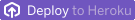# PR 1: add remote content plugin and rust readme ## What This PR does a few connected things: 1. It adds the ["docusaurus-plugin-remote-content" package](https://github.com/rdilweb/docusaurus-plugin-remote-content). 2. It adds configuration to make it work with Readmes found on GitHub. 3. It adds the Rust SDK's readme (replacing the link we used to have) as a proof of concept on how to do it. ## Why With documentation split between GitHub readmes and the official docs, it's hard to keep everything up to date and in sync. It's also quite confusing that some information is only available in some places, but not in others. We've talked about auto-including readmes from GitHub for a while, so here's a proof of concept (finally) 🥳 The intention is to get this merged and then to migrate the other SDK docs one by one, ensuring that everything in the documentation is also in the readme (so that no info is lost). ## Discussion points ### Generation directory The current generation method generates the files into `/reference/sdks/<sdk name>`. I think this works for now, but it means it adds auto-generated files into a directory that you can't ignore (at least not yet). We could instead generate them into `/generated/sdks` and update the slugs so that they still match the expected pattern. However, this would make the sidebar a little harder to work with (for now). That said, there may be ways around it. It's worth exploring. ### Generation method By default, this plugin will generate files whenever you build. That (probably) means that you need an internet connection _and_ that you'll end up with a bunch of untracked files. An option is to only generate the files "manually" and commit them to the repo. That would allow you to build the project without an internet connection and would also remove the need for ignoring the files. We could automate the generation if we wanted to. ## Preview / Screenies Visit [/reference/sdks/rust](https://unleash-docs-git-docs-include-sdk-readmes-unleash-team.vercel.app/reference/sdks/rust) in the preview to see what it looks like live. 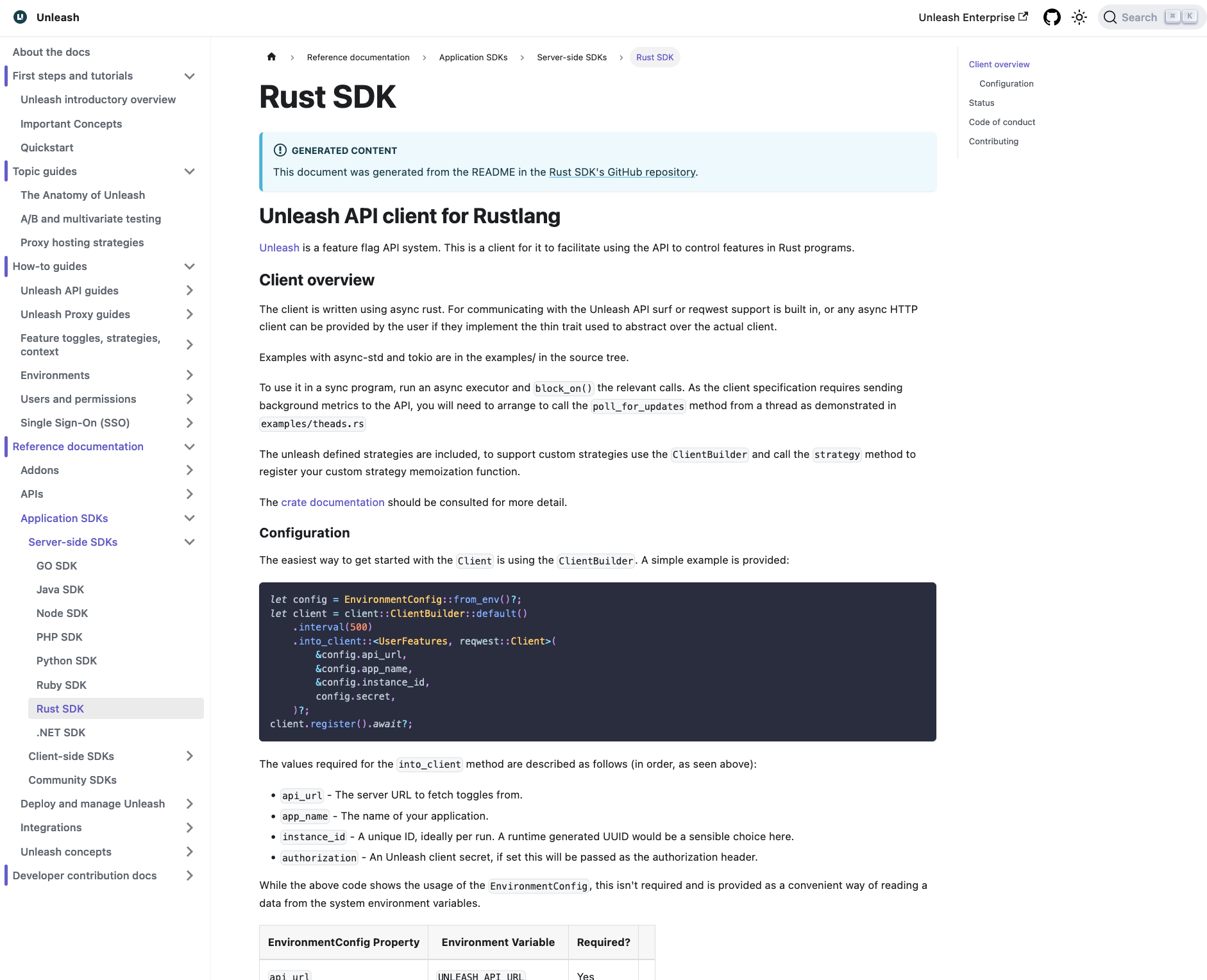 # PR 2: add go readme This PR changes the docs generation to use the Go SDK's GitHub readme for the SDK docs instead of a separate document. ## What The changes in this PR are: - Delete the existing Go SDK documentation. All the content in this guide already exists in the Go readme. - Add the Go SDK to the list of auto-generated readme docs - Move the readme-related code into a separate module, `readme-fns.js` (I'm not bullish about the file name: we can change it if you have suggestions) - Add a note to the top of all generated readmes saying you'll need an API url and an API token. The note also links you to the relevant reference and how-to docs. ## Why Having two different bits of documentation for the same SDK is troublesome. By only having the data in one place, we can avoid it going out of sync and getting stale. |
||
|---|---|---|
| .do | ||
| .github | ||
| .husky | ||
| coverage | ||
| docker | ||
| docs/api/oas | ||
| examples | ||
| frontend | ||
| perf | ||
| scripts | ||
| src | ||
| website | ||
| .dockerignore | ||
| .editorconfig | ||
| .eslintignore | ||
| .eslintrc | ||
| .gitignore | ||
| .lycheeignore | ||
| .node-version | ||
| .nvmrc | ||
| .prettierignore | ||
| app.json | ||
| CHANGELOG.md | ||
| CODE_OF_CONDUCT.md | ||
| CONTRIBUTING.md | ||
| docker-compose.yml | ||
| Dockerfile | ||
| LICENSE | ||
| package.json | ||
| README.md | ||
| renovate.json | ||
| tsconfig.json | ||
| yarn.lock | ||
About Unleash
Unleash is an open source feature management solution. It improves the workflow of your development team and leads to quicker software delivery. Unleash increases efficiency and gives teams full control of how and when they enable new functionality for end users. Unleash lets teams ship code to production in smaller releases whenever they want.
Feature toggles make it easy to test how your code works with real production data without the fear that you'll accidentally break your users' experience. It also helps your team work on multiple features in parallel without each maintaining an separate feature branch.
Unleash is the largest open source solution for feature flagging on GitHub. There's 12 official client and server SDKs and 10+ community SDKs available; you can even make your own if you want to. You can use Unleash with any language and any framework.
Get started in 2 steps
1. Start Unleash
With git and docker installed, it's easy to get started:
Run this script:
git clone git@github.com:Unleash/unleash.git
cd unleash
docker compose up -d
Then point your browser to localhost:4242 and log in using:
- username:
admin - password:
unleash4all
If you'd rather run the source code in this repo directly via Node.js, see the step-by-step instructions to get up and running in the contributing guide.
2. Connect your SDK
Find your preferred SDK in our list of official SDKs and import it into your project. Follow the setup guides for your specific SDK.
If you use the docker compose file from the previous step, here's the configuration details you'll need to get going:
- For front-end SDKs, use:
- URL:
http://localhost:4242/api/frontend/ clientKey:default:development.unleash-insecure-frontend-api-token
- URL:
- For server-side SDKs, use:
- Unleash API URL:
http://localhost:4242/api/ - API token:
default:development.unleash-insecure-api-token
- Unleash API URL:
If you use a different setup, your configuration details will most likely also be different.
Check a feature toggle
Checking the state of a feature toggle in your code is easy! The syntax will vary depending on your language, but all you need is a simple function call to check whether a toggle is available. Here's how it might look in Java:
if (unleash.isEnabled("AwesomeFeature")) {
// do new, flashy thing
} else {
// do old, boring stuff
}
Run Unleash on a service?
If you don't want to run Unleash locally, we also provide easy deployment setups for Heroku and Digital Ocean:
Configure and run Unleash anywhere
The above sections show you how to get up and running quickly and easily. When you're ready to start configuring and customizing Unleash for your own environment, check out the documentation for getting started with self-managed deployments, Unleash configuration options, or running Unleash locally via docker.
Online demo
Try out the Unleash online demo.
Community and help — sharing is caring
We know that learning a new tool can be hard and time-consuming. We have a growing community that loves to help out. Please don't hesitate to reach out for help.
💬 Join Unleash on Slack if you want ask open questions about Unleash, feature toggling or discuss these topics in general.
💻 Create a GitHub issue if you have found a bug or have ideas on how to improve Unleash.
📚 Visit the documentation for more in-depth descriptions, how-to guides, and more.
Contribute to Unleash
Building Unleash is a collaborative effort, and we owe a lot of gratitude to many smart and talented individuals. Building it together with community ensures that we build a product that solves real problems for real people. We'd love to have your help too: Please feel free to open issues or provide pull requests.
Check out the CONTRIBUTING.md file for contribution guidelines and the Unleash developer guide for tips on environment setup, running the tests, and running Unleash from source.
Contributors
Features our users love
Flexibility and adaptability
- Get an easy overview of all feature toggles across all your environments, applications and services
- Use included activation strategies for most common use cases, or use a custom activation strategy to support any need you might have
- Organise feature toggles by feature toggle tags
- Canary releases / gradual rollouts
- Targeted releases: release features to specific users, IPs, or hostnames
- Kill switches
- A/B testing
- 2 environments
- Out-of-the-box integrations with popular tools (Slack, Microsoft Teams, Datadog) + integrate with anything with webhooks
- Dashboard for managing technical debt and stale toggles
- API-first: everything can be automated. No exceptions.
- 12 official client SDKs, and ten community-contributed client SDKs
- Run it via Docker with the official Docker image or as a pure Node.js application
Security and performance
- Privacy by design (GDPR and Schrems II). End-user data never leaves your application.
- Audit logs
- Enforce OWASP's secure headers via the strict HTTPS-only mode
- Flexible hosting options: host it on premise or in the cloud (any cloud)
- Scale the Unleash Proxy independently of the Unleash server to support any number of front-end clients without overloading your Unleash instance
Looking for more features?
If you're looking for one of the following features, please take a look at our Pro and Enterprise plans:
- role-based access control (RBAC)
- single sign-on (SSO)
- more environments
- feature toggles project support
- advanced segmentation
- additional strategy constraints
- tighter security
- more hosting options (we can even host it for you!)
Architecture

Read more in the system overview section of the Unleash documentation.
Unleash SDKs
To connect your application to Unleash you'll need to use a client SDK for your programming language.
Official server-side SDKs:
Official front-end SDKs:
The front-end SDKs connects via the Unleash Proxy in order to ensure privacy, scalability and security.
- Android Proxy SDK
- Flutter Proxy SDK
- iOS Proxy SDK
- JavaScript Proxy SDK
- React Proxy SDK
- Svelte Proxy SDK
- Vue Proxy SDK
Community SDKs:
If none of the official SDKs fit your need, there's also a number of community-developed SDKs where you might find an implementation for your preferred language (such as Elixir, Dart, Clojure, and more).
Users of Unleash
Unleash is trusted by thousands of companies all over the world.
Proud Open-Source users: (send us a message if you want to add your logo here)
Migration guides
Unleash has evolved significantly over the past few years, and we know how hard it can be to keep software up to date. If you're using the current major version, upgrading shouldn't be an issue. If you're on a previous major version, check out the Unleash migration guide!
Want to know more about Unleash?
Videos and podcasts
- The Unleash YouTube channel
- Feature toggles — Why and how to add to your software — freeCodeCamp (YouTube)
- Feature flags with Unleash — The Code Kitchen (podcast)
- Feature Flags og Unleash med Fredrik Oseberg — Utviklerpodden (podcast; Norwegian)
Articles and more
- The Unleash Blog
- Designing the Rust Unleash API client — Medium
- FeatureToggle by Martin Fowler
- Feature toggling transient errors in load tests — nrkbeta
- An Interview with Ivar of Unleash — Console
- Unleash your features gradually, slideshow/presentation by Ivar, the creator of Unleash