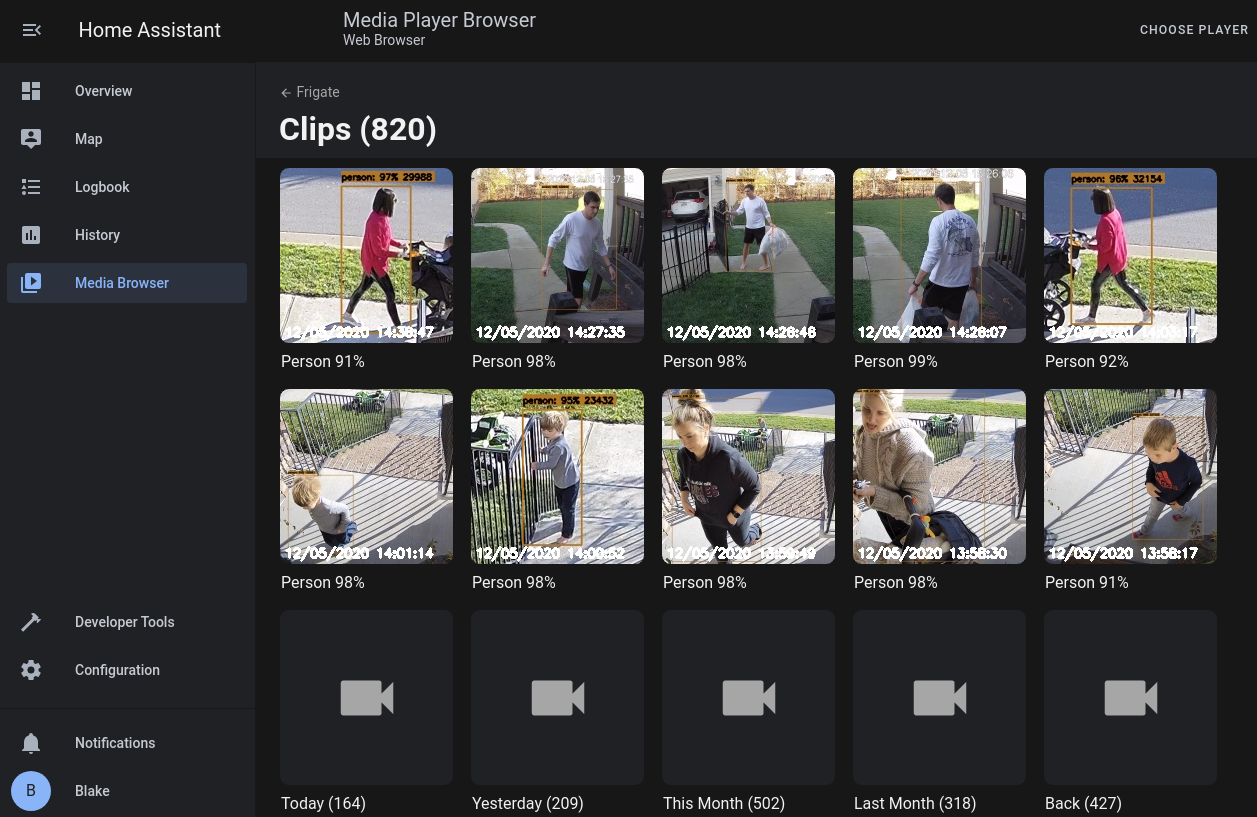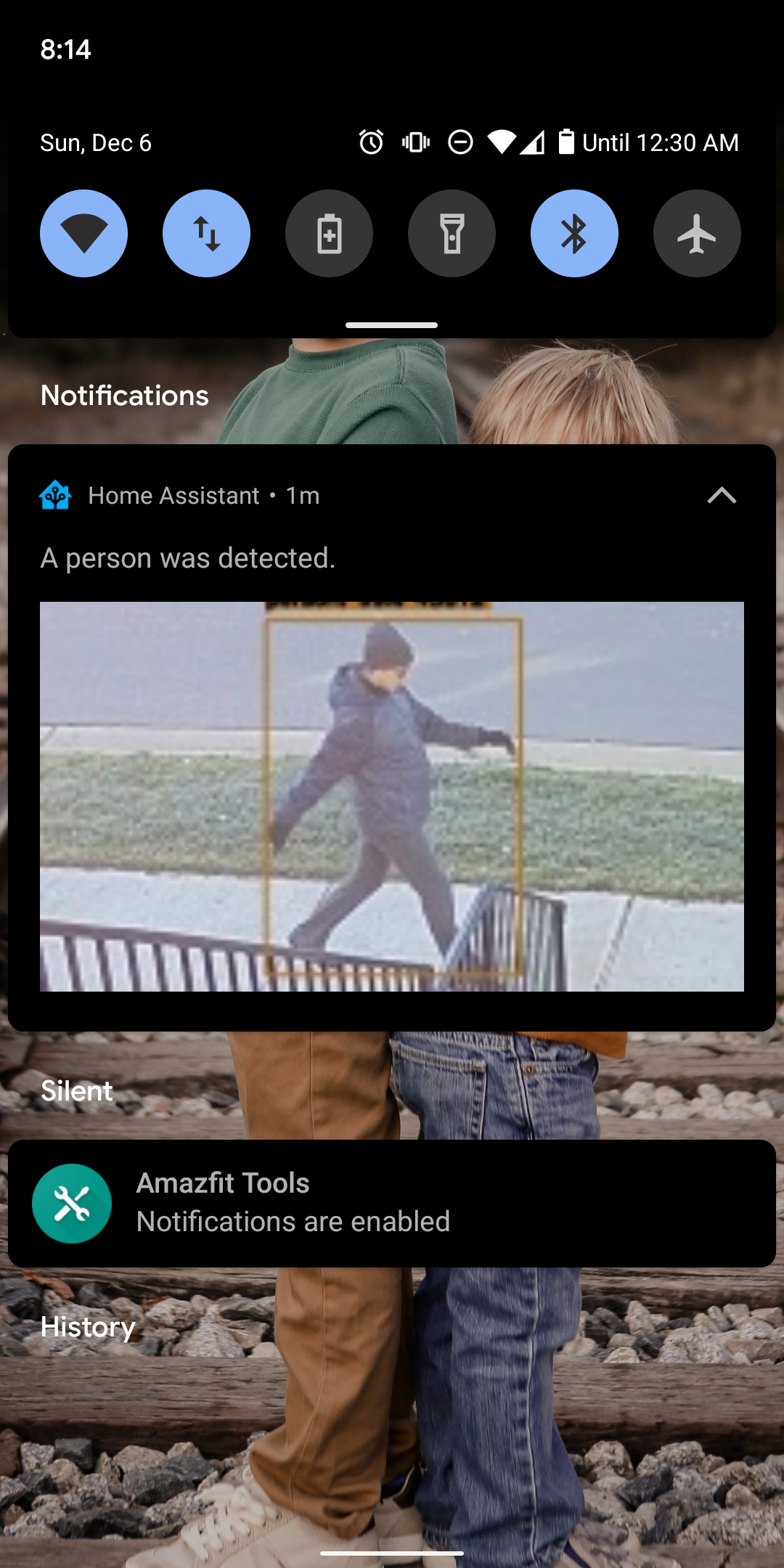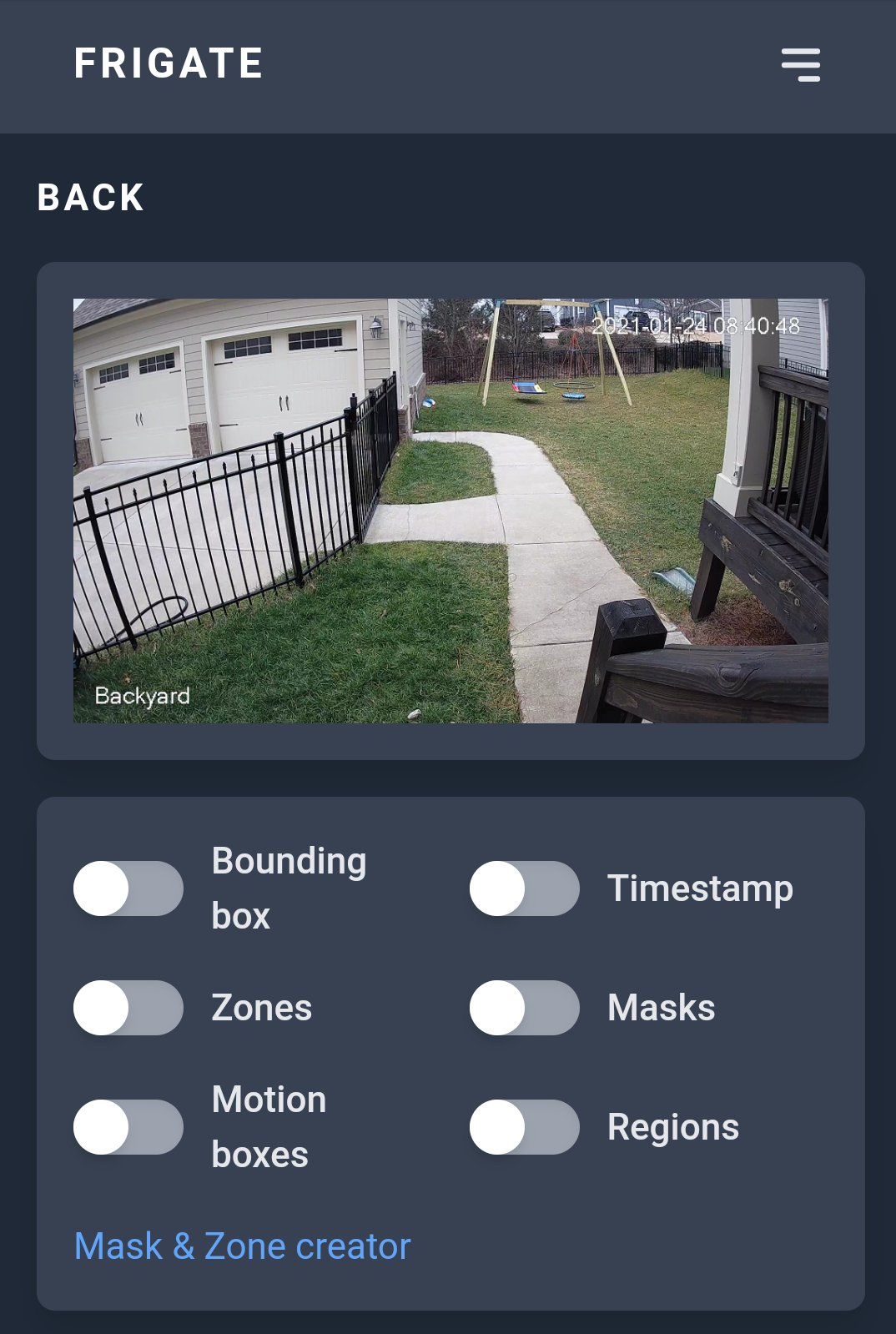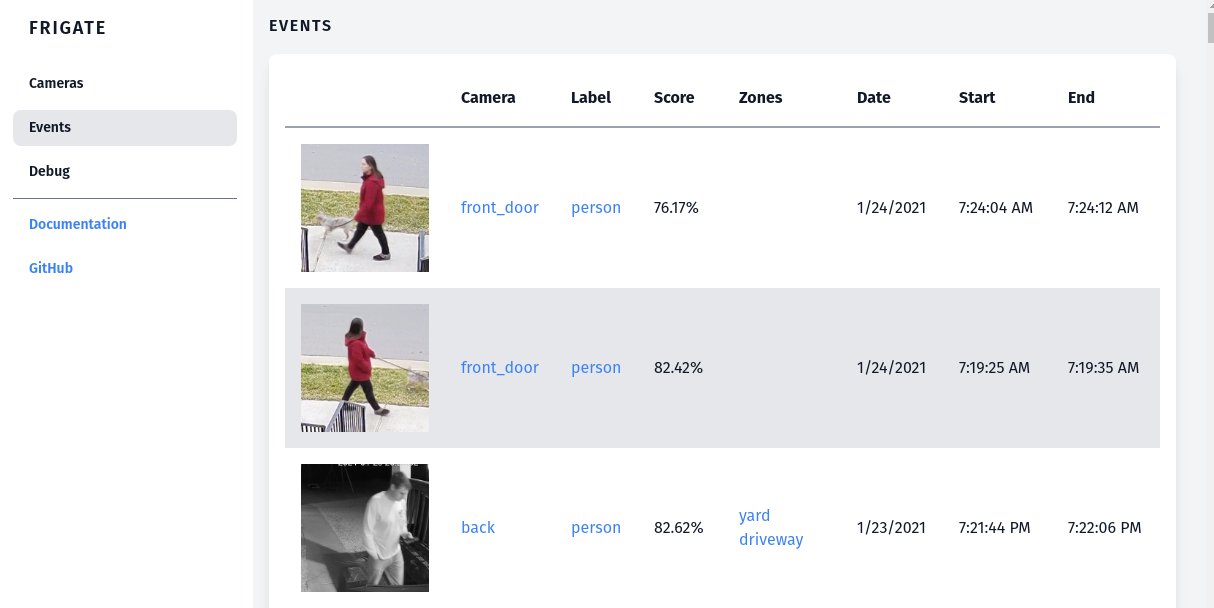mirror of
https://github.com/blakeblackshear/frigate.git
synced 2025-10-04 11:15:55 +02:00
NVR with realtime local object detection for IP cameras
aicameragoogle-coralhome-assistanthome-automationhomeautomationmqttnvrobject-detectionrealtimertsptensorflow
* Check ffmpeg version instead of checking for presence of BTBN_PATH * Query ffmpeg version in s6 run script instead of subprocessing in every import * Define LIBAVFORMAT_VERSION_MAJOR in devcontainer too * Formatting * Default ffmpeg version to current btbn version so unit tests pass |
||
|---|---|---|
| .devcontainer | ||
| .github | ||
| .vscode | ||
| config | ||
| docker | ||
| docs | ||
| frigate | ||
| migrations | ||
| web | ||
| .dockerignore | ||
| .gitignore | ||
| .pylintrc | ||
| audio-labelmap.txt | ||
| benchmark_motion.py | ||
| benchmark.py | ||
| docker-compose.yml | ||
| Dockerfile | ||
| labelmap.txt | ||
| LICENSE | ||
| Makefile | ||
| process_clip.py | ||
| pyproject.toml | ||
| README.md | ||
| requirements-dev.txt | ||
| requirements-ov.txt | ||
| requirements-tensorrt.txt | ||
| requirements-wheels.txt | ||
| requirements.txt | ||
Frigate - NVR With Realtime Object Detection for IP Cameras
A complete and local NVR designed for Home Assistant with AI object detection. Uses OpenCV and Tensorflow to perform realtime object detection locally for IP cameras.
Use of a Google Coral Accelerator is optional, but highly recommended. The Coral will outperform even the best CPUs and can process 100+ FPS with very little overhead.
- Tight integration with Home Assistant via a custom component
- Designed to minimize resource use and maximize performance by only looking for objects when and where it is necessary
- Leverages multiprocessing heavily with an emphasis on realtime over processing every frame
- Uses a very low overhead motion detection to determine where to run object detection
- Object detection with TensorFlow runs in separate processes for maximum FPS
- Communicates over MQTT for easy integration into other systems
- Records video with retention settings based on detected objects
- 24/7 recording
- Re-streaming via RTSP to reduce the number of connections to your camera
- WebRTC & MSE support for low-latency live view
Documentation
View the documentation at https://docs.frigate.video
Donations
If you would like to make a donation to support development, please use Github Sponsors.
Screenshots
Integration into Home Assistant
Also comes with a builtin UI: