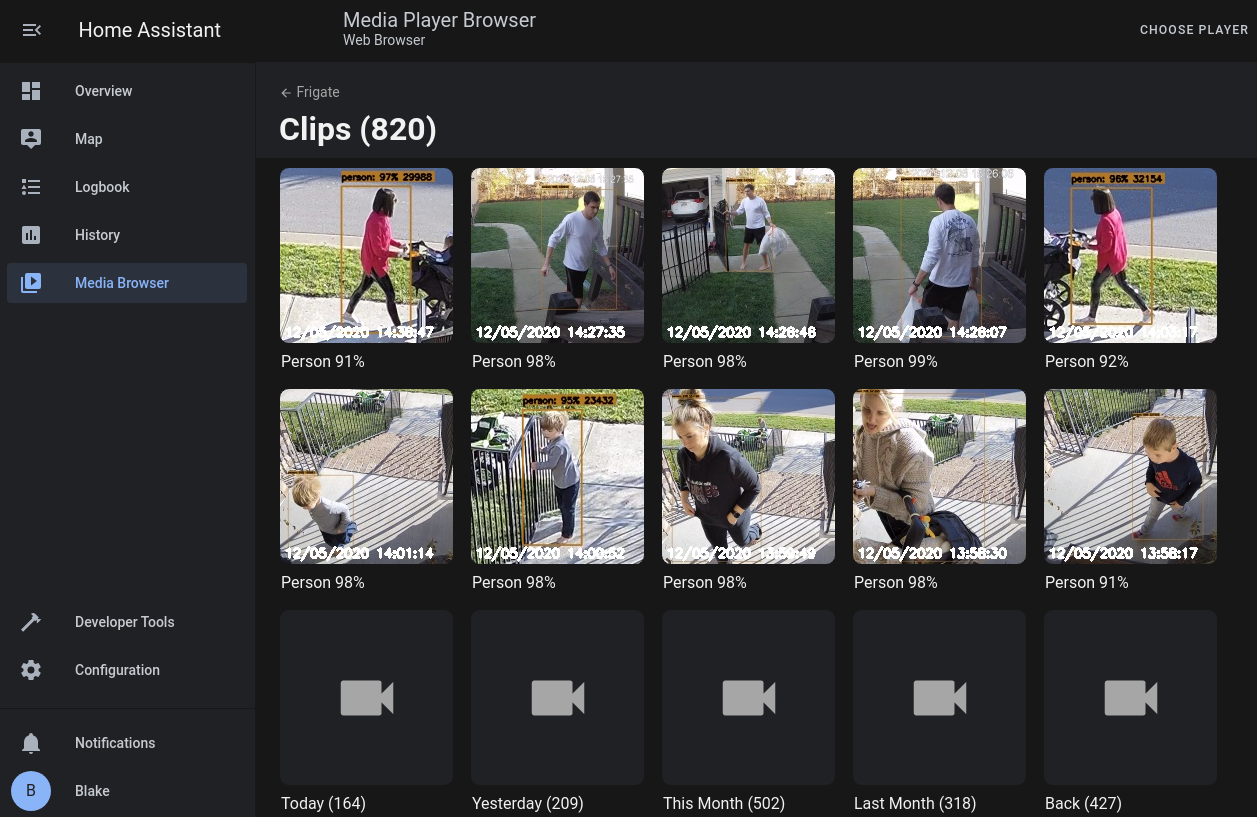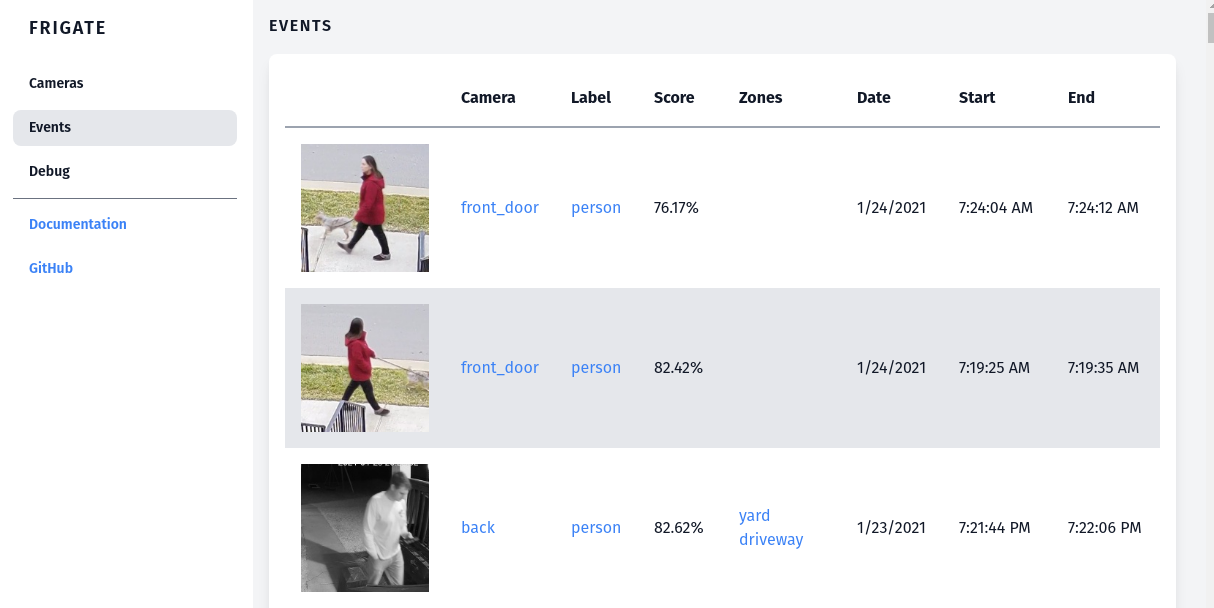mirror of
https://github.com/blakeblackshear/frigate.git
synced 2025-12-06 20:05:16 +01:00
NVR with realtime local object detection for IP cameras
aicameragoogle-coralhome-assistanthome-automationhomeautomationmqttnvrobject-detectionrealtimertsptensorflow
* Pull go2rtc dependency * Add go2rtc to local services and add to s6 * Add relay controller for go2rtc * Add restream role * Add restream role * Add restream to nginx * Add camera live source config * Disable RTMP by default and use restream * Use go2rtc for camera config * Fix go2rtc move * Start restream on frigate start * Send restream to camera level * Fix restream * Make sure jsmpeg works as expected * Make view rspect live size config * Tweak player options to fit live view * Adjust VideoPlayer to accept live option which disables irrelevant controls * Add multiple options from restream live view * Add base for webrtc option * Setup specific restream modules * Make mp4 the default streaming for now * Expose 8554 for rtsp relay from go2rtc * Formatting * Update docs to suggest new restream method. * Update docs to reflect restream role * Update docs to reflect restream role * Add webrtc player * Improvements to webRTC * Support webrtc * Cleanup * Adjust rtmp test and add restream test * Fix tests * Add restream tests * Add live view docs and show different options * Small docs tweak * Support all stream types * Update to beta 9 of go2rtc * Formatting * Make jsmpeg the default * Support wss if made from https * Support wss if made from https * Use onEffect * Set url outside onEffect * Fix passed deps * Update docs about required host mode * Try memo instead * Close websocket on changing camera * Formatting * Close pc connection * Set video source to null on cleanup * Use full path since go2rtc can't see PATH var * Adjust audio codec to enable browser audio by default * Cleanup stream creation * Add restream tests * Format tests * Mock requests * Adjust paths * Move stream configs to restream * Remove live source * Remove live config * Use live persistence for which view to use on each camera * Fix live sizes * Only use jsmpeg sizes for jsmpeg live * Set max live size * Remove access of live config * Add selector for live view source in web view * Remove RTMP from default list of roles * Update docs * Fix tests * Fix docs for live view modes * make default undefined to avoid race condition * Wait until camera source is loaded to avoid race condition * Fix tests * Add config to go2rtc * Work with config * Set full path for config * Set to use stun * Check for mounted file * Look for frigate-go2rtc * Update docs to reflect webRTC configuration. * Add link to go2rtc config * Update docs to be more clear * Update docs to be more clear * Update format Co-authored-by: Felipe Santos <felipecassiors@gmail.com> * Update live docs * Improve bash startup script * Add option to force audio compatibility * Formatting * Fix mapping * Fix broken link * Update go2rtc version * Get go2rtc webui working * Add support for mse * Remove mp4 option * Undo changes to video player * Update docs for new live view options * Make separate path for mse * Remove unused * Remove mp4 path * Try to get go2rtc proxy working * Try to get go2rtc proxy working * Remove unused callback * Allow websocket on restrea dashboard * Make mse default stream option * Fix mse sizing * don't assume roles is defined * Remove nginx mapping to go2rtc ui Co-authored-by: Felipe Santos <felipecassiors@gmail.com> Co-authored-by: Blake Blackshear <blakeb@blakeshome.com> |
||
|---|---|---|
| .devcontainer | ||
| .github | ||
| docker | ||
| docs | ||
| frigate | ||
| migrations | ||
| web | ||
| .dockerignore | ||
| .gitignore | ||
| .pylintrc | ||
| benchmark.py | ||
| docker-compose.yml | ||
| labelmap.txt | ||
| LICENSE | ||
| Makefile | ||
| process_clip.py | ||
| README.md | ||
| requirements-dev.txt | ||
| requirements-wheels.txt | ||
| requirements.txt | ||
| test.db-journal | ||
Frigate - NVR With Realtime Object Detection for IP Cameras
A complete and local NVR designed for Home Assistant with AI object detection. Uses OpenCV and Tensorflow to perform realtime object detection locally for IP cameras.
Use of a Google Coral Accelerator is optional, but highly recommended. The Coral will outperform even the best CPUs and can process 100+ FPS with very little overhead.
- Tight integration with Home Assistant via a custom component
- Designed to minimize resource use and maximize performance by only looking for objects when and where it is necessary
- Leverages multiprocessing heavily with an emphasis on realtime over processing every frame
- Uses a very low overhead motion detection to determine where to run object detection
- Object detection with TensorFlow runs in separate processes for maximum FPS
- Communicates over MQTT for easy integration into other systems
- Records video with retention settings based on detected objects
- 24/7 recording
- Re-streaming via RTMP to reduce the number of connections to your camera
Documentation
View the documentation at https://docs.frigate.video
Donations
If you would like to make a donation to support development, please use Github Sponsors.
Screenshots
Integration into Home Assistant
Also comes with a builtin UI: