2021-08-17 15:24:37 +02:00
---
title: Quickstart
---
In this section we will attempt to guide you in order to get started with Unleash easily. There are multiple options to get started with Unleash, browse the headings to find the method that works best for you.
## I just want to get started creating toggles without much setup
Usually, you'll need to set up an Unleash instance in order to work with Unleash. However, for testing purposes we have set up a demo instance that you can use in order to test out different use-cases before setting up your own instance. You can find the demo instance admin panel here: https://app.unleash-hosted.com/demo/
NOTE: This is a demo instance set up with the Enterprise version. Some of the functionality may be enterprise specific, but everything we cover here is also available in open source.
### I want to test toggles in a client side environment
Source proxy and Edge docs from GitHub (#3122)
## What
The main purpose of this PR is to
1. Delete the proxy docs in this repo and replace them with the proxy's
GitHub readme.
2. Add the docs for Unleash Edge.
### Detailed change description
This PR contains a lot of small changes in a large number of files. To
make it easier to get an overview, here's a detailed description of what
happens where:
#### In the `website/docs`directory
Except for the deletion of the proxy doc, all changes in this directory
are rewriting internal links, so that they point to the newly generated
document instead.
#### `package.json` and `yarn.lock`
When including the documentation for Edge, we also want to render the
mermaid diagrams it uses. Docusaurus supports this via a plugin. All
changes in these files are related to installing that plugin.
#### `docusaurus.config.js`
There's two types of changes in this file:
1. Mermaid-related changes: we ask docusaurus to render mermaid in
markdown files and add the plugin
2. Document generation. There's some rewrites to the sdk doc generation
plus an entirely new section that generates docs for Edge and the proxy
#### `sidebars.js`
Two things:
1. Add the edge docs
2. Move both the Edge and the proxy docs up a level, so that they're
directly under "reference docs" instead of nested inside "unleash
concepts".
#### In the `website/remote-content` directory
These are the remote content files. Previously, all of this lived only
in a `readme-fns.js` file, but with the introduction of Edge and proxy
docs, this has been moved into its own directory and refactored into
three files (`shared`, `sdks`, `edge-proxy`).
#### `custom.css`
Style updates to center mermaid diagrams and provide more space around
them.
#### In `static/img`
The image files that were included in the proxy doc and that have been
deleted.
## Why
For two reasons:
1. Reduce duplication for the proxy. Have one source of truth.
2. Add docs for edge.
## Discussion points and review wishes
This is a big PR, and I don't expect anyone to do a line-by-line review
of it, nor do I think that is particularly useful. Instead, I'd like to
ask reviewers to:
1. Visit the [documentation
preview](https://unleash-docs-git-docs-source-proxy-gh-unleash-team.vercel.app/reference/unleash-proxy)
and have a look at both the proxy docs and the Edge docs. Potentially
have a look at the SDK docs too to verify that everything still works.
2. Consider whether they think moving the proxy and edge docs up a level
(in the sidebar) makes sense.
3. Let me know what slug they'd prefer for the Edge docs. I've gone with
`unleash-edge` for now (so that it's
`docs.getunleash.io/reference/unleash-edge`), but we could potentially
also just use `edge`. WDYT?
4. Read through the detailed changes section.
5. Let me know if they have any other concerns or questions.
## Screenies
The new proxy doc:
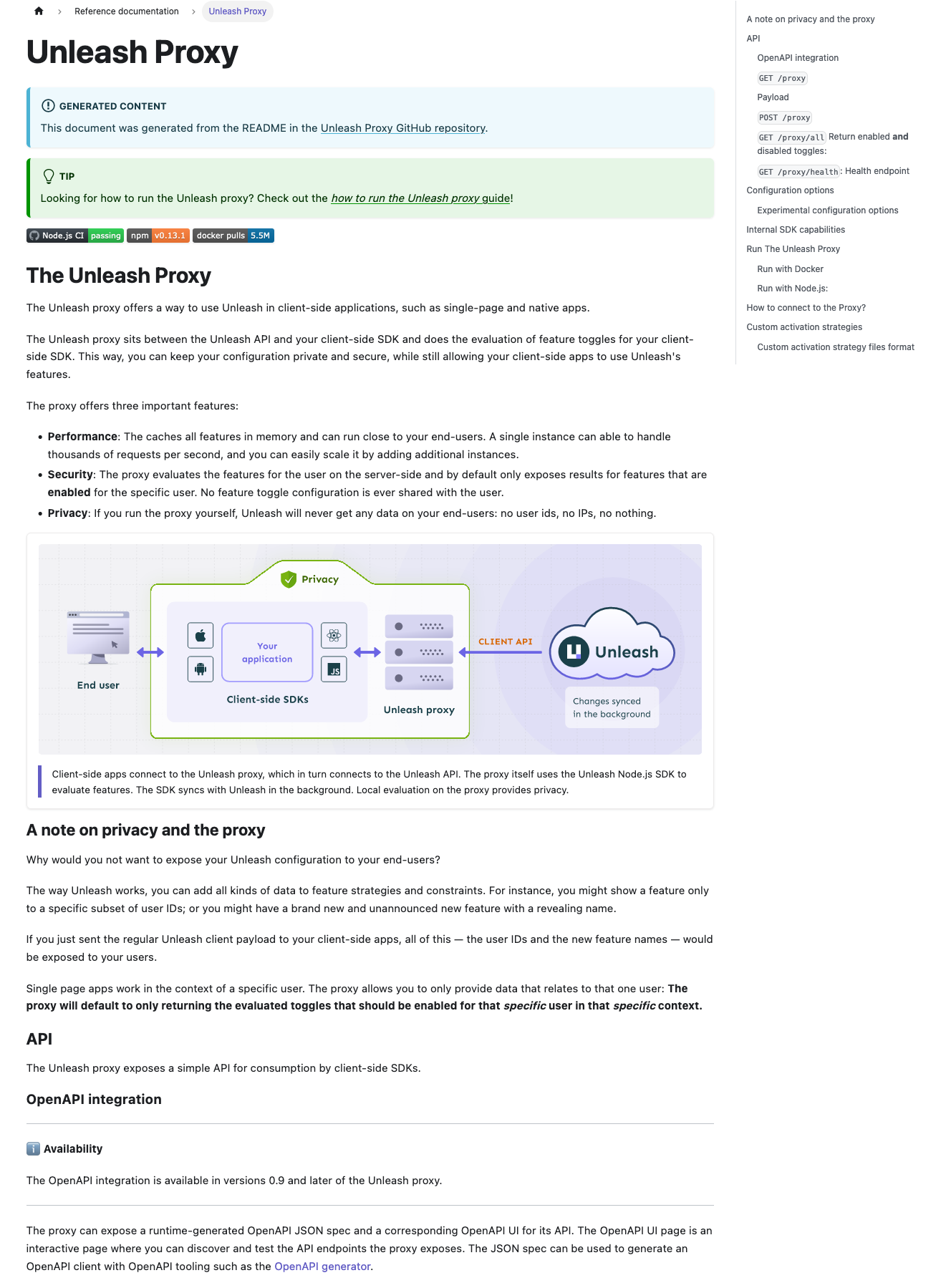
The new edge doc:
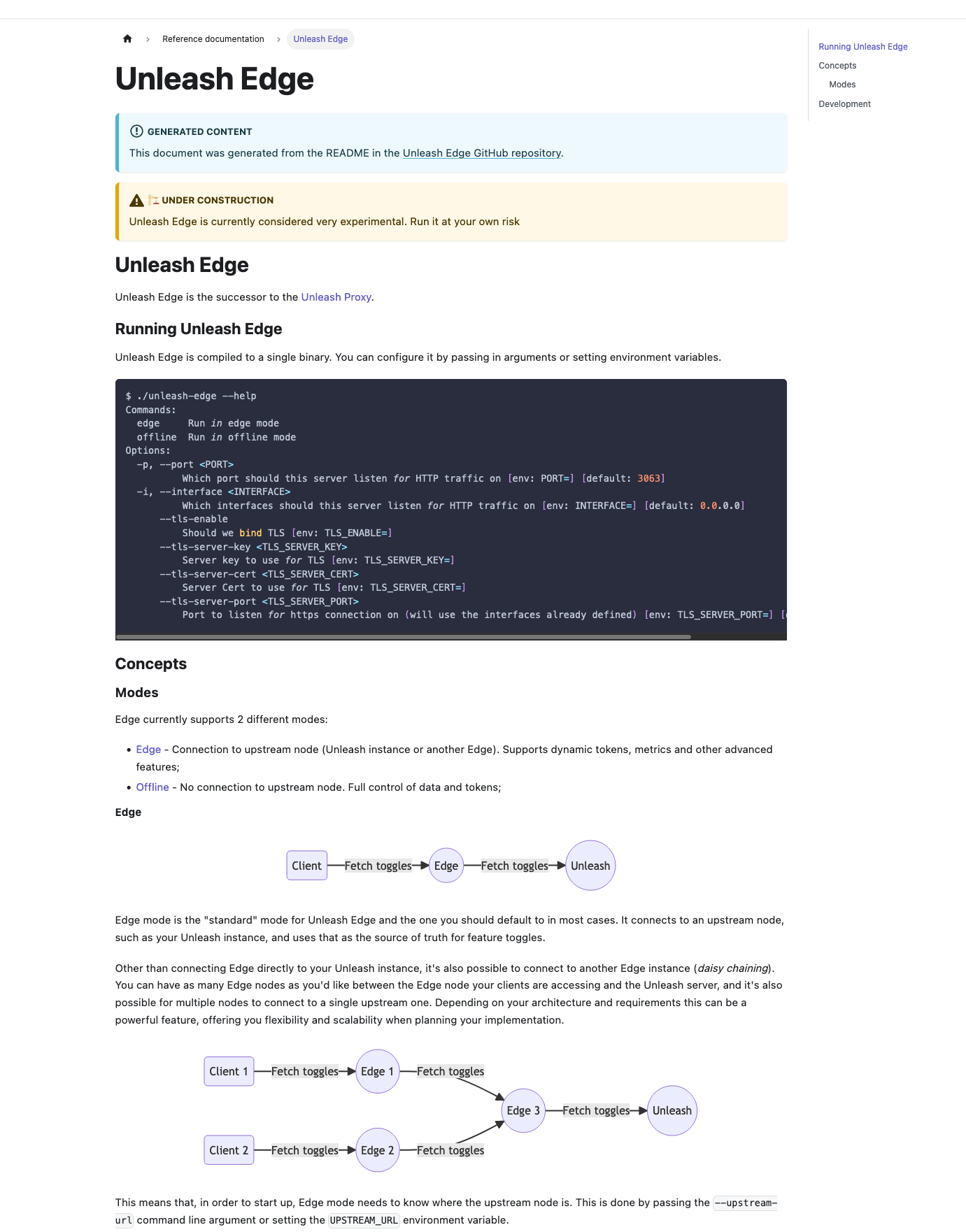
2023-02-16 13:36:28 +01:00
To test toggles in a client-side environment, we recommend that you use the [front-end client API ](../reference/front-end-api.md ). Client-side SDKs act a little differently from server-side SDKs, so the regular client API won't work for this. For more advanced setups, you can also use the [Unleash proxy ](../generated/unleash-proxy.md ), which offers greater flexibility than the front-end API, but at the cost of increased complexity.
2021-08-17 15:24:37 +02:00
#### Create your first toggle
refactor: move docs into new structure / fix links for SEO (#2416)
## What
This (admittedly massive) PR updates the "physical" documentation
structure and fixes url inconsistencies and SEO problems reported by
marketing. The main points are:
- remove or move directories : advanced, user_guide, deploy, api
- move the files contained within to the appropriate one of topics,
how-to, tutorials, or reference
- update internal doc links and product links to the content
- create client-side redirects for all the urls that have changed.
A number of the files have been renamed in small ways to better match
their url and to make them easier to find. Additionally, the top-level
api directory has been moved to /reference/api/legacy/unleash (see the
discussion points section for more on this).
## Why
When moving our doc structure to diataxis a while back, we left the
"physical' files lying where they were, because it didn't matter much to
the new structure. However, that did introduce some inconsistencies with
where you place docs and how we organize them.
There's also the discrepancies in whether urls us underscores or hyphens
(which isn't necessarily the same as their file name), which has been
annoying me for a while, but now has also been raised by marketing as an
issue in terms of SEO.
## Discussion points
The old, hand-written API docs have been moved from /api to
/reference/api/legacy/unleash. There _is_ a /reference/api/unleash
directory, but this is being populated by the OpenAPI plugin, and mixing
those could only cause trouble. However, I'm unsure about putting
/legacy/ in the title, because the API isn't legacy, the docs are. Maybe
we could use another path? Like /old-docs/ or something? I'd appreciate
some input on this.
2022-11-22 10:05:30 +01:00
In order to create a toggle through the UI, [you can follow this guide ](../how-to/how-to-create-feature-toggles.md ). Once you have created your feature toggle, you are ready to connect your application using an SDK.
2021-08-17 15:24:37 +02:00
2023-01-25 13:11:23 +01:00
#### Connecting a client-side SDK to Unleash
<!-- old link for backwards compatibility -->
2021-08-17 15:24:37 +02:00
2023-01-25 13:11:23 +01:00
< div id = "connecting-to-the-unleash-proxy-from-your-app" > < / div >
<!-- /end old links -->
2021-08-17 15:24:37 +02:00
2023-01-25 13:11:23 +01:00
If you have set up your own Unleash instance and are using the front-end API, then create a [front-end token ](../reference/api-tokens-and-client-keys.mdx#front-end-tokens ) and use `<your-unleash-instance>/api/frontend` as the API URL.
2021-08-17 15:24:37 +02:00
2023-01-25 13:11:23 +01:00
If you don't have your own Unleash instance set up, you can use the Unleash demo instance's proxy. In that case, the details are:
- API URL: `https://app.unleash-hosted.com/demo/api/proxy`
- Client key: `proxy-123`
2021-08-17 15:24:37 +02:00
2023-01-25 13:11:23 +01:00
Now you can open your application code and connect through one of the [client-side SDKs ](../reference/sdks#client-side-sdks ).
2023-01-25 14:36:50 +01:00
The following example shows you how you could use the [JavaScript SDK ](../generated/sdks/client-side/javascript-browser.md ) to connect to the Unleash demo proxy:
2021-08-17 15:24:37 +02:00
```javascript
import { UnleashClient } from 'unleash-proxy-client';
const unleash = new UnleashClient({
2022-04-11 22:23:22 +02:00
url: 'https://app.unleash-hosted.com/demo/api/proxy',
2021-08-17 15:24:37 +02:00
clientKey: 'proxy-123',
appName: 'my-webapp',
});
2021-11-11 13:20:19 +01:00
unleash.on('synchronized', () => {
if (unleash.isEnabled('proxy.demo')) {
2023-01-25 13:11:23 +01:00
// do something once we have connected and synchronized
2021-11-11 13:20:19 +01:00
}
});
2021-08-17 15:24:37 +02:00
// Used to set the context fields, shared with the Unleash Proxy
unleash.updateContext({ userId: '1233' });
// Start the background polling
unleash.start();
```
2023-01-25 13:11:23 +01:00
### I want to test toggles in a back-end environment
2021-08-17 15:24:37 +02:00
#### Create your first toggle
refactor: move docs into new structure / fix links for SEO (#2416)
## What
This (admittedly massive) PR updates the "physical" documentation
structure and fixes url inconsistencies and SEO problems reported by
marketing. The main points are:
- remove or move directories : advanced, user_guide, deploy, api
- move the files contained within to the appropriate one of topics,
how-to, tutorials, or reference
- update internal doc links and product links to the content
- create client-side redirects for all the urls that have changed.
A number of the files have been renamed in small ways to better match
their url and to make them easier to find. Additionally, the top-level
api directory has been moved to /reference/api/legacy/unleash (see the
discussion points section for more on this).
## Why
When moving our doc structure to diataxis a while back, we left the
"physical' files lying where they were, because it didn't matter much to
the new structure. However, that did introduce some inconsistencies with
where you place docs and how we organize them.
There's also the discrepancies in whether urls us underscores or hyphens
(which isn't necessarily the same as their file name), which has been
annoying me for a while, but now has also been raised by marketing as an
issue in terms of SEO.
## Discussion points
The old, hand-written API docs have been moved from /api to
/reference/api/legacy/unleash. There _is_ a /reference/api/unleash
directory, but this is being populated by the OpenAPI plugin, and mixing
those could only cause trouble. However, I'm unsure about putting
/legacy/ in the title, because the API isn't legacy, the docs are. Maybe
we could use another path? Like /old-docs/ or something? I'd appreciate
some input on this.
2022-11-22 10:05:30 +01:00
In order to create a toggle through the UI, [you can follow this guide ](../how-to/how-to-create-feature-toggles.md ). Once you have created your feature toggle, you are ready to connect your application using an SDK.
2021-08-17 15:24:37 +02:00
#### Connecting to the Unleash instance from your app
Connection details:
```
Api URL: https://app.unleash-hosted.com/demo/api/
Secret key: 56907a2fa53c1d16101d509a10b78e36190b0f918d9f122d
```
Curl command test credentials and retrieve feature toggles:
```
curl https://app.unleash-hosted.com/demo/api/client/features \
-H "Authorization: 56907a2fa53c1d16101d509a10b78e36190b0f918d9f122d";
```
refactor: move docs into new structure / fix links for SEO (#2416)
## What
This (admittedly massive) PR updates the "physical" documentation
structure and fixes url inconsistencies and SEO problems reported by
marketing. The main points are:
- remove or move directories : advanced, user_guide, deploy, api
- move the files contained within to the appropriate one of topics,
how-to, tutorials, or reference
- update internal doc links and product links to the content
- create client-side redirects for all the urls that have changed.
A number of the files have been renamed in small ways to better match
their url and to make them easier to find. Additionally, the top-level
api directory has been moved to /reference/api/legacy/unleash (see the
discussion points section for more on this).
## Why
When moving our doc structure to diataxis a while back, we left the
"physical' files lying where they were, because it didn't matter much to
the new structure. However, that did introduce some inconsistencies with
where you place docs and how we organize them.
There's also the discrepancies in whether urls us underscores or hyphens
(which isn't necessarily the same as their file name), which has been
annoying me for a while, but now has also been raised by marketing as an
issue in terms of SEO.
## Discussion points
The old, hand-written API docs have been moved from /api to
/reference/api/legacy/unleash. There _is_ a /reference/api/unleash
directory, but this is being populated by the OpenAPI plugin, and mixing
those could only cause trouble. However, I'm unsure about putting
/legacy/ in the title, because the API isn't legacy, the docs are. Maybe
we could use another path? Like /old-docs/ or something? I'd appreciate
some input on this.
2022-11-22 10:05:30 +01:00
Now you can open up your application code and create a connection to Unleash using one of our [SDKs ](../reference/sdks/index.md ). Here's an example using the NodeJS SDK:
2021-08-17 15:24:37 +02:00
```javascript
const { initialize } = require('unleash-client');
const unleash = initialize({
url: 'https://app.unleash-hosted.com/demo/api/',
appName: 'my-app-name',
instanceId: 'my-unique-instance-id',
customHeaders: {
Authorization: '56907a2fa53c1d16101d509a10b78e36190b0f918d9f122d',
},
});
unleash.on('synchronized', () => {
// Unleash is ready to serve updated feature toggles.
// Check a feature flag
const isEnabled = unleash.isEnabled('some-toggle');
// Check the variant
const variant = unleash.getVariant('app.ToggleY');
});
```
Now you can fetch the feature toggle you created and try turning it on / off in your code.
## I want to setup my own instance for testing purposes
If you want to set up your own instance for testing purposes you can easily do so by using one of our premade setup kits for Heroku or DigitalOcean.
2023-03-17 11:19:13 +01:00
:::info Pricing
2021-08-17 15:24:37 +02:00
2022-10-19 14:02:00 +02:00
Both DigitalOcean and Heroku will charge you for running Unleash on their services. However, if you use the DigitalOcean link below and are a new user, you will receive $100 in free credits.
:::
### Deploy a paid version of Unleash to Heroku
2021-08-17 15:24:37 +02:00
[](https://www.heroku.com/deploy/?template=https://github.com/Unleash/unleash)
### Deploy a paid version of Unleash to DigitalOcean
2022-10-19 14:02:00 +02:00
:::tip Free credits
You'll receive $100 in free credits if you are a new DigitalOcean user using this link.
:::
2021-08-17 15:24:37 +02:00
2021-12-23 14:12:19 +01:00
[](https://cloud.digitalocean.com/apps/new?repo=https://github.com/Unleash/unleash/tree/main& refcode=0e1d75187044)
2021-08-17 15:24:37 +02:00
### Accessing your new instance
2022-10-19 14:02:00 +02:00
Once you have set up the new instance, follow the URL provided by either Heroku or DigitalOcean and it will take you to the application login screen.
2021-08-17 15:24:37 +02:00
Input the following credentials to log in:
```
username: admin
password: unleash4all
```
### Create your first toggle
refactor: move docs into new structure / fix links for SEO (#2416)
## What
This (admittedly massive) PR updates the "physical" documentation
structure and fixes url inconsistencies and SEO problems reported by
marketing. The main points are:
- remove or move directories : advanced, user_guide, deploy, api
- move the files contained within to the appropriate one of topics,
how-to, tutorials, or reference
- update internal doc links and product links to the content
- create client-side redirects for all the urls that have changed.
A number of the files have been renamed in small ways to better match
their url and to make them easier to find. Additionally, the top-level
api directory has been moved to /reference/api/legacy/unleash (see the
discussion points section for more on this).
## Why
When moving our doc structure to diataxis a while back, we left the
"physical' files lying where they were, because it didn't matter much to
the new structure. However, that did introduce some inconsistencies with
where you place docs and how we organize them.
There's also the discrepancies in whether urls us underscores or hyphens
(which isn't necessarily the same as their file name), which has been
annoying me for a while, but now has also been raised by marketing as an
issue in terms of SEO.
## Discussion points
The old, hand-written API docs have been moved from /api to
/reference/api/legacy/unleash. There _is_ a /reference/api/unleash
directory, but this is being populated by the OpenAPI plugin, and mixing
those could only cause trouble. However, I'm unsure about putting
/legacy/ in the title, because the API isn't legacy, the docs are. Maybe
we could use another path? Like /old-docs/ or something? I'd appreciate
some input on this.
2022-11-22 10:05:30 +01:00
In order to create a toggle through the UI, [you can follow this guide ](../how-to/how-to-create-feature-toggles.md ). Once you have created your feature toggle, you are ready to connect your application using an SDK.
2021-08-17 15:24:37 +02:00
If you'd like to create your feature toggles with code, you can hit the create feature endpoint with the following command:
> CRUD operations require an admin API key. For security reasons we have split the admin and client API into separate APIs. You can view how to create API keys in the next section of this guide. Make sure you create client keys for use in SDKs and restrict Admin api key usage.
```curl
curl -H "Content-Type: application/json" \
-H "Authorization: MY-ADMIN-API-KEY" \
-X POST \
-d '{
"name": "my-unique-feature-name",
"description": "lorem ipsum..",
"type": "release",
"enabled": false,
"stale": false,
"strategies": [
{
"name": "default",
"parameters": {}
}
],
"variants": [],
"tags": []
}' \
http://CHANGEME/api/admin/features
```
### Connect your SDK
refactor: move docs into new structure / fix links for SEO (#2416)
## What
This (admittedly massive) PR updates the "physical" documentation
structure and fixes url inconsistencies and SEO problems reported by
marketing. The main points are:
- remove or move directories : advanced, user_guide, deploy, api
- move the files contained within to the appropriate one of topics,
how-to, tutorials, or reference
- update internal doc links and product links to the content
- create client-side redirects for all the urls that have changed.
A number of the files have been renamed in small ways to better match
their url and to make them easier to find. Additionally, the top-level
api directory has been moved to /reference/api/legacy/unleash (see the
discussion points section for more on this).
## Why
When moving our doc structure to diataxis a while back, we left the
"physical' files lying where they were, because it didn't matter much to
the new structure. However, that did introduce some inconsistencies with
where you place docs and how we organize them.
There's also the discrepancies in whether urls us underscores or hyphens
(which isn't necessarily the same as their file name), which has been
annoying me for a while, but now has also been raised by marketing as an
issue in terms of SEO.
## Discussion points
The old, hand-written API docs have been moved from /api to
/reference/api/legacy/unleash. There _is_ a /reference/api/unleash
directory, but this is being populated by the OpenAPI plugin, and mixing
those could only cause trouble. However, I'm unsure about putting
/legacy/ in the title, because the API isn't legacy, the docs are. Maybe
we could use another path? Like /old-docs/ or something? I'd appreciate
some input on this.
2022-11-22 10:05:30 +01:00
Next, find the navigation, open up the Admin panel and find the API Access tab. Click the "Add new api key" button and create a client key. This key can be used to connect to the instance with our [SDKs ](../reference/sdks/index.md ).
2021-08-17 15:24:37 +02:00
refactor: move docs into new structure / fix links for SEO (#2416)
## What
This (admittedly massive) PR updates the "physical" documentation
structure and fixes url inconsistencies and SEO problems reported by
marketing. The main points are:
- remove or move directories : advanced, user_guide, deploy, api
- move the files contained within to the appropriate one of topics,
how-to, tutorials, or reference
- update internal doc links and product links to the content
- create client-side redirects for all the urls that have changed.
A number of the files have been renamed in small ways to better match
their url and to make them easier to find. Additionally, the top-level
api directory has been moved to /reference/api/legacy/unleash (see the
discussion points section for more on this).
## Why
When moving our doc structure to diataxis a while back, we left the
"physical' files lying where they were, because it didn't matter much to
the new structure. However, that did introduce some inconsistencies with
where you place docs and how we organize them.
There's also the discrepancies in whether urls us underscores or hyphens
(which isn't necessarily the same as their file name), which has been
annoying me for a while, but now has also been raised by marketing as an
issue in terms of SEO.
## Discussion points
The old, hand-written API docs have been moved from /api to
/reference/api/legacy/unleash. There _is_ a /reference/api/unleash
directory, but this is being populated by the OpenAPI plugin, and mixing
those could only cause trouble. However, I'm unsure about putting
/legacy/ in the title, because the API isn't legacy, the docs are. Maybe
we could use another path? Like /old-docs/ or something? I'd appreciate
some input on this.
2022-11-22 10:05:30 +01:00
You can find more [information about API keys here ](/how-to/how-to-create-api-tokens.mdx ).
2021-08-17 15:24:37 +02:00
Now that you have your API key created, you have what you need to connect to the SDK (NodeJS example):
```javascript
const { initialize } = require('unleash-client');
const unleash = initialize({
url: 'https://your.heroku.instance.com/api/',
appName: 'my-app-name',
instanceId: 'my-unique-instance-id',
customHeaders: {
Authorization: 'YOUR_API_KEY_HERE',
},
});
unleash.on('synchronized', () => {
// Unleash is ready to serve updated feature toggles.
// Check a feature flag
const isEnabled = unleash.isEnabled('some-toggle');
// Check the variant
const variant = unleash.getVariant('app.ToggleY');
});
```
## I want to run Unleash locally
2021-11-22 16:16:38 +01:00
### Run Unleash with Docker {#run-unleash-with-docker}
2021-08-17 15:24:37 +02:00
The easiest way to run unleash locally is using [docker ](https://www.docker.com/ ).
2021-11-23 09:07:00 +01:00
:::tip
2021-11-23 09:40:05 +01:00
Each container that runs in your local Docker instance must have a unique name. If you've run these commands before, you can either start the containers again (`docker start ${CONTAINER_NAME}`) or remove them (`docker rm ${CONTAINER_NAME}`) and run the commands again.
2021-11-23 09:07:00 +01:00
:::
2021-08-17 15:24:37 +02:00
1. Create a network by running `docker network create unleash`
2. Start a postgres database:
```sh
2021-11-23 08:08:23 +01:00
docker run \
-e POSTGRES_USER=unleash_user \
-e POSTGRES_PASSWORD=some_password \
-e POSTGRES_DB=unleash \
--network unleash \
--name postgres \
postgres
2021-08-17 15:24:37 +02:00
```
3. Start Unleash via docker:
```sh
2021-11-23 08:08:23 +01:00
docker run \
2021-11-22 16:16:38 +01:00
-p 4242:4242 \
2021-11-23 08:08:23 +01:00
-e DATABASE_HOST=postgres \
-e DATABASE_NAME=unleash \
-e DATABASE_USERNAME=unleash_user \
-e DATABASE_PASSWORD=some_password \
2021-08-17 15:24:37 +02:00
-e DATABASE_SSL=false \
2021-11-23 08:08:23 +01:00
--network unleash \
--name unleash \
2021-11-23 09:40:05 +01:00
--pull=always unleashorg/unleash-server
2021-08-17 15:24:37 +02:00
```
refactor: move docs into new structure / fix links for SEO (#2416)
## What
This (admittedly massive) PR updates the "physical" documentation
structure and fixes url inconsistencies and SEO problems reported by
marketing. The main points are:
- remove or move directories : advanced, user_guide, deploy, api
- move the files contained within to the appropriate one of topics,
how-to, tutorials, or reference
- update internal doc links and product links to the content
- create client-side redirects for all the urls that have changed.
A number of the files have been renamed in small ways to better match
their url and to make them easier to find. Additionally, the top-level
api directory has been moved to /reference/api/legacy/unleash (see the
discussion points section for more on this).
## Why
When moving our doc structure to diataxis a while back, we left the
"physical' files lying where they were, because it didn't matter much to
the new structure. However, that did introduce some inconsistencies with
where you place docs and how we organize them.
There's also the discrepancies in whether urls us underscores or hyphens
(which isn't necessarily the same as their file name), which has been
annoying me for a while, but now has also been raised by marketing as an
issue in terms of SEO.
## Discussion points
The old, hand-written API docs have been moved from /api to
/reference/api/legacy/unleash. There _is_ a /reference/api/unleash
directory, but this is being populated by the OpenAPI plugin, and mixing
those could only cause trouble. However, I'm unsure about putting
/legacy/ in the title, because the API isn't legacy, the docs are. Maybe
we could use another path? Like /old-docs/ or something? I'd appreciate
some input on this.
2022-11-22 10:05:30 +01:00
[Click here to see all options to get started locally. ](reference/deploy/getting-started.md )
2021-08-17 15:24:37 +02:00
### Accessing your new instance
Once you have the local instance running on localhost, input the following credentials to log in:
```
username: admin
password: unleash4all
```
2021-11-22 16:16:38 +01:00
2021-08-17 15:24:37 +02:00
### Create your first toggle
refactor: move docs into new structure / fix links for SEO (#2416)
## What
This (admittedly massive) PR updates the "physical" documentation
structure and fixes url inconsistencies and SEO problems reported by
marketing. The main points are:
- remove or move directories : advanced, user_guide, deploy, api
- move the files contained within to the appropriate one of topics,
how-to, tutorials, or reference
- update internal doc links and product links to the content
- create client-side redirects for all the urls that have changed.
A number of the files have been renamed in small ways to better match
their url and to make them easier to find. Additionally, the top-level
api directory has been moved to /reference/api/legacy/unleash (see the
discussion points section for more on this).
## Why
When moving our doc structure to diataxis a while back, we left the
"physical' files lying where they were, because it didn't matter much to
the new structure. However, that did introduce some inconsistencies with
where you place docs and how we organize them.
There's also the discrepancies in whether urls us underscores or hyphens
(which isn't necessarily the same as their file name), which has been
annoying me for a while, but now has also been raised by marketing as an
issue in terms of SEO.
## Discussion points
The old, hand-written API docs have been moved from /api to
/reference/api/legacy/unleash. There _is_ a /reference/api/unleash
directory, but this is being populated by the OpenAPI plugin, and mixing
those could only cause trouble. However, I'm unsure about putting
/legacy/ in the title, because the API isn't legacy, the docs are. Maybe
we could use another path? Like /old-docs/ or something? I'd appreciate
some input on this.
2022-11-22 10:05:30 +01:00
In order to create a toggle through the UI, [you can follow this guide ](../how-to/how-to-create-feature-toggles.md ). Once you have created your feature toggle, you are ready to connect your application using an SDK.
2021-08-17 15:24:37 +02:00
If you'd like to create your feature toggles with code, you can hit the create feature endpoint with the following command:
> CRUD operations require an admin API key. For security reasons we have split the admin and client API into separate APIs. You can view how to create API keys in the next section of this guide. Make sure you create client keys for use in SDKs and restrict Admin api key usage.
```curl
curl -H "Content-Type: application/json" \
-H "Authorization: MY-ADMIN-API-KEY" \
-X POST \
-d '{
"name": "my-unique-feature-name",
"description": "lorem ipsum..",
"type": "release",
"enabled": false,
"stale": false,
"strategies": [
{
"name": "default",
"parameters": {}
}
],
"variants": [],
"tags": []
}' \
http://CHANGEME/api/admin/features
```
2023-01-25 13:11:23 +01:00
### Connect your server-side SDK
2021-08-17 15:24:37 +02:00
2023-01-25 13:11:23 +01:00
Find the navigation, open up the Admin panel and find the API Access tab. Click the "Add new API key" button and create a client key. This key can be used to connect to the instance with our [SDKs ](../reference/sdks/index.md ).
2021-08-17 15:24:37 +02:00
refactor: move docs into new structure / fix links for SEO (#2416)
## What
This (admittedly massive) PR updates the "physical" documentation
structure and fixes url inconsistencies and SEO problems reported by
marketing. The main points are:
- remove or move directories : advanced, user_guide, deploy, api
- move the files contained within to the appropriate one of topics,
how-to, tutorials, or reference
- update internal doc links and product links to the content
- create client-side redirects for all the urls that have changed.
A number of the files have been renamed in small ways to better match
their url and to make them easier to find. Additionally, the top-level
api directory has been moved to /reference/api/legacy/unleash (see the
discussion points section for more on this).
## Why
When moving our doc structure to diataxis a while back, we left the
"physical' files lying where they were, because it didn't matter much to
the new structure. However, that did introduce some inconsistencies with
where you place docs and how we organize them.
There's also the discrepancies in whether urls us underscores or hyphens
(which isn't necessarily the same as their file name), which has been
annoying me for a while, but now has also been raised by marketing as an
issue in terms of SEO.
## Discussion points
The old, hand-written API docs have been moved from /api to
/reference/api/legacy/unleash. There _is_ a /reference/api/unleash
directory, but this is being populated by the OpenAPI plugin, and mixing
those could only cause trouble. However, I'm unsure about putting
/legacy/ in the title, because the API isn't legacy, the docs are. Maybe
we could use another path? Like /old-docs/ or something? I'd appreciate
some input on this.
2022-11-22 10:05:30 +01:00
You can find more [information about API keys here ](../how-to/how-to-create-api-tokens.mdx ).
2021-08-17 15:24:37 +02:00
Now that you have your API key created, you have what you need to connect to the SDK (NodeJS example):
```javascript
const { initialize } = require('unleash-client');
const unleash = initialize({
url: 'https://localhost:4242/api/',
appName: 'my-app-name',
instanceId: 'my-unique-instance-id',
customHeaders: {
Authorization: 'YOUR_API_KEY_HERE',
},
});
unleash.on('synchronized', () => {
// Unleash is ready to serve updated feature toggles.
// Check a feature flag
const isEnabled = unleash.isEnabled('some-toggle');
// Check the variant
const variant = unleash.getVariant('app.ToggleY');
});
```
2023-01-25 13:11:23 +01:00
### Connecting a client-side SDK to your instance
The easiest way to connect a client-side SDK to your Unleash instance is to use the [front-end API ](../reference/front-end-api.md ). You'll need to:
1. Create a front-end API token ([How do I create API tokens?](../how-to/how-to-create-api-tokens.mdx))
2. Configure CORS to allow your SDK to connect. For testing, we recommend allowing all origins (`*`).
2023-01-25 13:30:43 +01:00
3. Point your app at `<your-unleash-instance>/api/frontend` .
2023-01-25 13:11:23 +01:00
The section on [using the Unleash front-end API ](../reference/front-end-api.md#using-the-unleash-front-end-api ) has more details for how you configure these settings.
2023-01-25 14:36:50 +01:00
As an example, here's how you would connect the [JavaScript SDK ](../generated/sdks/client-side/javascript-browser.md ) to a local Unleash instance available at `localhost:4242`
2023-01-25 13:11:23 +01:00
```javascript
import { UnleashClient } from 'unleash-proxy-client';
const unleash = new UnleashClient({
url: 'http://localhost:4242/api/proxy',
clientKey: '< your-front-end-api-token > ',
appName: 'my-webapp',
});
// Start the background polling
unleash.start();
```
#### Run Unleash and the Unleash proxy with Docker
Source proxy and Edge docs from GitHub (#3122)
## What
The main purpose of this PR is to
1. Delete the proxy docs in this repo and replace them with the proxy's
GitHub readme.
2. Add the docs for Unleash Edge.
### Detailed change description
This PR contains a lot of small changes in a large number of files. To
make it easier to get an overview, here's a detailed description of what
happens where:
#### In the `website/docs`directory
Except for the deletion of the proxy doc, all changes in this directory
are rewriting internal links, so that they point to the newly generated
document instead.
#### `package.json` and `yarn.lock`
When including the documentation for Edge, we also want to render the
mermaid diagrams it uses. Docusaurus supports this via a plugin. All
changes in these files are related to installing that plugin.
#### `docusaurus.config.js`
There's two types of changes in this file:
1. Mermaid-related changes: we ask docusaurus to render mermaid in
markdown files and add the plugin
2. Document generation. There's some rewrites to the sdk doc generation
plus an entirely new section that generates docs for Edge and the proxy
#### `sidebars.js`
Two things:
1. Add the edge docs
2. Move both the Edge and the proxy docs up a level, so that they're
directly under "reference docs" instead of nested inside "unleash
concepts".
#### In the `website/remote-content` directory
These are the remote content files. Previously, all of this lived only
in a `readme-fns.js` file, but with the introduction of Edge and proxy
docs, this has been moved into its own directory and refactored into
three files (`shared`, `sdks`, `edge-proxy`).
#### `custom.css`
Style updates to center mermaid diagrams and provide more space around
them.
#### In `static/img`
The image files that were included in the proxy doc and that have been
deleted.
## Why
For two reasons:
1. Reduce duplication for the proxy. Have one source of truth.
2. Add docs for edge.
## Discussion points and review wishes
This is a big PR, and I don't expect anyone to do a line-by-line review
of it, nor do I think that is particularly useful. Instead, I'd like to
ask reviewers to:
1. Visit the [documentation
preview](https://unleash-docs-git-docs-source-proxy-gh-unleash-team.vercel.app/reference/unleash-proxy)
and have a look at both the proxy docs and the Edge docs. Potentially
have a look at the SDK docs too to verify that everything still works.
2. Consider whether they think moving the proxy and edge docs up a level
(in the sidebar) makes sense.
3. Let me know what slug they'd prefer for the Edge docs. I've gone with
`unleash-edge` for now (so that it's
`docs.getunleash.io/reference/unleash-edge`), but we could potentially
also just use `edge`. WDYT?
4. Read through the detailed changes section.
5. Let me know if they have any other concerns or questions.
## Screenies
The new proxy doc:
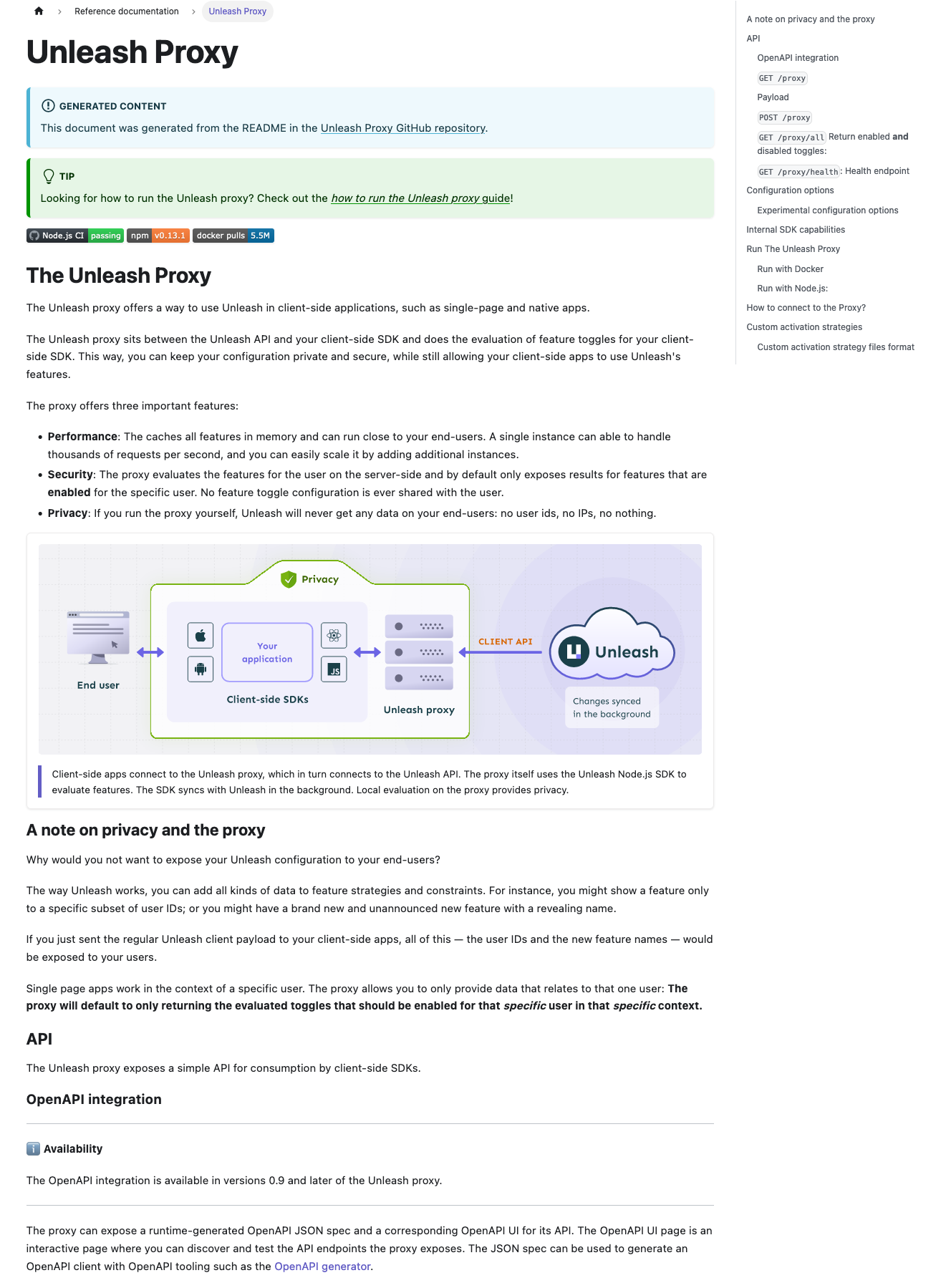
The new edge doc:
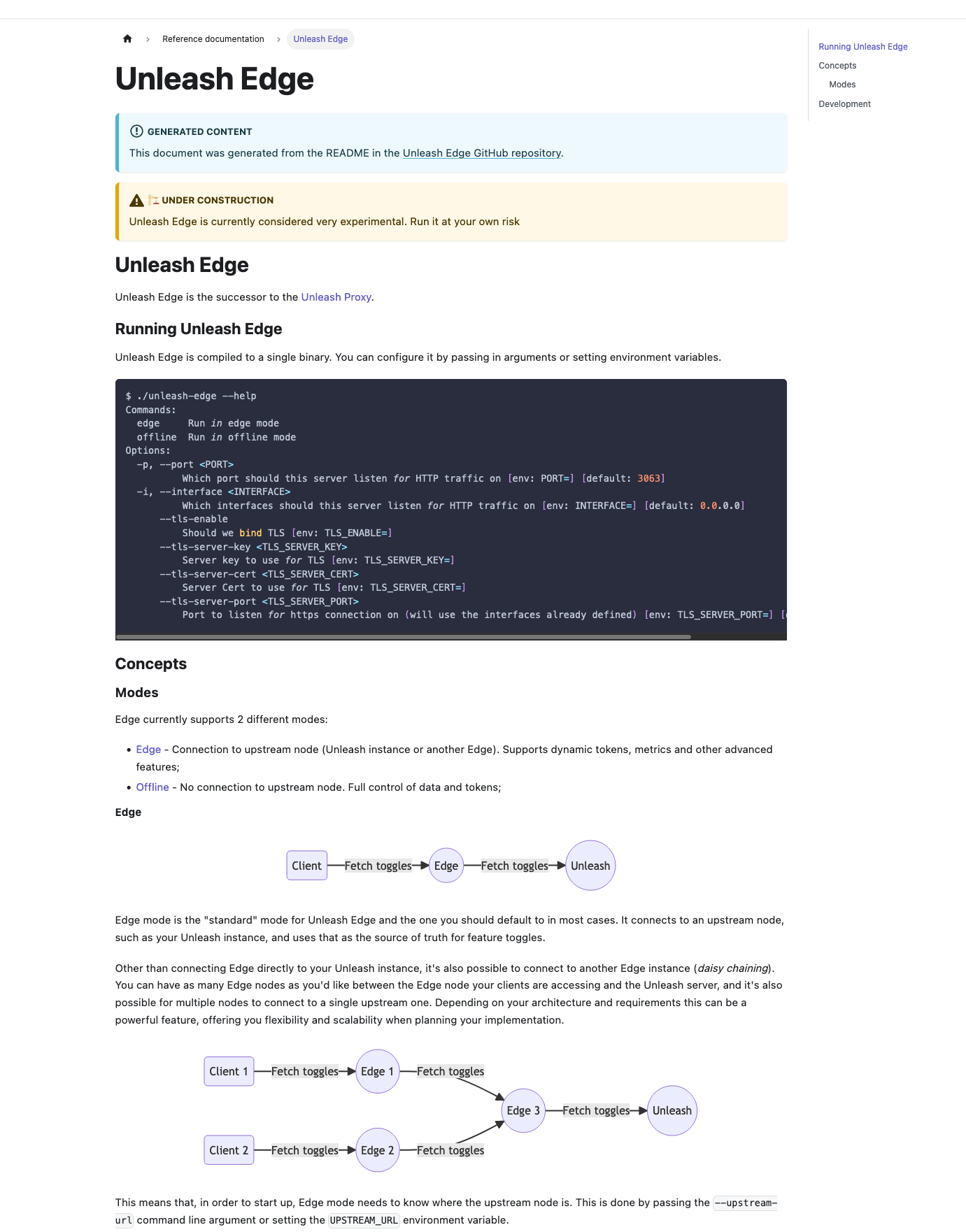
2023-02-16 13:36:28 +01:00
We designed the [front-end API ](../reference/front-end-api.md ) to make it as easy as possible to get started and to cover basic use cases for front-end clients. However, if you need more flexibility, then you can also use the [Unleash proxy ](../generated/unleash-proxy.md ).
2023-01-25 13:11:23 +01:00
Follow the steps outlined in the [run Unleash with Docker ](#run-unleash-with-docker ) section to get the Unleash instance up and running. Once you have done that, you need to first get an API key from your Unleash instance and then use that API key when starting the Unleash proxy.
1. Get an API key.
To get an API key, access your Unleash instance in a web browser. First, navigate to the API access screen.

Next, create an API key with these details
- **name:** proxy-key (this can be whatever you want)
- **token type:** client
- **project:** all
- **environment:** select your preferred environment (this option is only available in Unleash 4.3 and later)
Copy the API key to your clipboard. You'll need it in the next step.
:::note
Depending on whether you have the environments feature enabled or not, the API key will look a little different. If you don't have environments enabled, it'll just be a 64 character long hexadecimal string (for instance `be44368985f7fb3237c584ef86f3d6bdada42ddbd63a019d26955178` ). If you do have environments enabled, the key will be prefixed with the project and the environment that the key is valid for. It'll use the format `<project>:<environment>.<key>` , e.g. `demo-app:production.be44368985f7fb3237c584ef86f3d6bdada42ddbd63a019d26955178` .
Regardless of which format your string uses, do not modify it.
:::
2. Start the Unleash proxy
Start a container with the Unleash proxy by running the following command. Replace `${API_KEY}` with the key you created in the following step.
```sh
docker run \
-e UNLEASH_PROXY_CLIENT_KEYS=some-secret \
-e UNLEASH_URL='http://unleash:4242/api/' \
-e UNLEASH_API_TOKEN='${API_KEY}' \
-p 3000:3000 \
--network unleash \
--name unleash-proxy \
--pull=always unleashorg/unleash-proxy
```
3. Test the proxy
To make sure the proxy is running successfully, you can test it by running the following command:
```curl
curl http://localhost:3000/proxy -H "Authorization: some-secret"
```