Changes the type used by the useEventSearch hook to be `EventSchema`
from OpenAPI instead. This is more accurate with what we're actually
getting. And crucially for the event log search, it contains the
`createdByUserId` property that we need to filter out events.
It's mostly a straightforward find and replace except for one instance
where we need to do some extra fiddling. There's an inline comment
explaining that.
Extracts the Avatar Group component into a `common` component and adds a
standard tooltip to all avatars.
Relates to linear issue 1-2606
This is a suggestion / proof of concept for how we can solve it. While I
think we can merge this as is, I'd also be happy to take any discussions
on other ways to approach it etc.
## Why are these changes made together?
Because extracting the avatar group without adding the new tooltip data
made the existing tooltip misbehave (it'd show up in the top left of the
screen, not synced to the avatar in any way).
I probably could have (and still can if you think it's prudent) split it
out such that the avatar gets a standardized tooltip first (and disable
it for the group card avatars), and split out the avatars in a
follow-up. Happy to do that if you think it's better.
## What does this mean?
It used to be that we had no consistent way of dealing with avatars and
tooltips. Some places had them, some places didn't. This change makes it
so that all avatars that we can show tooltips for will get the same
tooltip.
Previously, we had at least 4 different ways of dealing with tooltips:
- The HTML tooltip (that would be standardized with this PR) in the
project flags table

- The "title" that you'd get on your user avatar
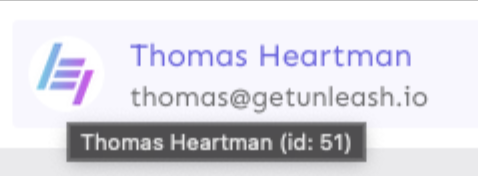
- The group card list tooltip

- And sometimes you'd get nothing at all

with this change, we'll always show the same kind of tooltip if we can:

## What goes in the tooltip?
We use the `UserAvatar` component for a fair few different things and I
didn't want to extract separate components for all the different use
cases. Instead, I wanted to get an overview over what we use it for and
what is relevant info to show.
I found all the places we used it and tried to form an opinion.
This tooltip will work with a user's email, name, username, and id. If
there is no user (such as for empty avatars and avatars displaying only
"+n" for remaining members), we show no tooltip.
Following the example set by the group card avatars, we'll try to use
email or username (in that order) as the main bit of text. If the user
has an email or a username and also a name, the name will be used as
secondary text.
If the user does not have an email or username, but has a name, we'll
use the name as the main text.
If the user does not have an email, a username, or a name, we'll try to
show "User ID: N" if they have an id.
If they do not have a username, a name, an email, or an ID, we bail out
and show nothing.
## Why can you disable the tooltip?
In some cases, you might want to disable the tooltip because you have
more information to feed into it. An example of that is in the project
flags table, where we want to show more information in cases where the
user is 'unknown':

## Additional fixes
This PR also adds a few lines of CSS to fix a minor avatar layout bug.
Before:
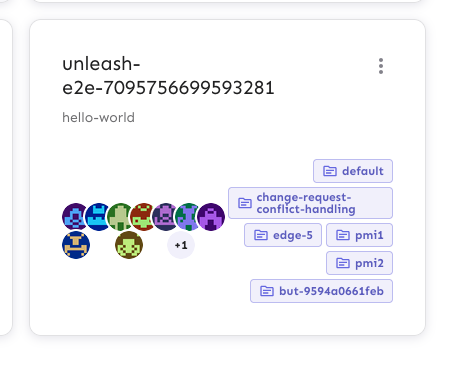
After:

Adds placeholder filter buttons (that don't work at all) yet to the
three event logs.
Flag logs get to choose to and from dates, created by, and event type.
Project logs get all that flag logs get + a filter for flag.
The global log gets all project log filters + a project filter.
There's still work to be done to add data to createdBy, eventType, to
hook it up to the API, and to finalize the layout, but I wanted to get a
rough outline in to iterate on later. The eventType icon will also need
to be decided on.

This PR fixes a minor visual issue where the "favorite project" button's
hover outline would get cut off due to its container having `overflow:
hidden`.
The overflow value was introduced in
[#7575](https://github.com/Unleash/unleash/pull/7575) as way to handle
long project names. We didn't discover the hover issue back then because
it's not apparent unless you hover the fav star.
I found the solution in the CSS-tricks post [Preventing a Grid
Blowout](https://css-tricks.com/preventing-a-grid-blowout/). To quote
the article, the reason this works is that:
> the minimum width of a grid column is auto. (The same is true for flex
items, by the way.)
>
> And since auto is entirely based on content, we can say it is
“indefinitely” sized, its dimensions flex. If we were to put an explicit
width on the column, like 50% or 400px, then we would say it is
“definitely” sized.
>
> To apply our fix, we need to make sure that there is the column has a
definite minimum width instead of auto.
Before:

After:
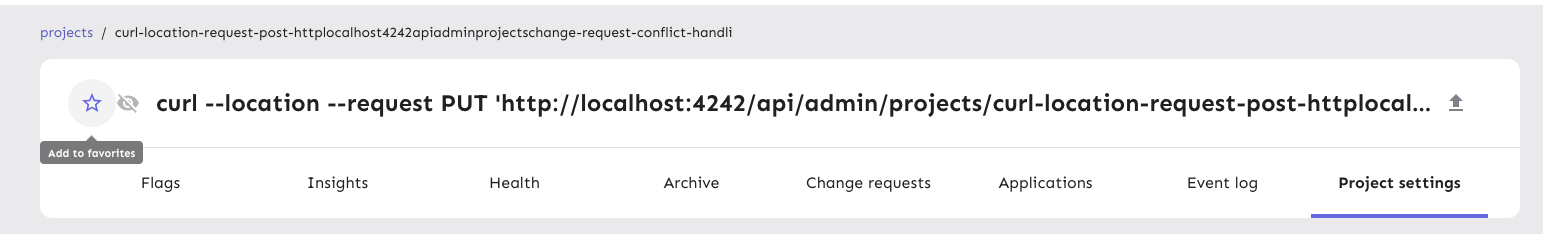
Additionally, I've removed a duplicate declaration of font size,
removing the deprecated version.
This change fixes a bug where editors were suddenly unable to create
flags. The issue is that the new project creation dialog used a
permission button, but didn't supply the project ID.
This PR updates the text used to describe the different fields used in
the new creation dialog.
It also removes a redundant aria attribute (that MUI already handles).
This change prevents long project names from blowing the form out of
proportion.
To do so, it:
1. sets `whitespace: no-wrap` on the button labels. Judging by the other
styles, this was the intention all along, but it didn't really come up
until now.
2. It also sets the label width for projects to 30ch,so that you'll get
to see quite a bit of the project name before it gets cut off.
It would be possible to set a dynamic width for this button based on the
longest project name, but I'm not sure it adds much value, so I'm
leaning towards keeping it simple.
Here's what the dynamic width would look like:
``` tsx
const projectButtonLabelWidth = useMemo(() => {
const longestProjectName = projects.reduce(
(prev: number, type: { name: string }) =>
prev >= type.name.length ? prev : type.name.length,
0,
);
return `${Math.min(longestProjectName, 30)}ch`;
}, [projects]);
```
What it looks like:

This PR makes the config dropdown list generic over its values, so that
you can pass stuff that isn't strings.
It also updates the existing impression data button to use booleans
instead.
This change makes it so that we show the name of the project that is
selected on the selection button instead of the ID. There is a chance
that the name is not unique, but I'm willing to take that risk (plus
it's how we do it today).
I've used a useMemo for this, because we have to scan through a list
to find the right project. Sure, it's always a small list (less than
500 items, I should think), but still nice to avoid doing it every
render. Happy to remove it if you think it obfuscates something.
We *could* also use a `useState` hook and initialize it with the right
value, update when it changes, but I actually think this is a better
option (requires less code and less "remember to update this when that
changes").
This change wraps the project selection option in the
CreateFeatureDialog in a conditional that hides it when Unleash is
OSS.
OSS doesn't have access to the project creation API, so there's no
point in showing this.
This fix validates the project name when you blur the field in the new
project form. The only instances where it'll be wrong is if you have
just whitespace or an empty string, but you'll be notified immediately.
Also removes some unused variables and parameters that I found.
This change makes it so that all form input labels start with a
capital letter, regardless of the data we use to generate them.
Also fixes a leftover toggle -> flag renaming.
This PR extracts the dialog form that we created for the new project
form into a shared component in the `common` folder.
Most of the code has been lifted and shifted, but there's been some
minor adjustments along the way. The main file is
`frontend/src/component/common/DialogFormTemplate/DialogFormTemplate.tsx`.
Everything else is just cleanup.
Add ability to format format event as Markdown in generic webhooks,
similar to Datadog integration.
Closes https://github.com/Unleash/unleash/issues/7646
Co-authored-by: Nuno Góis <github@nunogois.com>
https://linear.app/unleash/issue/2-2469/keep-the-latest-event-for-each-integration-configuration
This makes it so we keep the latest event for each integration
configuration, along with the previous logic of keeping the latest 100
events of the last 2 hours.
This should be a cheap nice-to-have, since now we can always know what
the latest integration event looked like for each integration
configuration. This will tie-in nicely with the next task of making the
latest integration event state visible in the integration card.
Also improved the clarity of the auto-deletion explanation in the modal.
This PR adds the UI part of feature flag collaborators. Collaborators are hidden on windows smaller than size XL because we're not sure how to deal with them in those cases yet.