https://linear.app/unleash/issue/2-2787/add-openai-api-key-to-our-configuration
Adds the OpenAI API key to our configuration and exposes a new
`unleashAIAvailable` boolean in our UI config to let our frontend know
that we have configured this. This can be used together with our flag to
decide whether we should enable our experiment for our users.
https://linear.app/unleash/issue/2-2665/show-signals-in-the-event-timeline
Implements signals in the event timeline.
This merges events and signals into a unified `TimelineEvent`
abstraction, streamlining the data structure to only include properties
relevant to the timeline.
Key changes:
- Refactors the timeline logic to handle both events and signals through
the new abstraction.
- Introduces the `useSignalQuery` hook, modeled after `useEventSearch`,
as both serve similar purposes, albeit for different resource types.
Note: The signals suggestion alert is not included and will be addressed
in a future task.

https://linear.app/unleash/issue/2-2658/create-eventtimeline-feature-flag
Adds a new `eventTimeline` feature flag for the new event timeline
feature.
I think `eventTimeline` is an appropriate name given the feature
description and the way it is evolving, but I'm open to suggestions.
~~This also assumes that this feature will target OSS.~~ Confirmed that
this will be a premium feature.
These are both related to the work on the project list improvements
project.
The `projectListImprovements` flag will be used to enable disable the
new project list improvements.
The `useProjectReadModel` flag will be used to enable/disable the use
of the new project read model and is mostly a safety feature.
Changes the type used by the useEventSearch hook to be `EventSchema`
from OpenAPI instead. This is more accurate with what we're actually
getting. And crucially for the event log search, it contains the
`createdByUserId` property that we need to filter out events.
It's mostly a straightforward find and replace except for one instance
where we need to do some extra fiddling. There's an inline comment
explaining that.
Extracts the Avatar Group component into a `common` component and adds a
standard tooltip to all avatars.
Relates to linear issue 1-2606
This is a suggestion / proof of concept for how we can solve it. While I
think we can merge this as is, I'd also be happy to take any discussions
on other ways to approach it etc.
## Why are these changes made together?
Because extracting the avatar group without adding the new tooltip data
made the existing tooltip misbehave (it'd show up in the top left of the
screen, not synced to the avatar in any way).
I probably could have (and still can if you think it's prudent) split it
out such that the avatar gets a standardized tooltip first (and disable
it for the group card avatars), and split out the avatars in a
follow-up. Happy to do that if you think it's better.
## What does this mean?
It used to be that we had no consistent way of dealing with avatars and
tooltips. Some places had them, some places didn't. This change makes it
so that all avatars that we can show tooltips for will get the same
tooltip.
Previously, we had at least 4 different ways of dealing with tooltips:
- The HTML tooltip (that would be standardized with this PR) in the
project flags table

- The "title" that you'd get on your user avatar
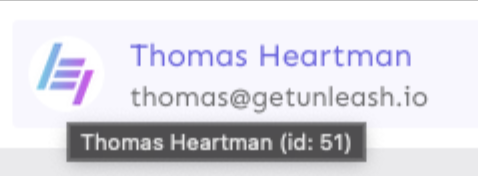
- The group card list tooltip

- And sometimes you'd get nothing at all

with this change, we'll always show the same kind of tooltip if we can:

## What goes in the tooltip?
We use the `UserAvatar` component for a fair few different things and I
didn't want to extract separate components for all the different use
cases. Instead, I wanted to get an overview over what we use it for and
what is relevant info to show.
I found all the places we used it and tried to form an opinion.
This tooltip will work with a user's email, name, username, and id. If
there is no user (such as for empty avatars and avatars displaying only
"+n" for remaining members), we show no tooltip.
Following the example set by the group card avatars, we'll try to use
email or username (in that order) as the main bit of text. If the user
has an email or a username and also a name, the name will be used as
secondary text.
If the user does not have an email or username, but has a name, we'll
use the name as the main text.
If the user does not have an email, a username, or a name, we'll try to
show "User ID: N" if they have an id.
If they do not have a username, a name, an email, or an ID, we bail out
and show nothing.
## Why can you disable the tooltip?
In some cases, you might want to disable the tooltip because you have
more information to feed into it. An example of that is in the project
flags table, where we want to show more information in cases where the
user is 'unknown':

## Additional fixes
This PR also adds a few lines of CSS to fix a minor avatar layout bug.
Before:
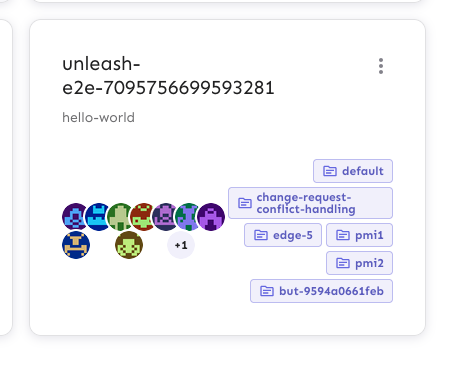
After:
