<!-- Thanks for creating a PR! To make it easier for reviewers and everyone else to understand what your changes relate to, please add some relevant content to the headings below. Feel free to ignore or delete sections that you don't think are relevant. Thank you! ❤️ --> New PR using correct prefixes ## About the changes <!-- Describe the changes introduced. What are they and why are they being introduced? Feel free to also add screenshots or steps to view the changes if they're visual. --> Adds documentation to the docs website for the new Jira Cloud plugin. Couple of pieces on install page are missing due to the nature of having to have the docs before we can start the review process after which we'll get the final details on how/where to install/from etc. Also a couple of pending fixes that might impact screenshots/warrant new ones made 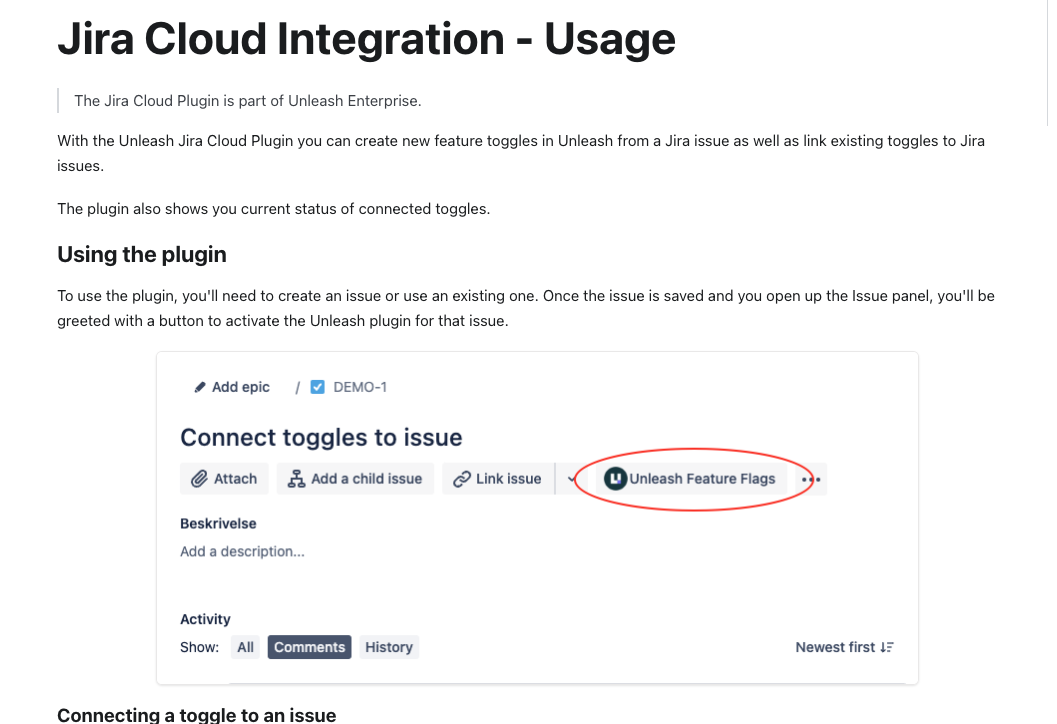 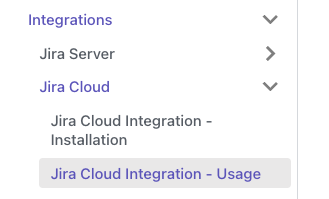 <!-- (For internal contributors): Does it relate to an issue on public roadmap? --> Relates to [roadmap](https://github.com/orgs/Unleash/projects/10) item: #2952 ### Important files <!-- PRs can contain a lot of changes, but not all changes are equally important. Where should a reviewer start looking to get an overview of the changes? Are any files particularly important? --> - website/docs/reference/integrations/jira-cloud-plugin-installation.md - website/docs/reference/integrations/jira-cloud-plugin-usage.md ## Discussion points <!-- Anything about the PR you'd like to discuss before it gets merged? Got any questions or doubts? --> Very open to improvements on wording and tips on standards used in screenshots --------- Co-authored-by: Simon Hornby <liquidwicked64@gmail.com> Co-authored-by: Thomas Heartman <thomas@getunleash.ai>
3.7 KiB
| title |
|---|
| Jira Server Integration - Installation |
The Jira Server Plugin is part of Unleash Enterprise.
With the Unleash Jira server plugin you can create new feature toggles in Unleash from a Jira issue as well as link existing toggles to Jira issues.
The plugin also shows you current status of connected toggles.
Prerequisites
Jira
- Jira data center, v8.0 or higher
For Jira Cloud, refer to the Jira Cloud plugin
Unleash
- Unleash v4 or higher
Required access levels
Unleash
You will need an Unleash admin to configure an admin API token.
Jira
You will need a Jira admin user.
Installation
The Jira server plugin is available in the Atlassian marketplace.
You'll need to download the plugin and create a license key.
If you have an Unleash enterprise license you're welcome to reach out to us at sales@getunleash.io for a free plugin license, otherwise you'll need to try the plugin for 30 days free or purchase a license through the marketplace.
Once you've downloaded the plugin artifact, you'll need to follow the Manage apps link in Jira's administration menu.
On the Manage apps page, use the "upload app" button.
This will prompt you to select the plugin file you downloaded in the previous steps for upload.
Once you've selected your file and started the upload, Jira will install the plugin. If the installation is successful, you'll get a status screen saying that it successfully installed.
Configuring the plugin
After the plugin is installed. Jira's Manage Apps page will have a new menu section called "Unleash Admin" with a single link - "Configure servers".
Following the "Configure servers" link will take you to a config page where you can setup your connection(s) to Unleash servers. The Unleash Jira server plugin supports having a global server configured for all Jira projects, or a specific server configured for a specific Jira project.
Once you have configured at least one Unleash server, your users should be ready to use the Jira Server plugin
Edit existing servers
In the list of known servers, each server has a connected edit button. Clicking the edit button brings up the edit dialog for the server, allowing you to change the details for the selected server
Delete (disconnect) existing servers
Deleting a server from the admin interface does not actually delete the server, but it deletes Jira's knowledge of the server. Since this is a destructive operation, our plugin will ask for confirmation that you're sure you want to do this.
You cannot delete a server that has toggles connected to issues. Instead, you'll get a warning dialog telling you that you'll need to disconnect the toggles from their issues first.






