## What The main purpose of this PR is to 1. Delete the proxy docs in this repo and replace them with the proxy's GitHub readme. 2. Add the docs for Unleash Edge. ### Detailed change description This PR contains a lot of small changes in a large number of files. To make it easier to get an overview, here's a detailed description of what happens where: #### In the `website/docs`directory Except for the deletion of the proxy doc, all changes in this directory are rewriting internal links, so that they point to the newly generated document instead. #### `package.json` and `yarn.lock` When including the documentation for Edge, we also want to render the mermaid diagrams it uses. Docusaurus supports this via a plugin. All changes in these files are related to installing that plugin. #### `docusaurus.config.js` There's two types of changes in this file: 1. Mermaid-related changes: we ask docusaurus to render mermaid in markdown files and add the plugin 2. Document generation. There's some rewrites to the sdk doc generation plus an entirely new section that generates docs for Edge and the proxy #### `sidebars.js` Two things: 1. Add the edge docs 2. Move both the Edge and the proxy docs up a level, so that they're directly under "reference docs" instead of nested inside "unleash concepts". #### In the `website/remote-content` directory These are the remote content files. Previously, all of this lived only in a `readme-fns.js` file, but with the introduction of Edge and proxy docs, this has been moved into its own directory and refactored into three files (`shared`, `sdks`, `edge-proxy`). #### `custom.css` Style updates to center mermaid diagrams and provide more space around them. #### In `static/img` The image files that were included in the proxy doc and that have been deleted. ## Why For two reasons: 1. Reduce duplication for the proxy. Have one source of truth. 2. Add docs for edge. ## Discussion points and review wishes This is a big PR, and I don't expect anyone to do a line-by-line review of it, nor do I think that is particularly useful. Instead, I'd like to ask reviewers to: 1. Visit the [documentation preview](https://unleash-docs-git-docs-source-proxy-gh-unleash-team.vercel.app/reference/unleash-proxy) and have a look at both the proxy docs and the Edge docs. Potentially have a look at the SDK docs too to verify that everything still works. 2. Consider whether they think moving the proxy and edge docs up a level (in the sidebar) makes sense. 3. Let me know what slug they'd prefer for the Edge docs. I've gone with `unleash-edge` for now (so that it's `docs.getunleash.io/reference/unleash-edge`), but we could potentially also just use `edge`. WDYT? 4. Read through the detailed changes section. 5. Let me know if they have any other concerns or questions. ## Screenies The new proxy doc: 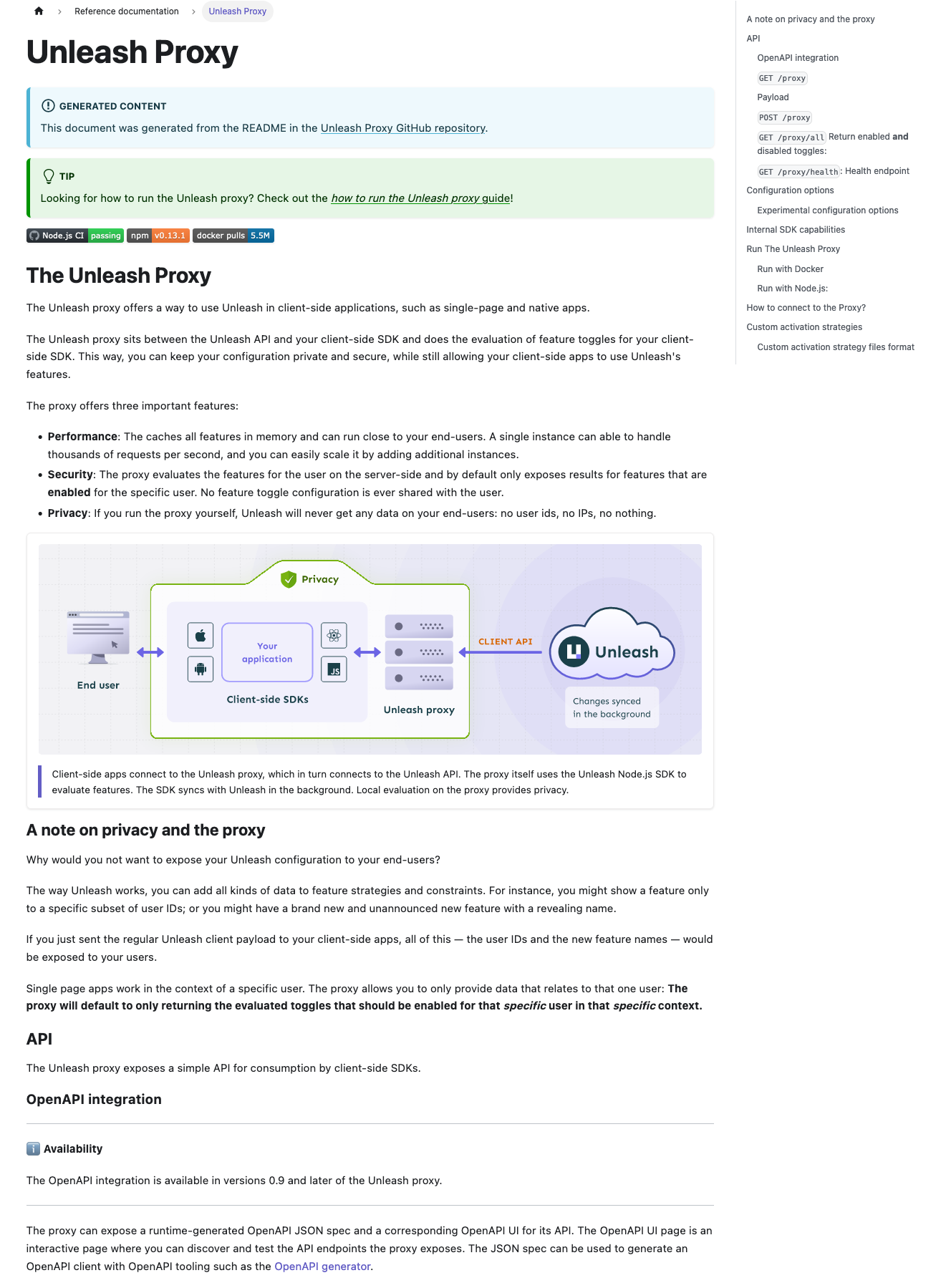 The new edge doc: 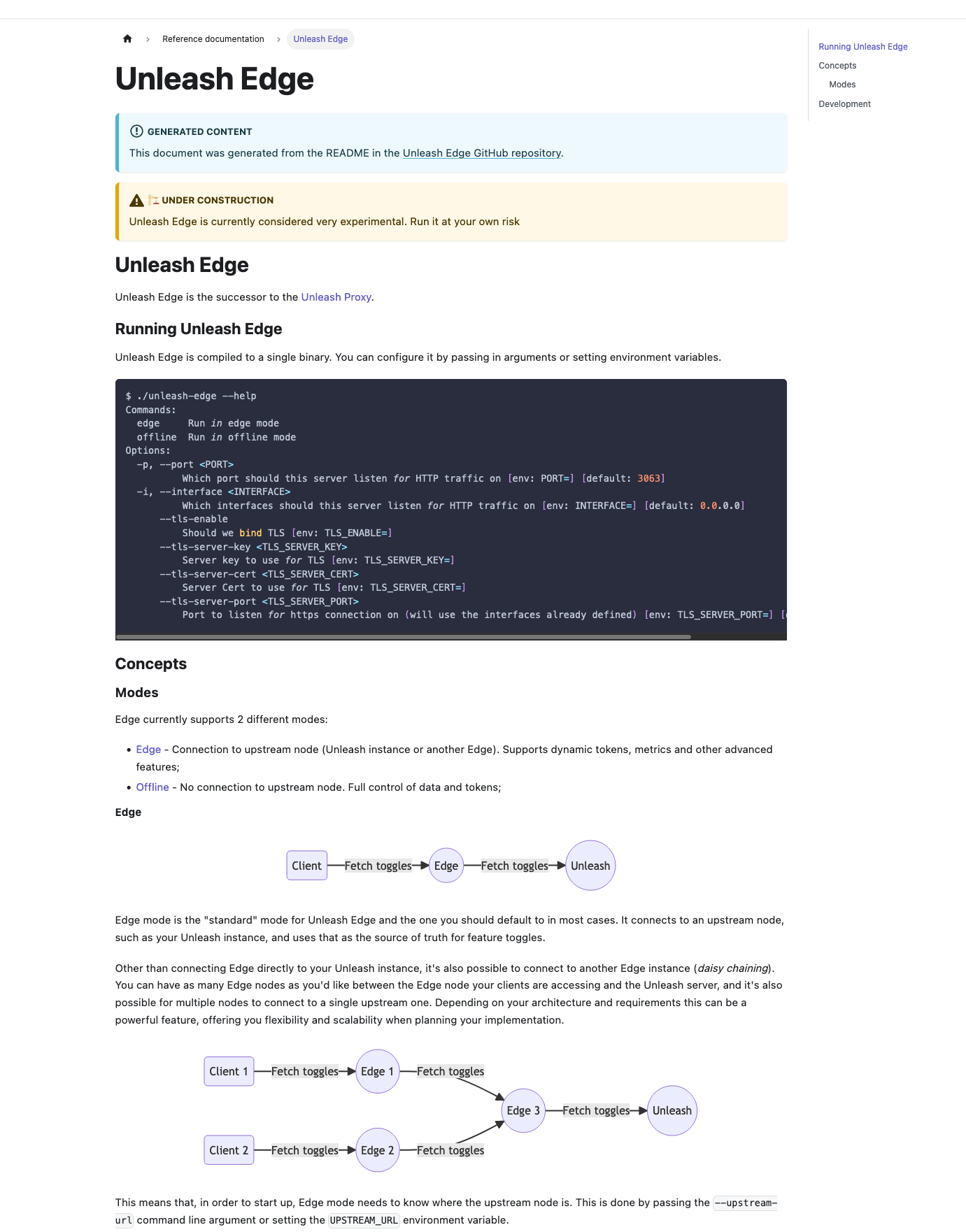
5.0 KiB
| title |
|---|
| Impression data |
:::info Availability
The impression data feature was introduced in Unleash 4.7. It is available in the JavaScript-based proxy clients and in some server-side SDKs. Please refer to the SDK compatibility table for an overview of server-side SDKs that support it.
:::
Unleash can provide you with impression data about the toggles in your application. Impression data contains information about a specific feature toggle activation check: The client SDK will emit an impression event when it calls isEnabled or getVariant. Some front-end SDKs emit impression events only when a toggle is enabled.
:::caution Front-end SDKs and disabled toggles
Older versions of the front-end SDKs and other SDKs that connect the Unleash proxy or the Unleash front-end API would not emit impression events when a toggle is disabled.
This is because impression data is a per-toggle setting and the Proxy and front-end API only transmit information about toggles that are enabled. As such, the SDK will never know that it should emit an impression event if a toggle is disabled.
Some of the front-end SDKs now include a include a configuration property that lets you turn on impression data for all toggles regardless of whether they're enabled or not.
:::
Impression data was designed to make it easier for you to collect analytics data, perform A/B tests, and enrich experiments in your applications. It contains information about the feature toggle and the related Unleash Context.
Impression data is opt-in on a per-toggle basis. Unleash will not emit impression events for toggles not marked as such. Once you've turned impression data on for a toggle, you can start listening for impression events in your client SDK.
Impression event data
There's two types of impression events you can listen for:
The getVariant event contains all the information found in an isEnabled event in addition to extra data that's only relevant to getVariant calls.
This table describes all the properties on the impression events:
| Property name | Description | Event type |
|---|---|---|
eventType |
The type of the event: isEnabled or getVariant |
All |
eventId |
A globally unique id (GUID) assigned to this event. | All |
context |
A representation of the current Unleash Context. | All |
enabled |
Whether the toggle was enabled or not at when the client made the request. | All |
featureName |
The name of the feature toggle. | All |
variant |
The name of the active variant | getVariant events only |
Example isEnabled event
{
eventType: 'isEnabled',
eventId: '84b41a43-5ba0-47d8-b21f-a60a319607b0',
context: {
sessionId: 54085233,
appName: 'my-webapp',
environment: 'default'
},
enabled: true,
featureName: 'my-feature-toggle',
}
Example getVariant event
{
eventType: 'getVariant',
eventId: '84b41a43-5ba0-47d8-b21f-a60a319607b0',
context: {
sessionId: 54085233,
appName: 'my-webapp',
environment: 'default'
},
enabled: true,
featureName: 'my-feature-toggle',
variant: 'variantA'
}
Enabling impression data
Impression data is strictly an opt-in feature and must be enabled on a per-toggle basis. You can enable and disable it both when you create a toggle and when you edit a toggle.
You can enable impression data via the impression data toggle in the admin UI's toggle creation form. You can also go via the the API, using the impressionData option. For more detailed instructions, see the section on enabling impression data in the how-to guide for capturing impression data.
Example setup
The exact setup will vary depending on your client SDK. The below example configures the [Unleash Proxy client../reference/sdks/javascript-browser) to listen for impression events and log them to the console. If "my-feature-toggle" is configured to emit impression data, then it will trigger an impression event as soon as Unleash is ready.
const unleash = new UnleashClient({
url: 'https://eu.unleash-hosted.com/hosted/proxy',
clientKey: 'your-proxy-key',
appName: 'my-webapp',
});
unleash.start();
unleash.on('ready', () => {
unleash.isEnabled('my-feature-toggle');
});
unleash.on('impression', (event) => {
// Capture the event here and pass it internal data lake or analytics provider
console.log(event);
});
