Adds an endpoint to return all event creators.
An interesting point is that it does not return the user object, but
just created_by as a string. This is because we do not store user IDs
for events, as they are not strictly bound to a user object, but rather
a historical user with the name X.
Previously people were able to send random data to feature type. Now it
is validated.
Fixes https://github.com/Unleash/unleash/issues/7751
---------
Co-authored-by: Thomas Heartman <thomas@getunleash.io>
Changed the url of event search to search/events to align with
search/features. With that created a search controller to keep all
searches under there.
Added first test.
This PR adds Grafana gauges for all the existing resource limits. The
primary purpose is to be able to use this in alerting. Secondarily, we
can also use it to get better insights into how many customers have
increased their limits, as well as how many people are approaching their
limit, regdardless of whether it's been increased or not.
## Discussion points
### Implementation
The first approach I took (in
87528b4c67),
was to add a new gauge for each resource limit. However, there's a lot
of boilerplate for it.
I thought doing it like this (the current implementation) would make it
easier. We should still be able to use the labelName to collate this in
Grafana, as far as I understand? As a bonus, we'd automatically get new
resource limits when we add them to the schema.
``` tsx
const resourceLimit = createGauge({
name: 'resource_limit',
help: 'The maximum number of resources allowed.',
labelNames: ['resource'],
});
// ...
for (const [resource, limit] of Object.entries(config.resourceLimits)) {
resourceLimit.labels({ resource }).set(limit);
}
```
That way, when checking the stats, we should be able to do something
like this:
``` promql
resource_limit{resource="constraintValues"}
```
### Do we need to reset gauges?
I noticed that we reset gauges before setting values in them all over
the place. I don't know if that's necessary. I'd like to get that double
clarified before merging this.
https://linear.app/unleash/issue/2-2501/adapt-origin-middleware-to-stop-logging-ui-requests-and-start
This adapts the new origin middleware to stop logging UI requests (too
noisy) and adds new Prometheus metrics.
<img width="745" alt="image"
src="https://github.com/user-attachments/assets/d0c7f51d-feb6-4ff5-b856-77661be3b5a9">
This should allow us to better analyze this data. If we see a lot of API
requests, we can dive into the logs for that instance and check the
logged data, like the user agent.
This PR adds some helper methods to make listening and emitting metric
events more strict in terms of types. I think it's a positive change
aligned with our scouting principle, but if you think it's complex and
does not belong here I'm happy with dropping it.
Add ability to format format event as Markdown in generic webhooks,
similar to Datadog integration.
Closes https://github.com/Unleash/unleash/issues/7646
Co-authored-by: Nuno Góis <github@nunogois.com>
https://linear.app/unleash/issue/2-2469/keep-the-latest-event-for-each-integration-configuration
This makes it so we keep the latest event for each integration
configuration, along with the previous logic of keeping the latest 100
events of the last 2 hours.
This should be a cheap nice-to-have, since now we can always know what
the latest integration event looked like for each integration
configuration. This will tie-in nicely with the next task of making the
latest integration event state visible in the integration card.
Also improved the clarity of the auto-deletion explanation in the modal.
This PR adds the UI part of feature flag collaborators. Collaborators are hidden on windows smaller than size XL because we're not sure how to deal with them in those cases yet.
https://linear.app/unleash/issue/2-2439/create-new-integration-events-endpointhttps://linear.app/unleash/issue/2-2436/create-new-integration-event-openapi-schemas
This adds a new `/events` endpoint to the Addons API, allowing us to
fetch integration events for a specific integration configuration id.
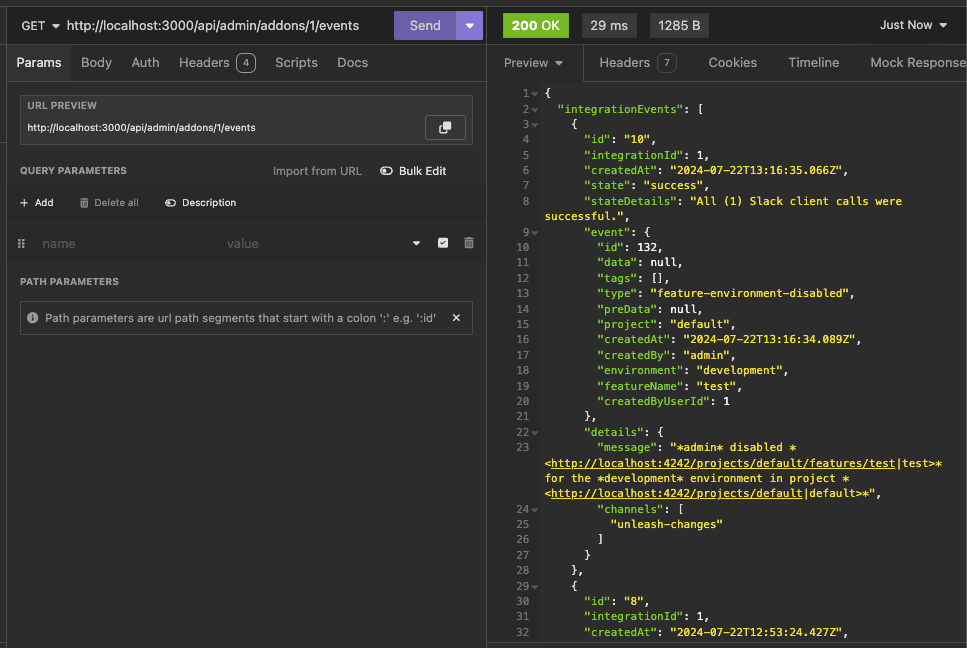
Also includes:
- `IntegrationEventsSchema`: New schema to represent the response object
of the list of integration events;
- `yarn schema:update`: New `package.json` script to update the OpenAPI
spec file;
- `BasePaginationParameters`: This is copied from Enterprise. After
merging this we should be able to refactor Enterprise to use this one
instead of the one it has, so we don't repeat ourselves;
We're also now correctly representing the BIGSERIAL as BigInt (string +
pattern) in our OpenAPI schema. Otherwise our validation would complain,
since we're saying it's a number in the schema but in fact returning a
string.
This PR allows you to gradually lower constraint values, even if they're
above the limits.
It does, however, come with a few caveats because of how Unleash deals
with constraints:
Constraints are just json blobs. They have no IDs or other
distinguishing features. Because of this, we can't compare the current
and previous state of a specific constraint.
What we can do instead, is to allow you to lower the amount of
constraint values if and only if the number of constraints hasn't
changed. In this case, we assume that you also haven't reordered the
constraints (not possible from the UI today). That way, we can compare
constraint values between updated and existing constraints based on
their index in the constraint list.
It's not foolproof, but it's a workaround that you can use. There's a
few edge cases that pop up, but that I don't think it's worth trying to
cover:
Case: If you **both** have too many constraints **and** too many
constraint values
Result: You won't be allowed to lower the amount of constraints as long
as the amount of strategy values is still above the limit.
Workaround: First, lower the amount of constraint values until you're
under the limit and then lower constraints. OR, set the constraint you
want to delete to a constraint that is trivially true (e.g. `currentTime
> yesterday` ). That will essentially take that constraint out of the
equation, achieving the same end result.
Case: You re-order constraints and at least one of them has too many
values
Result: You won't be allowed to (except for in the edge case where the
one with too many values doesn't move or switches places with another
one with the exact same amount of values).
Workaround: We don't need one. The order of constraints has no effect on
the evaluation.
https://linear.app/unleash/issue/2-2450/register-integration-events-webhook
Registers integration events in the **Webhook** integration.
Even though this touches a lot of files, most of it is preparation for
the next steps. The only actual implementation of registering
integration events is in the **Webhook** integration. The rest will
follow on separate PRs.
Here's an example of how this looks like in the database table:
```json
{
"id": 7,
"integration_id": 2,
"created_at": "2024-07-18T18:11:11.376348+01:00",
"state": "failed",
"state_details": "Webhook request failed with status code: ECONNREFUSED",
"event": {
"id": 130,
"data": null,
"tags": [],
"type": "feature-environment-enabled",
"preData": null,
"project": "default",
"createdAt": "2024-07-18T17:11:10.821Z",
"createdBy": "admin",
"environment": "development",
"featureName": "test",
"createdByUserId": 1
},
"details": {
"url": "http://localhost:1337",
"body": "{ \"id\": 130, \"type\": \"feature-environment-enabled\", \"createdBy\": \"admin\", \"createdAt\": \"2024-07-18T17: 11: 10.821Z\", \"createdByUserId\": 1, \"data\": null, \"preData\": null, \"tags\": [], \"featureName\": \"test\", \"project\": \"default\", \"environment\": \"development\" }"
}
}
```
This PR updates the limit validation for constraint numbers on a single
strategy. In cases where you're already above the limit, it allows you
to still update the strategy as long as you don't add any **new**
constraints (that is: the number of constraints doesn't increase).
A discussion point: I've only tested this with unit tests of the method
directly. I haven't tested that the right parameters are passed in from
calling functions. The main reason being that that would involve
updating the fake strategy and feature stores to sync their flag lists
(or just checking that the thrown error isn't a limit exceeded error),
because right now the fake strategy store throws an error when it
doesn't find the flag I want to update.
https://linear.app/unleash/issue/2-2453/validate-patched-data-against-schema
This adds schema validation to patched data, fixing potential issues of
patching data to an invalid state.
This can be easily reproduced by patching a strategy constraints to be
an object (invalid), instead of an array (valid):
```sh
curl -X 'PATCH' \
'http://localhost:4242/api/admin/projects/default/features/test/environments/development/strategies/8cb3fec6-c40a-45f7-8be0-138c5aaa5263' \
-H 'accept: application/json' \
-H 'Content-Type: application/json' \
-d '[
{
"path": "/constraints",
"op": "replace",
"from": "/constraints",
"value": {}
}
]'
```
Unleash will accept this because there's no validation that the patched
data actually looks like a proper strategy, and we'll start seeing
Unleash errors due to the invalid state.
This PR adapts some of our existing logic in the way we handle
validation errors to support any dynamic object. This way we can perform
schema validation with any object and still get the benefits of our
existing validation error handling.
This PR also takes the liberty to expose the full instancePath as
propertyName, instead of only the path's last section. We believe this
has more upsides than downsides, especially now that we support the
validation of any type of object.

This PR adds prometheus metrics for when users attempt to exceed the
limits for a given resource.
The implementation sets up a second function exported from the
ExceedsLimitError file that records metrics and then throws the error.
This could also be a static method on the class, but I'm not sure that'd
be better.
This PR updates the OpenAPI error converter to also work for errors with
query parameters.
We previously only sent the body of the request along with the error,
which meant that query parameter errors would show up incorrectly.
For instance given a query param with the date format and the invalid
value `01-2020-01`, you'd previously get the message:
> The `from` value must match format "date". You sent undefined
With this change, you'll get this instead:
> The `from` value must match format "date". You sent "01-2020-01".
The important changes here are two things:
- passing both request body and query params
- the 3 lines in `fromOpenApiValidationError` that check where we should
get the value you sent from.
The rest of it is primarily updating tests to send the right arguments
and some slight rewording to more accurately reflect that this can be
either request body or query params.
https://linear.app/unleash/issue/2-2435/create-migration-for-a-new-integration-events-table
Adds a DB migration that creates the `integration_events` table:
- `id`: Auto-incrementing primary key;
- `integration_id`: The id of the respective integration (i.e.
integration configuration);
- `created_at`: Date of insertion;
- `state`: Integration event state, as text. Can be anything we'd like,
but I'm thinking this will be something like:
- Success ✅
- Failed ❌
- SuccessWithErrors ⚠️
- `state_details`: Expands on the previous column with more details, as
text. Examples:
- OK. Status code: 200
- Status code: 429 - Rate limit reached
- No access token provided
- `event`: The whole event object, stored as a JSON blob;
- `details`: JSON blob with details about the integration execution.
Will depend on the integration itself, but for example:
- Webhook: Request body
- Slack App: Message text and an array with all the channels we're
posting to
I think this gives us enough flexibility to cover all present and
(possibly) future integrations, but I'd like to hear your thoughts.
I'm also really torn on what to call this table:
- `integration_events`: Consistent with the feature name. Addons are now
called integrations, so this would be consistent with the new thing;
- `addon_events`: Consistent with the existing `addons` table.
Our CSP reports that unsafe-inline is not recommended for styleSrc. This
PR adds a flag for making it possible to remove this element of our CSP
headers. It should allow us to see what (if anything) breaks hard.
We'll store hashes for the last 5 passwords, fetch them all for the user
wanting to change their password, and make sure the password does not
verify against any of the 5 stored hashes.
Includes some password-related UI/UX improvements and refactors. Also
some fixes related to reset password rate limiting (instead of an
unhandled exception), and token expiration on error.
---------
Co-authored-by: Nuno Góis <github@nunogois.com>
PR #7519 introduced the pattern of using `createApiTokenService` instead
of newing it up. This usage was introduced in a concurrent PR (#7503),
so we're just cleaning up and making the usage consistent.
Deletes API tokens bound to specific projects when the last project they're mapped to is deleted.
---------
Co-authored-by: Tymoteusz Czech <2625371+Tymek@users.noreply.github.com>
Co-authored-by: Thomas Heartman <thomas@getunleash.io>
If you have SDK tokens scoped to projects that are deleted, you should
not get access to any flags with those.
---------
Co-authored-by: David Leek <david@getunleash.io>
This PR adds a feature flag limit to Unleash. It's set up to be
overridden in Enterprise, where we turn the limit up.
I've also fixed a couple bugs in the fake feature flag store.
This adds an extended metrics format to the metrics ingested by Unleash
and sent by running SDKs in the wild. Notably, we don't store this
information anywhere new in this PR, this is just streamed out to
Victoria metrics - the point of this project is insight, not analysis.
Two things to look out for in this PR:
- I've chosen to take extend the registration event and also send that
when we receive metrics. This means that the new data is received on
startup and on heartbeat. This takes us in the direction of collapsing
these two calls into one at a later point
- I've wrapped the existing metrics events in some "type safety", it
ain't much because we have 0 type safety on the event emitter so this
also has some if checks that look funny in TS that actually check if the
data shape is correct. Existing tests that check this are more or less
preserved
This PR adds the back end for API token resource limits.
It adds the limit to the schema and checks the limit in the service.
## Discussion points
The PAT service uses a different service and different store entirely,
so I have not included testing any edge cases where PATs are included.
However, that could be seen as "knowing too much". We could add tests
that check both of the stores in tandem, but I think it's overkill for
now.
This PR updates the Unleash UI to use the new environment limit.
As it turns out, we already had an environment limit in the UI, but it
was hardcoded (luckily, its value is the same as the new default value
🥳).
In addition to the existing places this limit was used, it also disables
the "new environment" button if you've reached the limit. Because this
limit already exists, I don't think we need a flag for it. The only
change is that you can't click a button (that should be a link!) that
takes you to a page you can't do anything on.
This PR adds limits for environments to the resource limit schema. The
actual limiting will have to be done in Enterprise, however, so this is
just laying the groundwork.
This fixes the issue where project names that are 100 characters long
or longer would cause the project creation to fail. This is because
the resulting ID would be longer than the 100 character limit imposed
by the back end.
We solve this by capping the project ID to 90 characters, which leaves
us with 10 characters for the suffix, meaning you can have 1 billion
projects (999,999,999 + 1) that start with the same 90
characters (after slugification) before anything breaks.
It's a little shorter than what it strictly has to be (we could
probably get around with 95 characters), but at this point, you're
reaching into edge case territory anyway, and I'd rather have a little
too much wiggle room here.
This PR removes the last two flags related to the project managament
improvements project, making the new project creation form GA.
In doing so, we can also delete the old project creation form (or at
least the page, the form is still in use in the project settings).
This PR:
- adds a flag to anonymize user emails in the new project cards
- performs the anonymization using the existing `anonymise` function
that we have.
It does not anonymize the system user, nor does it anonymize groups. It
does, however, leave the gravatar url unchanged, as that is already
hashed (but we may want to hide that too).
This PR also does not affect the user's name or username. Considering
the target is the demo instance where the vast majority of users don't
have this (and if they do, they've chosen to set it themselves), this
seems an appropriate mitigation.
With the flag turned off:

With the flag on:

Fix project role assignment for users with `ADMIN` permission, even if
they don't have the Admin root role. This happens when e.g. users
inherit the `ADMIN` permission from a group root role, but are not
Admins themselves.
---------
Co-authored-by: Gastón Fournier <gaston@getunleash.io>
This PR adds metrics tracking for:
- "maxConstraintValues": the highest number of constraint values that
are in use
- "maxConstraintsPerStrategy": the highest number of constraints used on
a strategy
It updates the existing feature strategy read model that returns max
metrics for other strategy-related things.
It also moves one test into a more fitting describe block.
Instead of running exists on every row, we are joining the exists, which
runs the query only once.
This decreased load time on my huge dataset from 2000ms to 200ms.
Also added tests that values still come through as expected.
Instead of running exists on every row, we are joining the exists, which
runs the query only once.
This decreased load time on my huge dataset from 2000ms to 200ms.
Also added tests that values still come through as expected.
**Upgrade to React v18 for Unleash v6. Here's why I think it's a good
time to do it:**
- Command Bar project: We've begun work on the command bar project, and
there's a fantastic library we want to use. However, it requires React
v18 support.
- Straightforward Upgrade: I took a look at the upgrade guide
https://react.dev/blog/2022/03/08/react-18-upgrade-guide and it seems
fairly straightforward. In fact, I was able to get React v18 running
with minimal changes in just 10 minutes!
- Dropping IE Support: React v18 no longer supports Internet Explorer
(IE), which is no longer supported by Microsoft as of June 15, 2022.
Upgrading to v18 in v6 would be a good way to align with this change.
TS updates:
* FC children has to be explicit:
https://stackoverflow.com/questions/71788254/react-18-typescript-children-fc
* forcing version 18 types in resolutions:
https://sentry.io/answers/type-is-not-assignable-to-type-reactnode/
Test updates:
* fixing SWR issue that we have always had but it manifests more in new
React (https://github.com/vercel/swr/issues/2373)
---------
Co-authored-by: kwasniew <kwasniewski.mateusz@gmail.com>
This change adds a test to the tags API to ensure that even if you
can't create tags that are pure whitespace anymore, you'll still
receive pre-existing tags from the API that fit this description.
The test is here to ensure that we don't break this in future versions
of Unleash.
This PR fixes how Unleash handles tag values. Specifically, it does
these things:
1. Trims leading and trailing whitespace from tag values before
inserting them into the database
2. Updates OpenAPI validation to not allow whitespace-only and to ignore
leading and trailing whitespace
Additionally, it moves the tag length constants into the constants file
from the Joi tag schema file. This is because importing the values
previously rendered them as undefined (probably due to a circular
dependency somewhere in the system). This means that the previous values
were also ignored by OpenAPI.
UI updates reflecting this wil follow.
## Background
When you tag a flag, there's nothing stopping you from using an entirely
empty tag or a tag with leading/trailing whitespace.
Empty tags make little sense and leading trailing whitespace differences
are incredibly subtle:

Additionally, leading and trailing whitespace is not shown in the
dropdown list, so you'd have to guess at which is the right one.

Joining might not always be the best solution. If a table contains too
much data, and you later run sorting on top of it, it will be slow.
In this case, we will first reduce the instances table to a minimal
version because instances usually share the same SDK versions. Only
after that, we join.
Based on some customer data, we reduced query time from 3000ms to 60ms.
However, this will vary based on the number of instances the customer
has.
This PR removes the flag for the new project card design, making it GA.
It also removes deprecated components and updates one reference (in the
groups card) to the new components instead.
This PR removes all the feature flags related to the project list split
and updates the snapshot.
Now the project list will always contain "my projects" and "other
projects"
## About the changes
After an internal conversation, we concluded that syncExternalGroups is
an action that Unleash performs as a system, not something triggered by
the user. We keep the method and just write the event log that the
action was performed by the system user.
We have an issue that if you open up Insights, the Time to Production
chart was showing nothing because it was taking the median across all
projects. You might have many new or empty projects where the median was
0 (no data).
For example, the median from [0, 0, 0, 0, 0, 0, 0, 0, 0, 0, 0, 0, 0, 0,
0, 0, 0, 0, 0, 0, 0, 0, 0, 0, 0, 1.7, 50.3, 140] was 0.
Now, we will remove the 0 values to have a more reasonable median.